<template> <div id="headed"> <ul class="tab"> <li> <!-- @click="jump(index) index: 切换颜色 代表切换的路由文件 :class="{'active_color': index==0} 当index等于0的时候显示第一个,index:1 切换排球 --> <div class="body_bottom" @click="jump(0)" :class="{'active_color': index==0}">篮球</div> </li> <li> <div class="body_bottom" @click="jump(1)" :class="{'active_color': index==1}">排球</div> </li> <li> <div class="body_bottom" @click="jump(2)" :class="{'active_color': index==2}">足球</div> </li> </ul> <div class="line"></div> <!-- 是否滑动 boxNum:代表有几个路由组件 marginLeft:偏移量 --> <div :class="{shift: isMove}" :style="{ boxNum * 360 + 'px', marginLeft: marginLeft + 'px'}" @touchstart="start($event)" @touchmove="move($event)" @touchend="end($event)" > <!-- 三个路由组件放置的地方 --> <introduce></introduce> <agenda></agenda> <member></member> </div> </div> </template> <script> import Introduce from "./introduce.vue" import Agenda from "./agenda.vue" import Member from "./Member.vue" export default{ data(){ return { tabNum: 1, // tab 切换的页面宽度 ( 通过接口的数据计算 ) index: 0, // 选中了第几个选项卡 boxNum: 1, // 容器宽度 marginLeft: 0, // 偏移量 isMove: true, // 是否在滑动 startX: 0, startY: 0, moveX: 0, movrY: 0, endX: 0, endY: 0, m_sX: 0, m_sY: 0, e_sX: 0, e_xY: 0, sML: 0 } }, methods: { jump(index){ this.index = index; }, start (ev) { ev.stopPropagation(); this.isMove = false; this.startX = ev.changedTouches[0].clientX; this.startY = ev.changedTouches[0].clientY; this.sML = this.marginLeft; }, move (ev) { ev.stopPropagation(); this.moveX = ev.changedTouches[0].clientX; this.moveY = ev.changedTouches[0].clientY; this.m_sX = this.moveX - this.startX; this.m_sY = this.moveY - this.startY; var marginLeft = this.sML + this.m_sX; marginLeft = marginLeft > 0 ? 0 : marginLeft; marginLeft = marginLeft < 360 - this.boxNum * 360 ? 360 - this.boxNum * 360 : marginLeft; this.marginLeft = marginLeft; }, end (ev) { this.isMove = true; if(Math.abs(this.m_sX) > Math.abs(this.m_sY) && Math.abs(this.m_sX) > 60) { var multiple = this.m_sX > 0 ? -1 : 1; var index = this.index + multiple; index = index < 0 ? 0 : index; index = index > this.boxNum - 1 ? this.boxNum - 1 : index; this.index = index; } else { this.marginLeft = 0 - this.index * 360; } } }, mounted(){ //路由组件的数量 this.boxNum = 3; }, components: { //组件的名称 Introduce, Agenda, Member }, watch: { index: function (newValue, oldValue) { this.marginLeft = 0 - this.index * 360; } } } </script> <style scoped="scoped"> #headed{ 360px; overflow: hidden; } .line{ 100%; height: 1px; background-color: #e6e6e6; margin-top: -2px; } .tab{ overflow: hidden; padding: 0; margin: 0; height: 45px; line-height: 45px; } .tab li{ float: left; list-style: none; 33.3%; text-align: center; } .body_bottom{ 30px; height: 42px; margin: 0 auto; text-align: center; font-size: 13px; } .active_color{ color: #d22330; border-bottom: 2px solid #d22330 !important; } .shift { transition-property: margin-left; transition-duration: 1s; } </style>
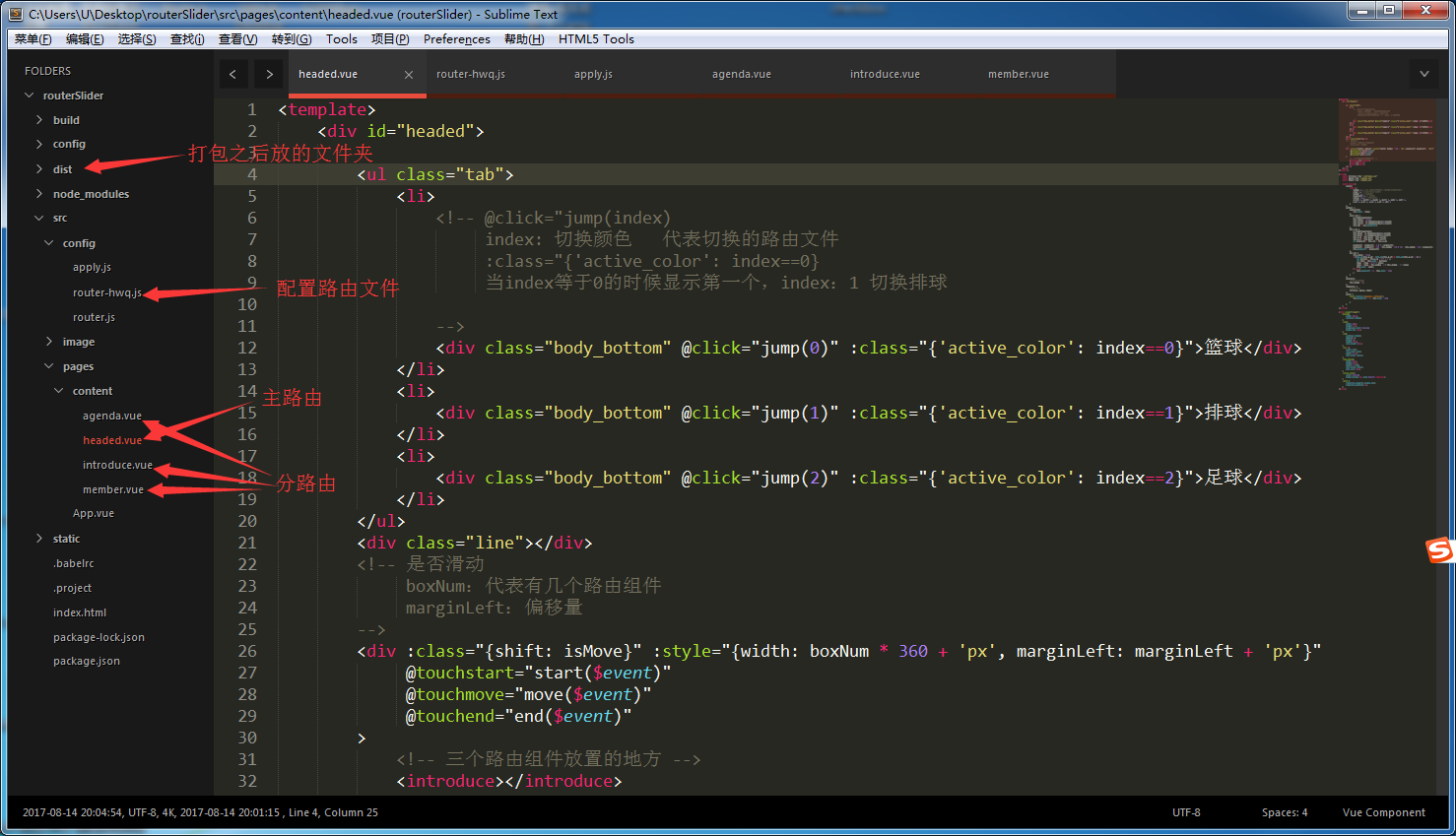 、
、
详细GitHub地址:https://github.com/CrazyProgrammer12138/routerslider