具体做法:
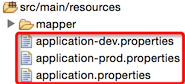
- 不同环境的配置设置一个配置文件,例如:dev环境下的配置配置在application-dev.properties中;prod环境下的配置配置在application-prod.properties中。
- 在application.properties中指定使用哪一个文件
1、application-dev.properties(dev环境下的配置)
2、application-prod.properties(prod环境下的配置)- profile = dev_envrimont
1 profile = prod_envrimont
3、application.properties
1 spring.data.mongodb.uri=mongodb://192.168.22.110:27017/myfirstMongodb 2 3 #spring.profiles.active 4 spring.profiles.active=dev
4、Controller
- @Autowired
- 2 private Environment env;
- 3
- 4 @RequestMapping("/testProfile")
- 5 public String testProfile(){
- 6 return env.getProperty("profile");
- 7 }
测试:
- 上述代码执行后的结果是:dev_envrimont和mongodb://192.168.22.110:27017/myfirstMongodb
- 如果application.properties的配置改为:spring.profiles.active=prod,则结果是:prod_envrimont
- 如果application.properties的配置改为:spring.profiles.active=prod,而application.properties中也配置了profile=xxx(不管该配置配置在spring.profiles.active=prod的上方还是下方),这个时候结果是:prod_envrimont
- 如果application.properties的配置改为:spring.profiles.active=prod,而application.properties中也配置了profile=xxx(不管该配置配置在spring.profiles.active=prod的上方还是下方),但是application-prod.properties删掉了profile = prod_envrimont,这个时候结果是:xxx
结论:
- 各个环境公共的配置写在application.properties中
- 各个模块独有的配置配置在自己的application-{xxx}.properties文件中
- 程序读取的时候优先读取application.properties中选中的profile的配置,若读不到才会从application.properties去读
- 本文转自:http://blog.csdn.net/lazycheerup/article/details/51915185
spring boot中,可以通过在application.yml配置文件中,配置多个不同的profile,实现在不同的环境(比如开发、测试和生产环境)使用不同的配置变量。
具体配置如下(application.yml中的内容):
- server:
- port: 8082
- # 默认的profile为dev,其他环境通过指定启动参数使用不同的profile,比如:
- # 测试环境:java -jar my-spring-boot.jar --spring.profiles.active=test
- # 生产环境:java -jar my-spring-boot.jar --spring.profiles.active=prod
- spring:
- profiles:
- active: dev
- ---
- # 开发环境配置
- spring:
- profiles: dev
- mysql:
- ipPort: localhost:3306
- ---
- # 测试环境配置
- spring:
- profiles: test
- mysql:
- ipPort: 192.168.0.12:8066
- ---
- # 生产环境配置
- spring:
- profiles: prod
- mysql:
- ipPort: 192.168.0.13:8066
使用方法:
通过指定启动参数使用不同的profile,比如:
# 测试环境:Java -jar my-spring-boot.jar --spring.profiles.active=test
# 生产环境:java -jar my-spring-boot.jar --spring.profiles.active=prod
源代码地址:https://github.com/xujijun/my-spring-boot
本文转自:http://blog.csdn.net/clementad/article/details/51777621