简单的SSM登陆
- jsp
1 <form action="${pageContext.request.contextPath }/user/login.action"> 2 <label>用户名:</label> 3 <br> 4 <input type="text" name="username"> 5 <br> 6 <label>密码:</label> 7 <br> 8 <input type="password" name="password"> 9 <br> 10 <input type="submit" value="登陆"> 11 12 </form>
- 跳转为/user/login.action
- controller层代码
1 @Controller 2 @RequestMapping("/user") 3 public class UserController { 4 //跳转登陆界面 5 @Autowired 6 private LoginService loginService; 7 8 @RequestMapping("/toLogin") 9 public String toLogin() { 10 return "login"; 11 } 12 //登陆操作 13 @RequestMapping("login") 14 public String login(String username, String password, HttpSession session) { 15 16 //if(username!=null&&!("".equals(username))) { 17 18 // 校验用户登录 19 System.out.println(username); 20 System.out.println(password); 21 // 把用户名放到session中 22 session.setAttribute("username", username); 23 Map<String, String> parameters = new HashMap<String, String>(); 24 parameters.put("username", username); 25 parameters.put("password", password); 26 Login user = this.loginService.selectUserByUsernameAndPassword(parameters); 27 if (user != null) { 28 System.out.println("你真他妈的是个人才,竟然猜对了!!"); 29 return "redirect:/item/itemList.action"; 30 } else { 31 System.out.println("去你妈的!账号输错了!!"); 32 return "redirect:/user/toLogin.action"; 33 34 } 35 36 37 }
- Service
1 public interface LoginService { 2 Login selectUserByUsernameAndPassword(Map<String, String> parameters); 3 }
- ServiceImpl
1 @Service 2 public class LoginServiceImpl implements LoginService { 3 @Autowired 4 private LoginMapper loginMapper; 5 6 @Override 7 public Login selectUserByUsernameAndPassword(Map<String, String> parameters) { 8 // TODO Auto-generated method stub 9 return this.loginMapper.findWithLoginAndPassword(parameters); 10 } 11 12 13 }
- Mapper层
1 Login findWithLoginAndPassword(Map<String, String> parameters);
- Mapperxml
1 <select id="findWithLoginAndPassword" resultMap="BaseResultMap" parameterType="cn.itcast.ssm.pojo.LoginExample" > 2 select * from login where username=#{username} and password=#{password} 3 </select>
- 实体类
1 public class Login { 2 private Integer id; 3 4 private String username; 5 6 private String password; 7 8 public Integer getId() { 9 return id; 10 } 11 12 public void setId(Integer id) { 13 this.id = id; 14 } 15 16 public String getUsername() { 17 return username; 18 } 19 20 public void setUsername(String username) { 21 this.username = username == null ? null : username.trim(); 22 } 23 24 public String getPassword() { 25 return password; 26 } 27 28 public void setPassword(String password) { 29 this.password = password == null ? null : password.trim(); 30 } 31 }
- 数据库

- 测试
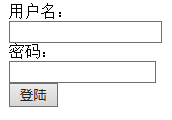

记得写注册和登陆加密呀!!!!!!!