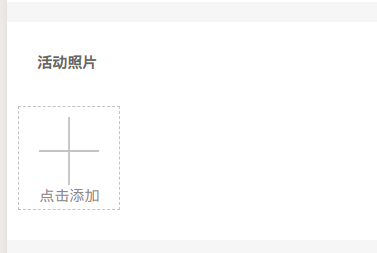1.获取微信开放功能的基础参数配置,类似分享功能,定位功能也都需要获取改参数,
<script type="text/javascript" src="https://res.wx.qq.com/open/js/jweixin-1.3.2.js"></script>
wx.config({
debug: false, // 开启调试模式,调用的所有api的返回值会在客户端alert出来,若要查看传入的参数,可以在pc端打开,参数信息会通过log打出,仅在pc端时才会打印。
appId: '{$weixin.appId}', // 必填,公众号的唯一标识
timestamp: '{$weixin.timestamp}', // 必填,生成签名的时间戳
nonceStr: '{$weixin.nonceStr}', // 必填,生成签名的随机串
signature: '{$weixin.signature}', // 必填,签名,见附录1
jsApiList: [
'onMenuShareTimeline',
'onMenuShareAppMessage',
'onMenuShareQQ',
'onMenuShareWeibo',
'openLocation',
'chooseWXPay',
'chooseImage', // 这里需有选择图片,上传图片的功能,
'uploadImage'
]
});
wx.ready(function () {
// wx.onMenuShareAppMessage({
// title: '标题', // 分享标题
// desc: `描述`, // 分享描述
// link: `http://*******/wx.php`, // 分享链接,该链接域名或路径必须与当前页面对应的公众号JS安全域名一致
// imgUrl: 'https://cdn.caomall.net/15606006301896208141.jpg', // 分享图标
// success: function () {
// // 用户确认分享后执行的回调函数
// },
// cancel: function () {
// // 用户取消分享后执行的回调函数
// }
// });
// wx.onMenuShareTimeline({
// title: '标题', // 分享标题
// desc: `描述`, // 分享描述
// link: `http://*******/wx.php`, // 分享链接,该链接域名或路径必须与当前页面对应的公众号JS安全域名一致
// imgUrl: 'https://cdn.caomall.net/15606006301896208141.jpg', // 分享图标
// success: function () {
// // 用户确认分享后执行的回调函数
// },
// cancel: function () {
// // 用户取消分享后执行的回调函数
// }
// });
});
</script>
选择图片,上传图片
- 注意:微信开发工具不可真正上传,但流程都中转参数都对的,仔细观察会发现上传的severId是不变的----这个就是微信的坑了!!!!!
- 必须用手机上传,没张图片上传可能需要些时间;
var pics = [];
$('#add_btn_1').on('click',function(){
let max_count = 3;
if(pics.length >= max_count){
return alert('最多3张');
}
//alert('sss');
wx.chooseImage({
count: max_count - pics.length, // 默认9
sizeType: ['original', 'compressed'], // 可以指定是原图还是压缩图,默认二者都有
sourceType: ['album', 'camera'], // 可以指定来源是相册还是相机,默认二者都有
success: function (res) {
console.log(res);
var localIds = res.localIds; // 返回选定照片的本地ID列表,localId可以作为img标签的src属性显示图片
new Promise(function(resolve,reject){
for(var i = 0;i< localIds.length;i++){
wx.uploadImage({
localId: localIds[i], // 需要上传的图片的本地ID,由chooseImage接口获得
isShowProgressTips: 1, // 默认为1,显示进度提示
complete: function (res) {
console.log('-----');
console.log(res);
var serverId = res.serverId; // 返回图片的服务器端ID
$.ajax({
type : 'POST',
dataType : 'json',
url : '/api.php/Upload/uploadServerId',
data : { serverId },
success : function(data){
if(!data.errno){
console.log(data);
pics.push(data.data);
} else {
return alert(data.errdesc);
}
},error : function(){
alert('网络错误');
}
});
}
});
}
setTimeout(function(){
resolve(pics);
},1500 * localIds.length); // 一张上传时间比较长....2s
}).then(function(pics){
console.log('then---执行');
let ejs_data = [];
ejs_data.data = pics;
console.log('ggggggggggggggggggggg');
console.log(ejs_data);
var ec_canvs = new EJS({ element: "ejs_pics_id"}).render(ejs_data); // 这里用ejs,实现上传多图样式拼接;
$("#imageWrap").html(ec_canvs);
})
}
});
});
/**
* 微信公众号 上传图片
*/
public function uploadServerId() {
if (!$serverId = $_POST['serverId']) {
$this->json->E('缺少serverId',10001);
}
$url = C('PROXY_HOST') . 'Media/getMediaImg';
$params = [
'media_id' => $serverId
];
$cdn_result = Http::newDoPost($url,$params);
$cdn_result = json_decode($cdn_result, true);
setlog($cdn_result,[],'','up.log');
if ((int)$cdn_result['code'] === 1) {
$this->json->S($cdn_result['data']);
} else {
$this->json->E('服务器繁忙');
}
}
<?php
namespace ProxyAction;
use VendorFuncFunc;
use VendorFuncHttp;
use VendorQiniuQiniu;
class MediaAction extends CommonAction
{
// 获取媒体数据
//http://file.api.weixin.qq.com/cgi-bin/media/upload
const API_MEDIA_GET = 'http://file.api.weixin.qq.com/cgi-bin/media/get';
public function getMediaImg() {
$access_token = $this->_get_access_token();
// 获取参数
$media_id = $_POST['media_id'];
$params = [
'access_token' => $access_token,
'media_id' => $media_id,
'type' => 'thumb' // 这里用image,可能太大会上传不了;
];
$result = Http::newDoGet(self::API_MEDIA_GET, $params);
$decode_res = json_decode($result,true);
if($decode_res['errcode'] != 0){
$this->ajaxReturn($this->jsonError(10021, $decode_res['errmsg']));
}
// 存入cdn
$cdn_result = $this->uploadCdn($result); // 上传cdn, 具体功能函数省略...
//setlog($cdn_result,[$result],'media_result','proxy_error_2.log');
setlog($cdn_result,[],'media_result','proxy_error_222.log');
if ((int)$cdn_result['errno'] === 0) {
$this->ajaxReturn($this->jsonSuccess(1, '成功', $cdn_result['save_name']));
} else {
$this->ajaxReturn($this->jsonError(10001, '服务器繁忙'));
}
}
}
?>
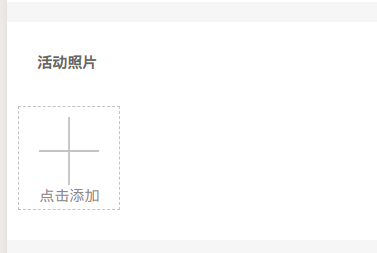
https://www.jb51.net/article/161349.htm
https://www.cnblogs.com/fanshuyao/p/6227130.html
https://blog.csdn.net/zzwwjjdj1/article/details/52354763
https://developers.weixin.qq.com/doc/offiaccount/Asset_Management/Get_temporary_materials.html
https://developers.weixin.qq.com/doc/offiaccount/OA_Web_Apps/JS-SDK.html#19
https://mp.weixin.qq.com/debug/cgi-bin/apiinfo?t=index&type=%E5%9F%BA%E7%A1%80%E6%94%AF%E6%8C%81&form=%E5%A4%9A%E5%AA%92%E4%BD%93%E6%96%87%E4%BB%B6%E4%B8%8A%E4%BC%A0%E6%8E%A5%E5%8F%A3%20/media/upload