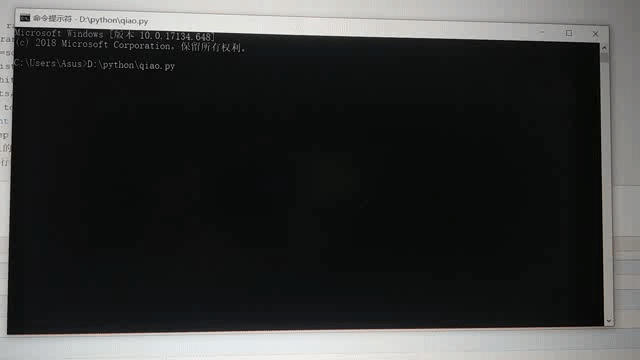今天老师布置了一个课后作业,去尽可能的准确计算π的值,还要显示时间和进度条,对于python小白的我,当然是综合书上和网上的知识,自己做了一个小程序,代码如下:
一、写代码的准备工作:用pip下载第三方库tqdm
步骤1:打开cmd

步骤2:输入pip install 你要安装的库(如 pip install tqdm) #pip一般是在安装python的时候就有了,还有tqdm我之前已经下载好了
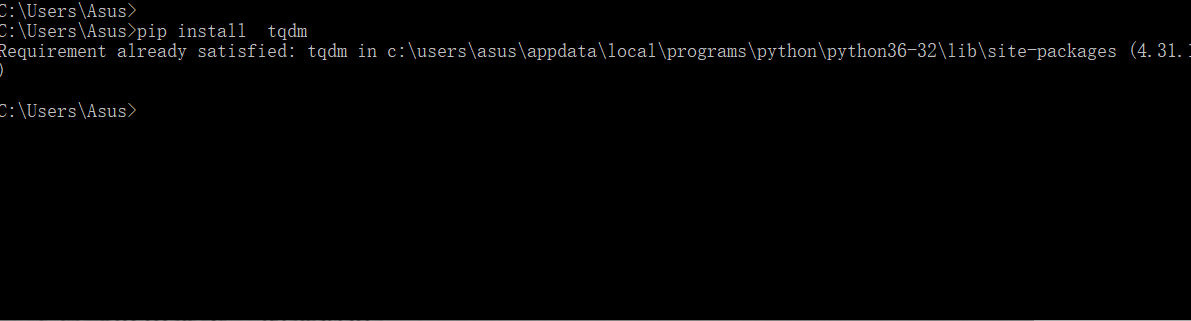
二、写程序
1.这个代码的启发是由上学期c语言的一道例题改编的
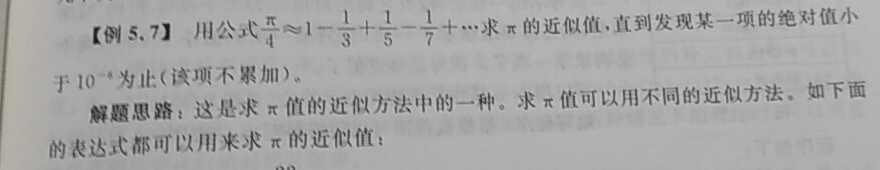
from math import * from tqdm import tqdm from time import * total,s,n,t=0.0,1,1.0,1.0 clock() while(fabs(t)>=1e-6): total+=t n+=2 s=-s t=s/n k=total*4 print("π值是{:.10f} 运行时间为{:.4f}秒".format(k,clock())) for i in tqdm(range(101)): print(" {:3}%".format(i),end="") sleep((clock())/100)#用执行程序的总时间来算出进度条间隔的时间
由于执行时太快了,我录了一个gif,如下图:
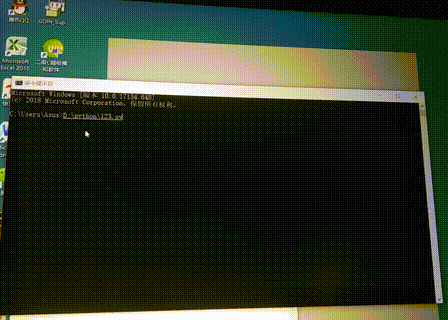
静态图:
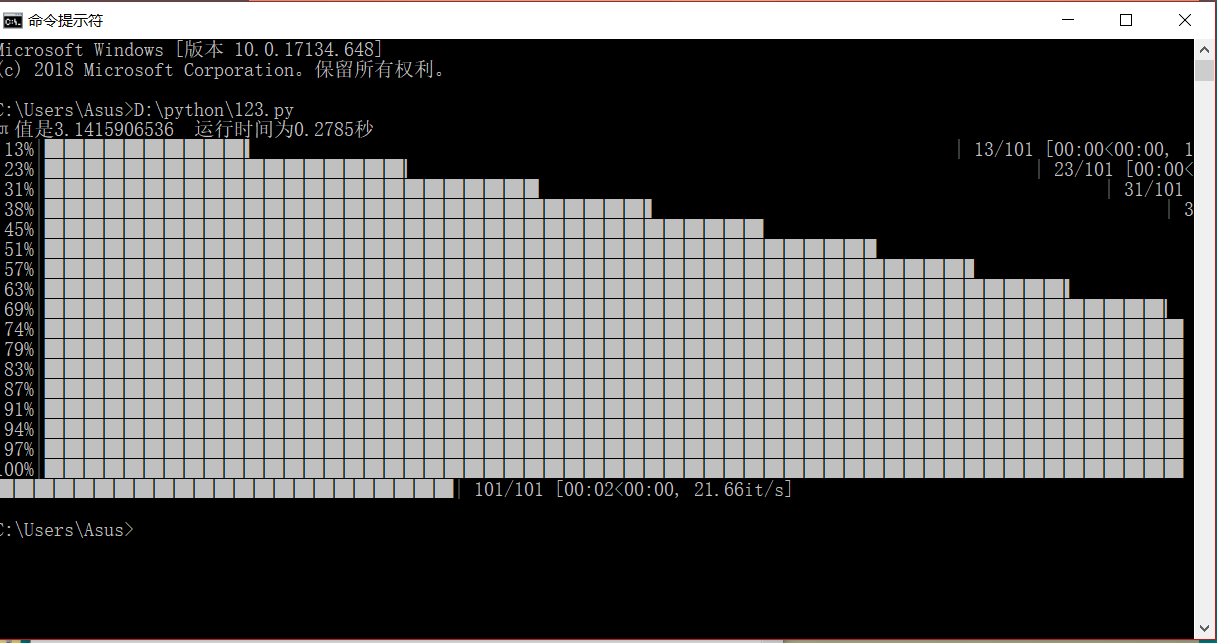
2.第二个程序是根据python书上的
from random import random from math import sqrt from time import * from tqdm import tqdm DARTS=10000000 hits=0.0 clock() for i in range(1,DARTS+1): x,y=random(),random() dist=sqrt(x**2+y**2) if dist <=1.0: hits=hits+1 pi=4*(hits/DARTS) for i in tqdm(range(10)): print(" {:3}%".format(i/10*100),end="") #这里的i/10*100指每10%显示一次
sleep((clock())/100)#用执行程序的总时间来算出进度条间隔的时间
print("pi的值{}.".format(pi))
print("运行时间:{:.5f}s".format(clock()))
执行后:静态图和动态图如下