1. 简介
SpringBoot框架基于Spring4.0设计,由Piovotal公司设计。
VMware+EMC+通用电气->Pivotal公司
2014年 Spring Boot1.0,基于Spring4.0
2015年 Spring Cloud
2018年 Spring Boot2.0,基于Spring5.0
Spring基于Spring开发,不仅继承了Spring框架原有的优秀特性,它并不是用来替代Spring的解决方案,而是和Spring框架紧密结合进一步简化了Spring应用的整个搭建和开发过程。其设计目的是用来简化Spring应用的初始化搭建和开发过程。怎么简化的呢,通过提供默认配置等方式,让我们更容易使用。
关于SpringBoot有一句话就是:约定大于配置,采用Spring Boot可以大大简化开发模式,它集成了大量常用的第三方库配置,如Redis, MongoDB, Dubbo, kafka, ES等等。
优点:
- 快速构建一个独立的Spring应用程序
- 嵌入的Tomcat,Jetty或者Undertow,无需部署WAR文件
- 提供starter POMS来简化Maven配置和减少版本冲突所带来的问题
- 对Spring和第三方提供默认配置,也可以修改默认值,简化框架配置
- 提供生产就绪功能,如指标、健康检查和外部配置
- 无需配置XML,无代码生成,开箱即用
2. 为什么使用Spring Boot?
Spring Cloud带动了Spring Boot, Spring Boot成就了Spring Cloud。
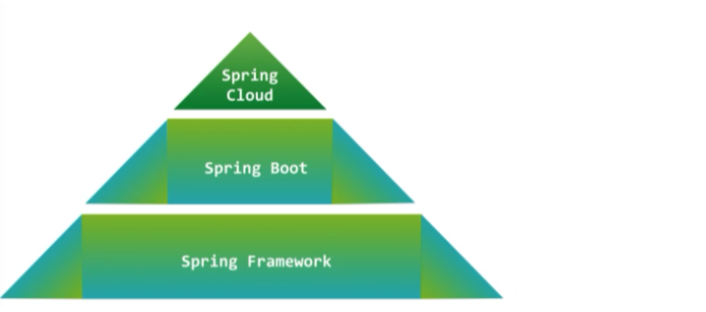
3. 快速开始Spring Boot的Hello World程序
- 基本结构
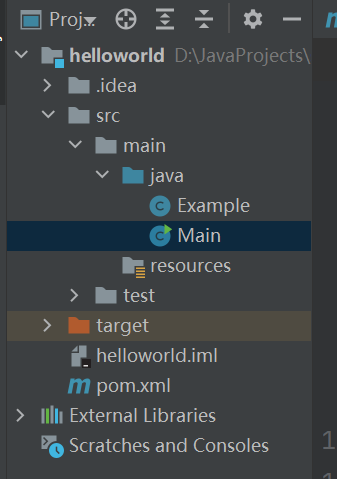
- pom.xml
<?xml version="1.0" encoding="UTF-8"?>
<project xmlns="http://maven.apache.org/POM/4.0.0"
xmlns:xsi="http://www.w3.org/2001/XMLSchema-instance"
xsi:schemaLocation="http://maven.apache.org/POM/4.0.0 http://maven.apache.org/xsd/maven-4.0.0.xsd">
<modelVersion>4.0.0</modelVersion>
<groupId>org.example</groupId>
<artifactId>helloworld</artifactId>
<version>1.0-SNAPSHOT</version>
<properties>
<maven.compiler.source>8</maven.compiler.source>
<maven.compiler.target>8</maven.compiler.target>
</properties>
<parent>
<groupId>org.springframework.boot</groupId>
<artifactId>spring-boot-starter-parent</artifactId>
<version>2.4.4</version>
</parent>
<dependencies>
<dependency>
<groupId>org.springframework.boot</groupId>
<artifactId>spring-boot-starter-web</artifactId>
</dependency>
</dependencies>
</project>
- Example.java
import org.springframework.boot.autoconfigure.EnableAutoConfiguration;
import org.springframework.web.bind.annotation.RequestMapping;
import org.springframework.web.bind.annotation.RestController;
@RestController
@EnableAutoConfiguration
public class Example {
@RequestMapping("/")
String home() {
return String.format("hello world!");
}
}
- Main.java
import org.springframework.boot.SpringApplication;
import org.springframework.boot.autoconfigure.SpringBootApplication;
@SpringBootApplication
public class Main {
public static void main(String[] args) {
SpringApplication.run(Example.class, args);
}
}