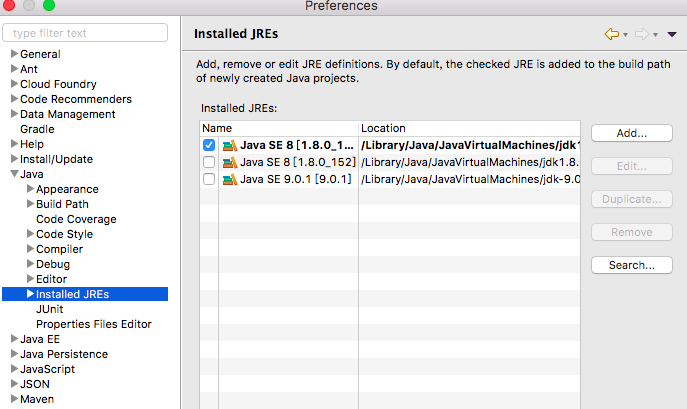1. 碰到的问题:
-出现bind:address already in use是因为当前项目正在运行,停掉当前项目即可。cmd中命令 netstat -nao 查看所有占用的端口及PID号,在任务管理器中将相应PID进程停掉。
-@SpringBootApplication注解
官方的代码中controller和main函数写在一个类中,因此可以不需要SpringBootApplication这个注解,写在不同的类中就需要这个注解,否则扫描不到controller。通过源码可以知道@SpringBootApplication = @SpringBootConfiguration + @EnableAutoConfiguration + @ComponentScan,它具有ComponentScan的作用,因此不需要像spring程序那样显式指定包扫描. 参考
2.工程结构:

3. pom.xml文件
<project xmlns="http://maven.apache.org/POM/4.0.0" xmlns:xsi="http://www.w3.org/2001/XMLSchema-instance" xsi:schemaLocation="http://maven.apache.org/POM/4.0.0 http://maven.apache.org/xsd/maven-4.0.0.xsd"> <modelVersion>4.0.0</modelVersion> <groupId>com.pkyou.Sample</groupId> <artifactId>HelloBoco</artifactId> <version>1.0.0</version> <parent> <groupId>org.springframework.boot</groupId> <artifactId>spring-boot-starter-parent</artifactId> <version>1.5.8.RELEASE</version> </parent> <dependencies> <dependency> <groupId>org.springframework.boot</groupId> <artifactId>spring-boot-starter-web</artifactId> </dependency> </dependencies> <build> <plugins> <plugin> <groupId>org.springframework.boot</groupId> <artifactId>spring-boot-maven-plugin</artifactId> </plugin> </plugins> </build> </project>
4. main:
package com.pkyou.Sample.Controller; import org.springframework.boot.SpringApplication; import org.springframework.boot.SpringBootConfiguration; import org.springframework.boot.autoconfigure.EnableAutoConfiguration; import org.springframework.boot.autoconfigure.SpringBootApplication; @SpringBootApplication public class Main { public static void main(String[] args) throws Exception { SpringApplication.run(Main.class, args); } }
5. controller
package com.pkyou.Sample.Controller; import org.springframework.web.bind.annotation.RequestMapping; import org.springframework.web.bind.annotation.RestController; @RestController public class HelloWorldController { @RequestMapping("/hello") public String hello() { return "Hello the whole world"; } }
6. 作为JAVA应用程序运行,启动tomcat,默认使用localhost的8080端口

7. 热部署
添加依赖:
<dependency> <groupId>org.springframework.boot</groupId> <artifactId>spring-boot-devtools</artifactId> <optional>true</optional> </dependency>
代码pull到mac端,配置JAVA环境可运行:
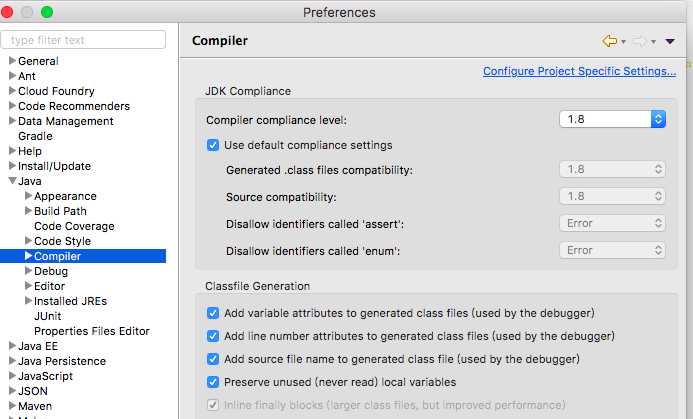
JRE版本: