参考: https://www.linuxquestions.org/questions/linux-software-2/multiply-floats-in-bash-script-618691/
1.方法一: 用awk 来
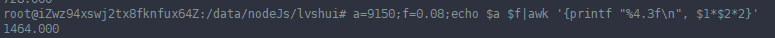
|
Quote:
$timestep=0.125 * $i=2 You are not going to get bash to use 0.125 as a number in an arithmetic expression. -------------------- Steve Stites |
|
| #4 | |
|
LQ Guru
Registered: Sep 2003
Location: Bologna
Distribution: CentOS 6.5 OpenSuSE 12.3
Posts: 10,509
Rep:
           |
To do floating point calculations in a shell script you can invoke awk, e.g.
Code:
timestep=0.125
i=2
t=$(echo $timestep $i | awk '{printf "%4.3f
",$1*$2}'
|
2.方法二: 用bc命令

hey guys, thanks for the help but actually i figured it out to be:
t=$(expr $timestep*$i | bc)
i have not tried the awk method, but the other ones did not work for me.
It should be
t=$(echo $timestep*$i | bc)
expr is a command who evaluates arithmetic expressions, while you have to simply echo the arithmetic expression to the bc calculator.
-----------------------------------------------------------
Bash 不能处理浮点运算, 并且缺乏特定的一些操作,这些操作都是一些重要的计算功能.幸运的是, bc 可以解决这个问题. bc 不仅仅是个多功能灵活的精确的工具, 而且它还提供许多编程语言才具备的一些方便的功能. 因为它是一个完整的 UNIX 工具, 所以它可以用在 管道 中, bc 在脚本中也是很常用的.
这里有一个简单的使用 bc 命令的模版可以用来在计算脚本中的变量. 用在命令替换 中.
variable=$(echo "OPTIONS; OPERATIONS" | bc)
如:interest_rate=$(echo "scale=9; $interest_r/12 + 1.0" | bc)
以前一直以为bc做了不了浮点运算,虽然他能结算类似
13.4*45.6
的乘法,但是在计算除法的时候,无论你输入
5/3
还是
5/3.0
得到的结果都是
1
我也没有去看man手册,今天无意中发现了ibase这个变量,是bc使用的一个变量,表示输入的数字的进制,比如ibase=8,表示你输入的数是8进制的。
这让我很好奇,于是去看了man手册,原来他是可以做浮点除法的,只是默认不输出小数点后面的值,它同样采用了一个变量来控制--scale,其值表示输出多少位小数。另外一个和ibase对应的变量是obase,表示结果输出采用什么进制,默认是10进制。
给出几个例子,大家一看就明白了。
[root@lancy bin]# echo "2.5*3.4" |bc
8.5
[root@lancy bin]# echo "5/3; 5/3.1" |bc
1
1
[root@lancy bin]# echo "scale=2; 5/3" |bc
1.66
[root@lancy bin]# echo "ibase=10;obase=2; 4*6"|bc
11000
[root@lancy bin]# echo "ibase=2; 110*101; obase=10" |bc
30
[root@lancy bin]# echo "ibase=2; 11110; obase=2" |bc
30
