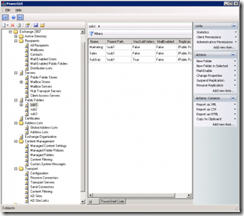I came across this great post by David Elfassy: Tasks that CANNOT be performed from the Exchange Management Console (via Frank’s comment on Wolfgang’s post) and thought: Hey, that’s what PowerGUI is for!
So I went through his list and made sure that (almost) everything is available out of the box within PowerGUI Exchange 2007 PowerPack. (The pack on the site is newer than the one which shipped in PowerGUI 1.0.8 so you need to download and import it into PowerGUI manually from here.)
Here’s the screenshot (click to enlarge) and below is the list of things which PowerGUI gives you UI to do when Exchange 2007 Management Console is not there yet.
Quoting from David with my comments inline:
Tasks that CANNOT be performed from the Exchange Management Console
I’ve been getting this question a lot! “What tasks CANNOT be performed from the Exchange Management Console?”
The following is the answer to this question. I’ve done a “best effort” to compile a complete list of these tasks. Feel free to comment here if you feel I should add information to this post or if there is incorrect information.
Tasks that MUST be performed from the Exchange Management Shell
Mailbox, Recipient and Public Folder Settings
- Get a list of all mailboxes, organized by size and number of items – Get-MailboxStatistics
[Dmitry] PowerGUI: Recipients / Mailboxes / Statistics
- Perform bulk management of multiple attributes for mailbox recipients – Get-mailbox | Set-Mailbox
[Dmitry] PowerGUI: Recipients / Mailboxes / Change Properties
- Bypass antispam filtering for a specific recipient(s) Set-Mailbox -AntispamBypassEnabled $true
[Dmitry] PowerGUI: Recipients / Mailboxes / Change Properties
- Get information about public folder sizes – Get-PublicFolderStatisics
[Dmitry] PowerGUI: Public Folders / Statistics
- Give permission to a user’s mailbox (to another user) – Add-MailboxPermission
[Dmitry] PowerGUI: Mailboxes / Add Mailbox Permissions
- Give permission to an entire database, to a user – Add-ADPermission
[Dmitry] PowerGUI: Servers / Mailbox Stores / Add Permissions
- All Public Folder management, for example:
[Dmitry] PowerGUI: Public Folders (then browse the tree)
o Create Public Folders (Can be done from Outlook)
[Dmitry] PowerGUI: Public Folders / New Folder
o Mail Enable Public Folders
[Dmitry] PowerGUI: Public Folders / Mail-Enable
o Enable Public Folder replication
[Dmitry] PowerGUI: Public Folders / Change Properties
o Suspend/Resume Public Folder replication
[Dmitry] PowerGUI: Public Folders / Suspend Replication (Resume Replication)
o Modify Public Folder Replication
[Dmitry] PowerGUI: Public Folders / Change Properties
o Set/Modify Public Folder Quota
[Dmitry] PowerGUI: Public Folders / Change Properties
- Extract specific content from a mailbox and copy it to an alternate location – Export-Mailbox
[Dmitry] PowerGUI: Mailboxes / Export Mailbox
- Configure a resource mailbox to automatically accept all meeting requests – Set-MailboxCalendarSettings
[Dmitry] PowerGUI: Mailboxes / Change Calendar Settings
- Create (and modify) a new Global Address List – New-GlobalAddressList
[Dmitry] PowerGUI: Address Lists / Global Address Lists / New Global Address List
Transport Settings
- Set a maximum message size for incoming or outgoing messages (org) – Set-TransportConfig
[Dmitry] PowerGUI: Transport / Configuration / Change Properties
- Disable Xexch50 for outbound ESMTP connections – Set-TransportConfig
[Dmitry] PowerGUI: Transport / Configuration / Change Properties
- Set a maximum message size for incoming or outgoing messages (conn) – Set-ReceiveConnector
[Dmitry] PowerGUI: Transport / Receive Connectors / Change Properties
- Add the Antispam tab to the Exchange Management Console – Set-TransportServer –AntispamAgentsEnabled $true
[Dmitry] PowerGUI: Transport / Transport Servers / Change Properties
- Set advanced SMTP connection settings such as Tarpit, connection timeouts, inactivity timeouts etc… – Set-ReceiveConnector
[Dmitry] PowerGUI: Transport / Receive Connectors / Change Properties
- Modify the properties of the Content Filtering agent to filter messages originating from authenticated servers INSIDE the organization – Set-ContentFilterConfig (useful if another server relays the message but does not perform filtering)
[Dmitry] PowerGUI: Transport / Content Filtering / Change Properties
- Add an exception to the Content Filtering agent to NOT perform any filtering for a specified SMTP Domain or Sender – Set-ContentFilterConfig –BypassSenderDomains / BypassSenders
[Dmitry] PowerGUI: Transport / Content Filtering / Change Properties
- Modify properties for the transport dumpster (Enable/disable – Max Size) – Set-TransportServer
[Dmitry] PowerGUI: Transport / Transport Servers / Change Properties
- Override AD Site link costs with Exchange Specific costs – Set-ADSiteLink
[Dmitry] PowerGUI: Transport / AD Site Links / Change Properties
- Design Exchange Hub Sites for message routing – Set-ADSite
[Dmitry] PowerGUI: Transport / AD Sites / Change Properties
- Force a manual start to the Edge Synchronization between the HT and the ET servers – Start-EdgeSynchronization
[Dmitry] PowerGUI: Transport / Transport Servers / Force Edge Synchronization
Client Access Settings
- Set connection time-outs for POP3/IMAP4 servers – Set-IMAPSettings / Set-POPSettings
[Dmitry] PowerGUI: Servers / Client Access Servers / Change POP /IMAP Settings
Following settings should be used with a Get-CASMailbox and piped to the Set-CASMailbox to be applied globally.
- Prevent previous versions of Outlook from connecting to Exchange – Set-CASMailbox –MAPIBlockOutlookVersions
[Dmitry] PowerGUI: Mailboxes / Change Client Access Settings
- Enable/disable POP3 or IMAP4 for a user – Set-CASMailbox
[Dmitry] PowerGUI: Mailboxes / Change Client Access Settings
- Disable selected features of OWA (Calendaring, Change Password button etc…) – Set-CASMailbox
[Dmitry] PowerGUI: Mailboxes / Change Client Access Settings
Other
- Specify a message class for Managed Content Settings (For message classes NOT available in the EMC, such as IPM.XYZ) - New-ManagedContentSettings
[Dmitry] PowerGUI: Content Management / Managed Content Settings / New
- Create a customized quota message to mailbox recipients – New-SystemMessage
[Dmitry] PowerGUI: Content Management / Custom System Messages / New Quota Message
- Create a customized Delivery Status Notification message – New-SystemMessage
[Dmitry] PowerGUI: Content Management / Custom System Messages / New DSN Error Message
- Enable/disable, modify the properties of Message Tracking – Set-MailboxServer
[Dmitry] PowerGUI: Servers / Mailbox Servers / Change Properties
- Specify the number of ‘unreplicated logs’ that a CCR node will allow, and still mount a database a failover – Set-MailboxServer –AutoDatabaseMountDial
[Dmitry] PowerGUI: Servers / Mailbox Servers / Change Properties
- Allow a database to be overwritten by a restore operation – Set-MailboxDatabase –AllowFileRestore
[Dmitry] PowerGUI: Servers / Mailbox Stores / Change Properties
- Configure domain controllers that should NOT be used by your Exchange server – Set-ExchangeServer –StaticExcludedDomainControllers
[Dmitry] PowerGUI: Servers / Change Server Properties
There are only 5 features missing at the moment so I will have to update the pack again later on:
- Upgrade address lists and email address policies from LDAP syntax (after a migration from 2003) to OPATH syntax – Set-EmailAddressList
- Reseed a LCR or CCR (Maybe SCR ?) database copy – Update-StorageGroupCopy
- Install or uninstall antispam agents on a Hub Transport server – (un)install-AntispamAgents
- Update the safe senders aggregation list - Update-SafeList
- Modify Public Folder Referrals
Basically they are the ones I could not find how to add right away and didn’t have time to add immediately. Comments/feedback/tips are welcome.