CentOS-7.4.1708
# CentOS-7.4.1708 yum clean all && yum makecache sed -i "s/^#UseDNS.*/UseDNS no/g" /etc/ssh/sshd_config sed -i "s/SELINUX=.*/SELINUX=disabled/g" /etc/selinux/config systemctl stop firewalld && systemctl disable firewalld && rpm -e --nodeps firewalld yum -y install iptables-services systemctl start iptables && iptables -F && service iptables save yum -y install lrzsz net-tools patch bash-completion vim tree wget dos2unix ntpdate unzip psmisc kernel-tools tcpdump mailx cat >> ~/.vimrc <<EOF set ts=4 EOF curl -sSo /etc/pki/ca-trust/source/anchors/private-ca-root.pem https://gitee.com/outsrkem/my_private_ca_pem/raw/main/pki/ca.pem && /bin/update-ca-trust
禁用ipv6
vi /etc/default/grub 找到GRUB_CMDLINE_LINUX这一行,在双引号内加入如下内容,注意与其他项目之间使用空格隔开: GRUB_CMDLINE_LINUX="ipv6.disable=1" # 命令添加 cp /etc/default/grub{,-`date +%Y%m%d%H%M%S`} DISALIEIPV6='GRUB_CMDLINE_LINUX="ipv6.disable=1 ' echo "$DISALIEIPV6`cat /etc/default/grub |grep GRUB_CMDLINE_LINUX|awk -F '"' '{print $2}'`"" GRUB_CMDLINE_LINUX="$DISALIEIPV6`cat /etc/default/grub |grep GRUB_CMDLINE_LINUX|awk -F '"' '{print $2}'`"" sed "s/GRUB_CMDLINE_LINUX=.*/${GRUB_CMDLINE_LINUX}/g" /etc/default/grub # 重新生成grub.cfg grub2-mkconfig -o /boot/grub2/grub.cfg grep ipv6 /boot/grub2/grub.cfg reboot
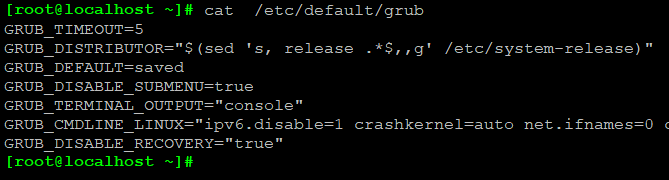

命令提示符 :
export PS1='[e[1;32m][u@h W]\$ [e[0m]'
[[a-zA-Z0-9]+@[a-zA-Z0-9-_]+s(~|[a-zA-Z0-9-./+_]+)](#|$)
# CentOS-7.4.1708 echo "export PS1='[e[1;32m][u@h W]\$ [e[0m]'" >> /etc/bashrc cat << EOF >> /etc/fstab UUID=2017-09-06-10-53-42-00 /mnt/cdrom iso9660 defaults 0 0 EOF mkdir /mnt/cdrom && mount -a rm -rf /etc/yum.repos.d/* cat << EOF > /etc/yum.repos.d/CentOS-Media.repo # CentOS-Media.repo # # This repo can be used with mounted DVD media, verify the mount point for # CentOS-7. You can use this repo and yum to install items directly off the # DVD ISO that we release. # # To use this repo, put in your DVD and use it with the other repos too: # yum --enablerepo=c7-media [command] # # or for ONLY the media repo, do this: # # yum --disablerepo=* --enablerepo=c7-media [command] [c7-media] name=CentOS-$releasever - Media baseurl=file:///mnt/cdrom/ gpgcheck=0 enabled=1 gpgkey=file:///etc/pki/rpm-gpg/RPM-GPG-KEY-CentOS-7 EOF yum clean all && yum makecache sed -i "s/^#UseDNS.*/UseDNS no/g" /etc/ssh/sshd_config sed -i "s/SELINUX=.*/SELINUX=disabled/g" /etc/selinux/config systemctl stop firewalld && systemctl disable firewalld && rpm -e --nodeps firewalld yum -y install iptables-services systemctl start iptables && iptables -F && service iptables save yum -y install lrzsz net-tools patch bash-completion vim tree wget dos2unix ntpdate unzip psmisc kernel-tools tcpdump mailx chrony cat << EOF >> /etc/vimrc set ts=4 EOF vim /etc/chrony.conf server cn.pool.ntp.org iburst server ntp.aliyun.com iburst server ntp1.aliyun.com iburst server ntp2.aliyun.com iburst server ntp3.aliyun.com iburst server ntp4.aliyun.com iburst server ntp5.aliyun.com iburst server ntp6.aliyun.com iburst systemctl restart chronyd.service && systemctl enable chronyd.service timedatectl set-timezone Asia/Shanghai # 修改主机名 hostnamectl set-hostname host-10-11 # 清除历史命令 # 重启系统