postman
postman是一款chrome插件,用于发送http请求
用户在开发或者调试网络程序或者是网页B/S模式的程序的时候是需要一些方法来跟踪网页请求的,用户可以使用一些网络的监视工具比如著名的Firebug等网页调试工具。今天给大家介绍的这款网页调试工具不仅可以调试简单的css、html、脚本等简单的网页基本信息,它还可以发送几乎所有类型的HTTP请求!Postman在发送网络HTTP请求方面可以说是Chrome插件类产品中的代表产品之一。
安装步骤:
将postman.crc的.crc后缀改为.rar,解压,后拖入chrome扩展
修改postman解压文件目录中根路径下的manifest.json文件,
找到sandbox节点,将“content_security_policy”后的 “https://ssl.google-analytics.com/ga.js;” 删除
"sandbox": { "content_security_policy": "sandbox allow-scripts allow-popups; script-src 'self' 'unsafe-inline' 'unsafe-eval'", "pages": [ "html/embedded_ga_host.html", "html/tester_sandbox.html", "snippet_sandbox.html" ] }安装完成
postman interceptor
Postman interceptor,可以拦截chrome发送的所有请求及参数、cookie等信息,便于调试,需要配合postman使用
安装步骤:
- 首先需要安装postman
- 将Postman Interceptor.crc的.crc后缀改为.rar,解压,后拖入chrome扩展
- 复制扩展程序中Postman Interceptor对应的 ID:iegdojcjknifpjcloapbmlblgphehdhk
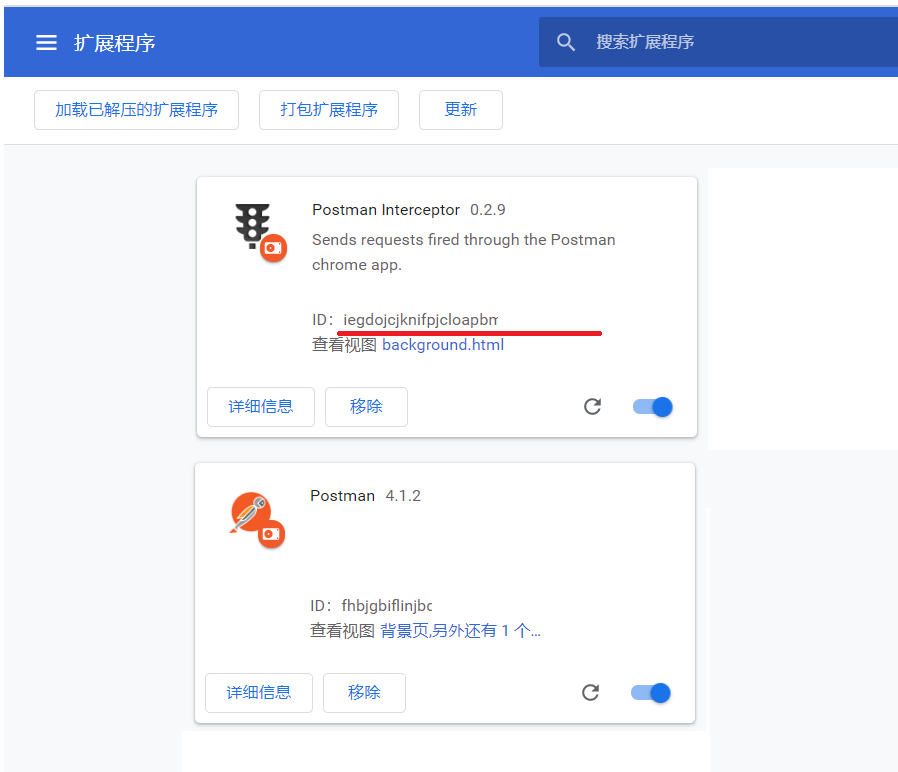
- 修改postman解压文件目录/js中的requester.js和runner.js
- 将 window.postman_interceptor_id = ('xxxxx'); 引号中的内容替换成Postman Interceptor对应的 ID,总共两处替换
- 在chrome中开启Postman Interceptor,同时postman中打开interceptor开关即可
注:当postman中开启了interceptor时,此时postman发送请求会一直处于Loading状态(会超时),需要关闭interceptor才能正常访问
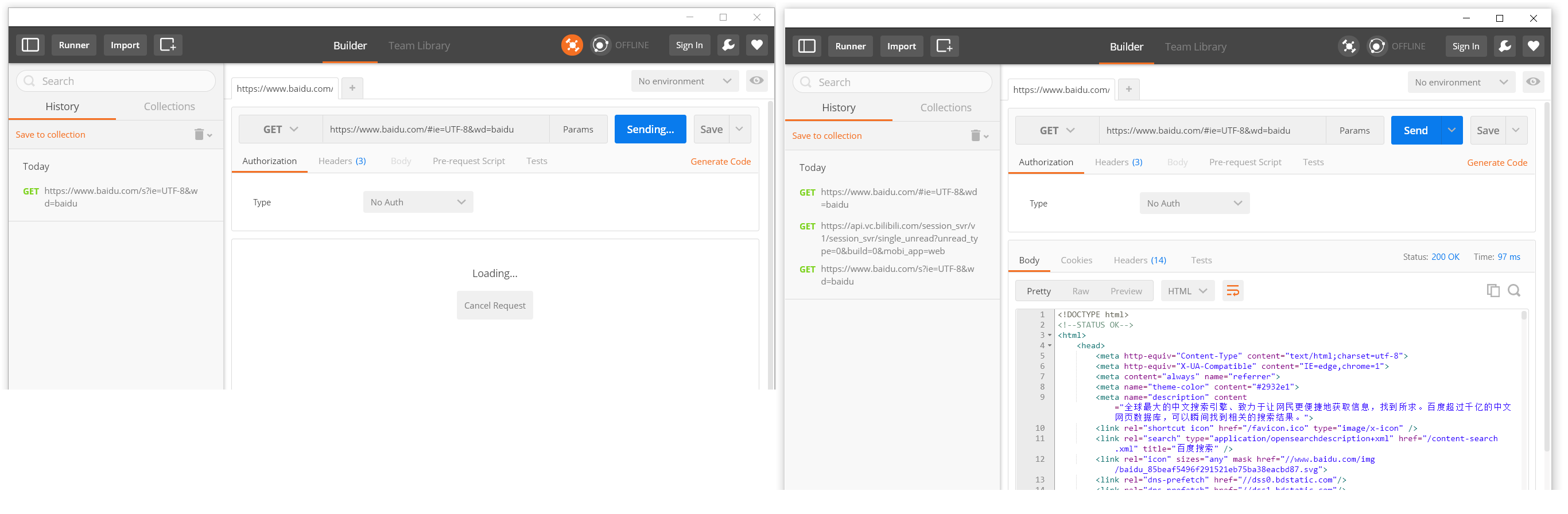
其他
注:postman和postman interceptor版本关系需要对应,我使用的版本为postman_4.1.2,Postman Interceptor_v0.2.9
安装文件:链接: https://pan.baidu.com/s/144mlxF3qY417Pr11Sl6hEA 提取码: pi7e