(待完善,实现多位数的滚动效果)
2.x的ccc引擎的label组件已经自带简单的数字滚动效果,准备自定义字体配合label,详情可查看官方的吃星星案例,下面主要讲自己代码实现的滚动效果
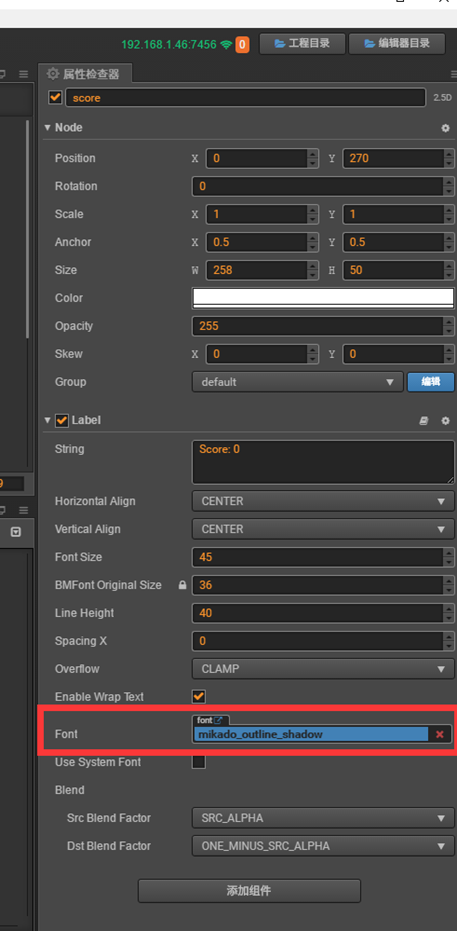
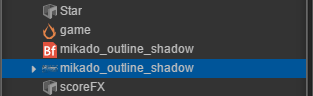
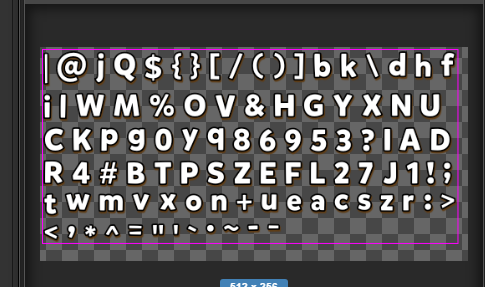
自己代码实现的滚动效果
1、 准备0~9的素材
2、 滚动的数字,数字需要连接起来,可是我们只能显示一个数字范围,所以我们要把其他的数字裁剪掉
3、 9—>0的时候,我们需要9-->0,所以需要2个0~9相连接
4、 写代码四部曲
a) 新建一个代码文件,à编辑器自动生成一个模板(组件类
b) 组件类->实例化(new类)->挂到我们的节点上->组件实例一定要挂到节点上,才可以被使用
c) 组件实例的固定接口
i. Obj.start()开始运行前调用 obj.update(dt) 每次刷新时
dt距离上一次update过去的世界
组件类属性列表,定义组件实例属性的,在这个列表定义的属性,都会被绑定到我们的编辑器
思路
1、准备素材 rolling组件 = 数字图片+content(layout布局、锚点0.5 1)+mask遮罩
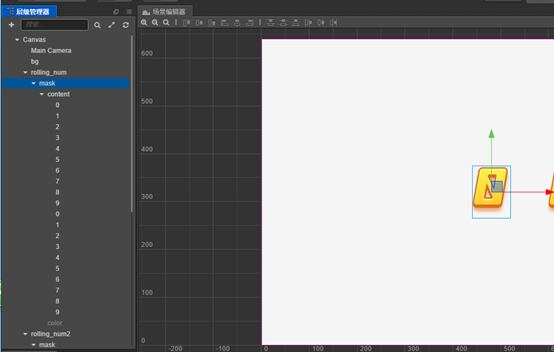
2、获得一个数字的高度item_height = content.height / 20
获取初始位置start_pos = item_height * 0.5
初始化当前值now_value = 0
初始化当前content位置为start_pos
3、set_value(value) 直接设置到该位置
now_value = value;
content.y = start_pos + now_value * item_height
4、rolling_to(value)
4 -> 5 4 -> (9) -> 2
移动单位Value = end < begin ? end + 10 – begin : end – begin
移动距离move_s = value * item_height
根据设置的速度得出移动的时间 time = move_s / this.speed
使用moveTo方法,在time时间内,content从当前位置滚动到content.y + move_s
(为了使停止的时候更柔和,给moveTo对象加一个缓动动画m.easing(cc.easeCubicActionOut())
Endfunc 当滚动到第二条停止后,进行标记,在endfunc里把结束后的content坐标设置为第一条的相应坐标,方便循环使用
cc.sequence([m, end_func]); cc.sequence(m, end_func);在使用时没有区别
// rolling_num2.js 滚动实现代码 cc.Class({ extends: cc.Component, properties: { speed: 500, content: { type: cc.Node, default: null } }, // LIFE-CYCLE CALLBACKS: // onLoad () {}, start() { if (this.is_scrolling) { return; } this.item_height = this.content.height / 20; this.start_pos = this.item_height * 0.5; this.now_value = 0; this.content.y = this.start_pos; this.set_value(2); this.rolling_to(1); }, set_value(value) { if (value < 0 || value > 9) { return; } this.now_value = value; this.content.y = this.start_pos + value * this.item_height; }, rolling_to(value) { if (value < 0 || value > 9) { return; } this.is_scrolling = true; value = this.now_value > value ? value + 10 : value; var move_s = (value - this.now_value) * this.item_height; var time = move_s / this.speed; var m = cc.moveTo(time, 0, this.content.y + move_s); m.easing(cc.easeCubicActionOut()); var end_func = cc.callFunc(function() { this.now_value = (value >= 10) ? (value - 10) : value; if (value >= 10) { this.content.y -= 10 * this.item_height; } this.is_scrolling = false; }.bind(this)); var seq = cc.sequence(m, end_func); this.content.runAction(seq); }, // update (dt) {}, });