-
创建一个名为
HelloWeb的动态Web项目,并在创建的项目中的src文件夹下创建一个包com.eduask -
将下面提到的Spring和其他库拖放到文件夹
WebContent/WEB-INF/lib中。 - 在
com.eduask包下创建一个Java类HelloController。 - 在
WebContent/WEB-INF文件夹下创建Spring配置文件web.xml和helloworld-servlet.xml。 - 在
WebContent/WEB-INF文件夹下创建一个名为jsp的子文件夹。在此子文件夹下创建视图文件hello.jsp。
工程结构如图:

HelloController.java
package com.eduask;
import org.springframework.stereotype.Controller;
import org.springframework.ui.ModelMap;
import org.springframework.web.bind.annotation.RequestMapping;
import org.springframework.web.bind.annotation.RequestMethod;
@Controller
//@RequestMapping("/hello")
public class HelloController {
@RequestMapping(value="/hello" , method=RequestMethod.GET)
//注解中 value= 请求的名字 method= 枚举值 RequestMethod.GET 浏览器的get方法请求
public String printHello(ModelMap model) {
model.addAttribute("message", "Hello Spring MVC Framework-get!");
return "hello";
}
//注解中 value= 请求的名字 method= 枚举值 RequestMethod.POST 浏览器的POST方法请求
@RequestMapping(value="/hello" , method=RequestMethod.POST)
public String printHello2(ModelMap model) {
model.addAttribute("message", "Hello Spring MVC Framework-post!");
return "hello";
}
}
web.xml
<?xml version="1.0" encoding="UTF-8"?> <web-app version="2.5" xmlns="http://java.sun.com/xml/ns/javaee" xmlns:xsi="http://www.w3.org/2001/XMLSchema-instance" xsi:schemaLocation="http://java.sun.com/xml/ns/javaee http://java.sun.com/xml/ns/javaee/web-app_2_5.xsd"> <display-name></display-name> <servlet> <servlet-name>helloworld</servlet-name> <servlet-class>org.springframework.web.servlet.DispatcherServlet</servlet-class> <load-on-startup>1</load-on-startup> </servlet> <servlet-mapping> <servlet-name>helloworld</servlet-name> <url-pattern>/</url-pattern> </servlet-mapping> <context-param> <param-name>contextConfigLocation</param-name> <param-value>WEB-INF/helloworld-servlet.xml</param-value> </context-param> <listener> <listener-class> org.springframework.web.context.ContextLoaderListener </listener-class> </listener> <welcome-file-list> <welcome-file>index.jsp</welcome-file> </welcome-file-list> </web-app>
helloworld-servlet.xml
<beans xmlns="http://www.springframework.org/schema/beans" xmlns:context="http://www.springframework.org/schema/context" xmlns:xsi="http://www.w3.org/2001/XMLSchema-instance" xsi:schemaLocation=" http://www.springframework.org/schema/beans http://www.springframework.org/schema/beans/spring-beans-3.0.xsd http://www.springframework.org/schema/context http://www.springframework.org/schema/context/spring-context-3.0.xsd"> <context:component-scan base-package="com.eduask" /> <bean class="org.springframework.web.servlet.view.InternalResourceViewResolver"> <!-- 指定前缀 --> <property name="prefix" value="/WEB-INF/jsp/" /> <!-- 指定后缀 --> <property name="suffix" value=".jsp" /> </bean> </beans>
hello.jsp
<%@ page language="java" import="java.util.*" pageEncoding="utf-8"%> <% String path = request.getContextPath(); String basePath = request.getScheme()+"://"+request.getServerName()+":"+request.getServerPort()+path+"/"; %> <!DOCTYPE HTML PUBLIC "-//W3C//DTD HTML 4.01 Transitional//EN"> <html> <head> <base href="<%=basePath%>"> <title>My JSP 'hello.jsp' starting page</title> <meta http-equiv="pragma" content="no-cache"> <meta http-equiv="cache-control" content="no-cache"> <meta http-equiv="expires" content="0"> <meta http-equiv="keywords" content="keyword1,keyword2,keyword3"> <meta http-equiv="description" content="This is my page"> </head> <body> <h1>${message}</h1> </body> </html>
在WebContent/WEB-INF/lib文件夹中放入下列jar包:
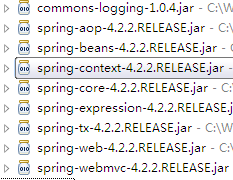
工程部署到tomcat服务器中, 然后启动tomcat 在浏览器地址栏输入
http://localhost:8080/springMVC/hello
如果没敲错代码或文件名,那么就应该出现下面的内容。

到此 恭喜您 成功配置一个springmvc的工程 ,以后再继续。
jar包下载路径
链接: http://pan.baidu.com/s/1pLdoQmB 密码: j99r