1.配置xml文件
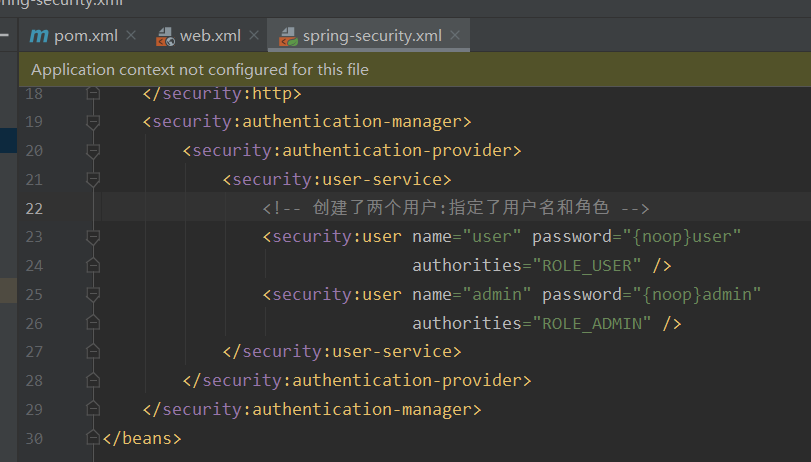
2.运行mavenTomcat
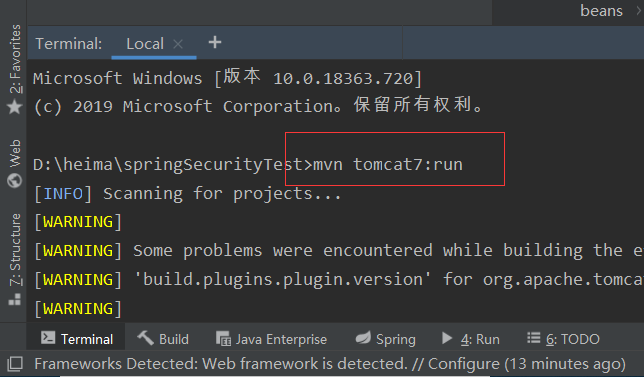
3.登录

4.登录成功

5.完整xml
<?xml version="1.0" encoding="UTF-8"?> <beans xmlns="http://www.springframework.org/schema/beans" xmlns:security="http://www.springframework.org/schema/security" xmlns:xsi="http://www.w3.org/2001/XMLSchema-instance" xsi:schemaLocation="http://www.springframework.org/schema/beans http://www.springframework.org/schema/beans/spring-beans.xsd http://www.springframework.org/schema/security http://www.springframework.org/schema/security/spring-security.xsd"> <security:http auto-config="true" use-expressions="false"> <!-- intercept-url定义一个过滤规则 pattern表示对哪些url进行权限控制,ccess属性表示在请求对应 的URL时需要什么权限, 默认配置时它应该是一个以逗号分隔的角色列表,请求的用户只需拥有其中的一个角色就能成功访问对应 的URL --> <security:intercept-url pattern="/**" access="ROLE_USER" /> <!-- auto-config配置后,不需要在配置下面信息 <security:form-login /> 定义登录表单信息 <security:http-basic /> <security:logout /> --> </security:http> <security:authentication-manager> <security:authentication-provider> <security:user-service> <security:user name="user" password="{noop}user" authorities="ROLE_USER" /> <security:user name="admin" password="{noop}admin" authorities="ROLE_ADMIN" /> </security:user-service> </security:authentication-provider> </security:authentication-manager> </beans>