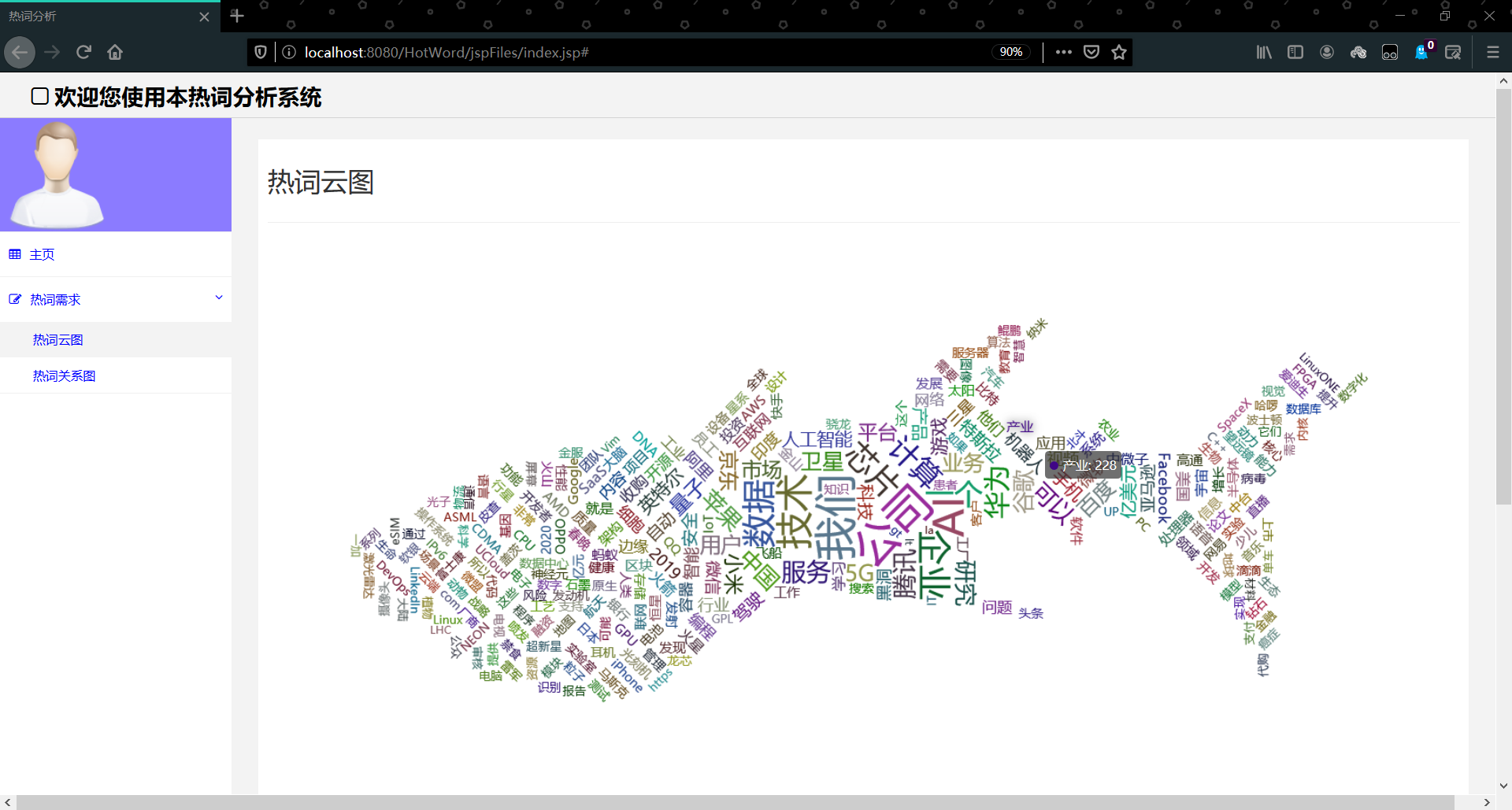日期:2020.02.01
博客期:140
星期六
【本博客的代码如若要使用,请在下方评论区留言,之后再用(就是跟我说一声)】
所有相关跳转:
a.【简单准备】
b.【云图制作+数据导入】
c.【拓扑数据】
d.【数据修复】(本期博客)
e.【解释修复+热词引用】
f.【JSP演示+页面跳转】
g.【热词分类+目录生成】
h.【热词关系图+报告生成】
i . 【App制作】
j . 【安全性改造】
今天问了一下老师,好像是之前数据爬取的内容就不对,不应该爬取标签,我仔细想了一下,也确实不是,所以今天我们来爬取IT新闻里的高频词!
我大致分了下面几个步骤
1、选择想要爬取的网站
之前那个网站有标签,所以我按照那个爬的,实际上没有必要,随便一个IT新闻网站都可以爬的!而且上一次的爬取网站有很大的问题就是它不能加载太多数据,加载个200次,就基本卡死了!所以我们尽量要找到一个有页数下表的列表类型的网页,要不然就是有“下一页”或“下一篇新闻”类似的链接的网页。
下面是提供参考的网站:
(1)、IT之家(大概可以爬到700条数据,数据大致横跨7天,推荐每周爬取一次,并进行汇总查重,其中有非信息类新闻夹杂)
(2)、博客园(推荐,大概可以一次爬3000条数据,数据大致横跨2个月零4天,推荐隔2个月爬一次,其中有少量非信息类新闻夹杂,且单项数据的文字数目较少)
(3)、DoNews(这个是针对互联网的)
(4)、ZOL中关村在线(这个只有一页,数据横跨两周,推荐隔13天爬)
(5)、IT界(可以直接一次爬取14969项新闻,其中有少量非信息类新闻夹杂,仅提供一次性爬取,最早数据日期为2012-04-23)
(6)、51CTO(上次推荐的网站,有标签标记和关键索引)
(7)、走廊网(和上面一样是滚动式网站,一样的弊病,还有这个网站分类有IT类,但是内容不完全是IT相关的)
(8)、说IT资讯网(数据都是老数据了,2011年还行,我们要的是热词,不推荐)
国外IT新闻网站推荐博客地址:https://www.cr173.com/html/5311_1.html
2、开始针对于网站进行爬取(目标:获得文字内容和网址链接)
我最终还是决定爬博客园了(我爬我自己),因为数据量足够(虽然不及老师的要求10万,但以上几个网站的数据量都那样吧,想要大量新闻数据...也说不定还有第三次重新数据爬取的博客呢!)
分析博客园的新闻链接地址
第一页链接:https://news.cnblogs.com/
第二页链接:https://news.cnblogs.com/n/page/2/
第n(n>=2&n<=100)页链接:https://news.cnblogs.com/n/page/{$n}/
来分析数据项
需要爬取标题、内部内容和本地链接,如果需要以“下一篇”的形式做数据跳转,那你还需要爬取下一篇的链接地址
爬取数据格式如下:

1 import codecs 2 3 4 class News: 5 title = "" 6 info = "" 7 link = "" 8 9 def __init__(self,title,info,link): 10 self.title = title 11 self.info = info 12 self.link = link 13 14 def __toString__(self): 15 return self.title+" "+self.info+" "+self.link 16 17 def __toFile__(self,filePath): 18 f = codecs.open(filePath, "a+", 'utf-8') 19 f.write(self.__toString__() + " ") 20 f.close()
数据处理以后对应格式如下:

import codecs class KeyWords: word = "" link = "" num = 0 def __init__(self,word,link,num): self.word = word self.link = link self.num = num def __toString__(self): return self.word +" "+str(self.num)+" "+self.link def __toFile__(self,filePath): f = codecs.open(filePath, "a+", 'utf-8') f.write(self.__toString__() + " ") f.close()
爬取工具编写:
这个工具写了很久,因为博客园爬取需要模拟验证码登录,但你以为我成功找到了自动输入验证码的工具了吗?不!我只是取巧了一下:Canvas的代码我还不太了解,不可能深入去学习的(因为今天必须要爬到数据),嗯,怎么解决呢?你想一下,步枪有全自动的也有半自动的啊!我就不能来个半自动爬取吗?诶!我还真就是这样做的,登录需要点击验证码,我们就使用time.sleep()方法让代码晚一点再执行,等到它模拟出来了验证码,咱们人工给它验证一下!再然后呢?就等着它的数据自动被爬了呗!当然,等待多少时间因你的主机情况和网速而定,网速较慢的话,就给等待时间长一点!
单个新闻页面爬取类

1 import parsel 2 from urllib import request 3 import codecs 4 from selenium import webdriver 5 import time 6 7 8 # [ 一次性网页爬取的对象 ] 9 from itWords.retire.Kord import News 10 11 12 # [ 对字符串的特殊处理方法-集合 ] 13 class StrSpecialDealer: 14 # 取得当前标签内的文本 15 @staticmethod 16 def getReaction(stri): 17 strs = StrSpecialDealer.simpleDeal(str(stri)) 18 strs = strs[strs.find('>')+1:strs.rfind('<')] 19 return strs 20 21 # 去除基本的分隔符 22 @staticmethod 23 def simpleDeal(stri): 24 strs = str(stri).replace(" ", "") 25 strs = strs.replace(" ", "") 26 strs = strs.replace(" ", "") 27 strs = strs.replace(" ", "") 28 return strs 29 30 # 删除所有标签标记 31 @staticmethod 32 def deleteRe(stri): 33 strs = str(stri) 34 st = strs.find('<') 35 while(st!=-1): 36 str_delete = strs[strs.find('<'):strs.find('>')+1] 37 strs = strs.replace(str_delete,"") 38 st = strs.find('<') 39 40 return strs 41 42 # 删除带有 日期 的句子 43 @staticmethod 44 def de_date(stri): 45 lines = str(stri).split("。") 46 strs = "" 47 num = lines.__len__() 48 for i in range(0,num): 49 st = str(lines[i]) 50 if (st.__contains__("年") | st.__contains__("月")): 51 pass 52 else: 53 strs += st + "。" 54 strs = strs.replace("。。", "。") 55 return strs 56 57 # 取得带有 日期 的句子之前的句子 58 @staticmethod 59 def ut_date(stri): 60 lines = str(stri).split("。") 61 strs = "" 62 num = lines.__len__() 63 for i in range(0, num): 64 st = str(lines[i]) 65 if (st.__contains__("年")| st.__contains__("月")): 66 break 67 else: 68 strs += st + "。" 69 strs = strs.replace("。。","。") 70 return strs 71 72 @staticmethod 73 def beat(stri,num): 74 strs = str(stri) 75 for i in range(0,num): 76 strs = strs.replace("["+str(i)+"]","") 77 78 return strs 79 80 81 class Oranpick: 82 basicURL = "" 83 profile = "" 84 85 # ---[定义构造方法] 86 def __init__(self, url): 87 self.basicURL = url 88 self.profile = webdriver.Firefox() 89 self.profile.get("https://account.cnblogs.com/signin?returnUrl=https%3A%2F%2Fnews.cnblogs.com%2Fn%2F654191%2F") 90 self.profile.find_element_by_id("LoginName").send_keys("初等变换不改变矩阵的秩") 91 self.profile.find_element_by_id("Password").send_keys("password") # your password 92 time.sleep(2) 93 self.profile.find_element_by_id("submitBtn").click() 94 # 给予 15s 的验证码人工验证环节 95 time.sleep(15) 96 self.profile.get(url) 97 98 # 重新设置 99 def __reset__(self,url): 100 self.basicURL = url 101 self.profile.get(url) 102 103 # ---[定义释放方法] 104 def __close__(self): 105 self.profile.quit() 106 107 # 获取 url 的内部 HTML 代码 108 def getHTMLText(self): 109 a = self.profile.page_source 110 return a 111 112 # 获取基本数据 113 def getNews(self): 114 index_html = self.getHTMLText() 115 index_sel = parsel.Selector(index_html) 116 context = index_sel.css('#news_title a')[0].extract() 117 context = StrSpecialDealer.getReaction(context) 118 context = StrSpecialDealer.simpleDeal(context) 119 conform = index_sel.css('#news_body')[0].extract() 120 conform = StrSpecialDealer.deleteRe(conform) 121 conform = StrSpecialDealer.simpleDeal(conform) 122 news = News(title=context, info=conform, link=self.basicURL) 123 return news 124 125 126 def main(): 127 url = "https://news.cnblogs.com/n/654221/" 128 ora = Oranpick(url) 129 # print(ora.getNews().__toString__()) 130 131 132 133 # main()
新闻页面地址爬取类

1 import time 2 3 import parsel 4 from urllib import request 5 import codecs 6 7 from itWords.retire.Oranpick import Oranpick 8 9 # [ 连续网页爬取的对象 ] 10 11 12 class Surapity: 13 page = 1 14 headers = { 15 'User-Agent': 'Mozilla/5.0 (Windows NT 10.0; WOW64) AppleWebKit/537.36 (KHTML, like Gecko) Chrome/55.0.2883.75 Safari/537.36'} 16 basicURL = "" 17 oran = "" 18 19 # ---[定义构造方法] 20 def __init__(self): 21 self.page = 1 22 self.basicURL = "https://news.cnblogs.com/" 23 self.oran = Oranpick("https://start.firefoxchina.cn/") 24 25 def __close__(self): 26 self.oran.__close__() 27 28 def __next__(self): 29 self.page = self.page + 1 30 self.basicURL = 'https://news.cnblogs.com/n/page/'+str(self.page)+'/' 31 32 # 获取 url 的内部 HTML 代码 33 def getHTMLText(self): 34 req = request.Request(url=self.basicURL, headers=self.headers) 35 r = request.urlopen(req).read().decode() 36 return r 37 38 # 获取页面内的基本链接 39 def getMop(self,filePath): 40 index_html = self.getHTMLText() 41 index_sel = parsel.Selector(index_html) 42 links = index_sel.css(".news_entry a::attr(href)").extract() 43 size = links.__len__() 44 for i in range(0,size): 45 link = "https://news.cnblogs.com"+links[i] 46 self.oran.__reset__(link) 47 self.oran.getNews().__toFile__(filePath) 48 49 50 def fileReset(filePath): 51 f = codecs.open(filePath, "w+", 'utf-8') 52 f.write("") 53 f.close() 54 55 56 def main(): 57 filepath = "../../testFile/rc/news.txt" 58 s = Surapity() 59 fileReset(filepath) 60 s.getMop(filepath) 61 s.__next__() 62 s.getMop(filepath) 63 while s.page <= 100: 64 s.__next__() 65 s.getMop(filepath) 66 s.__close__() 67 68 69 main()
这样就能够爬取到相关数据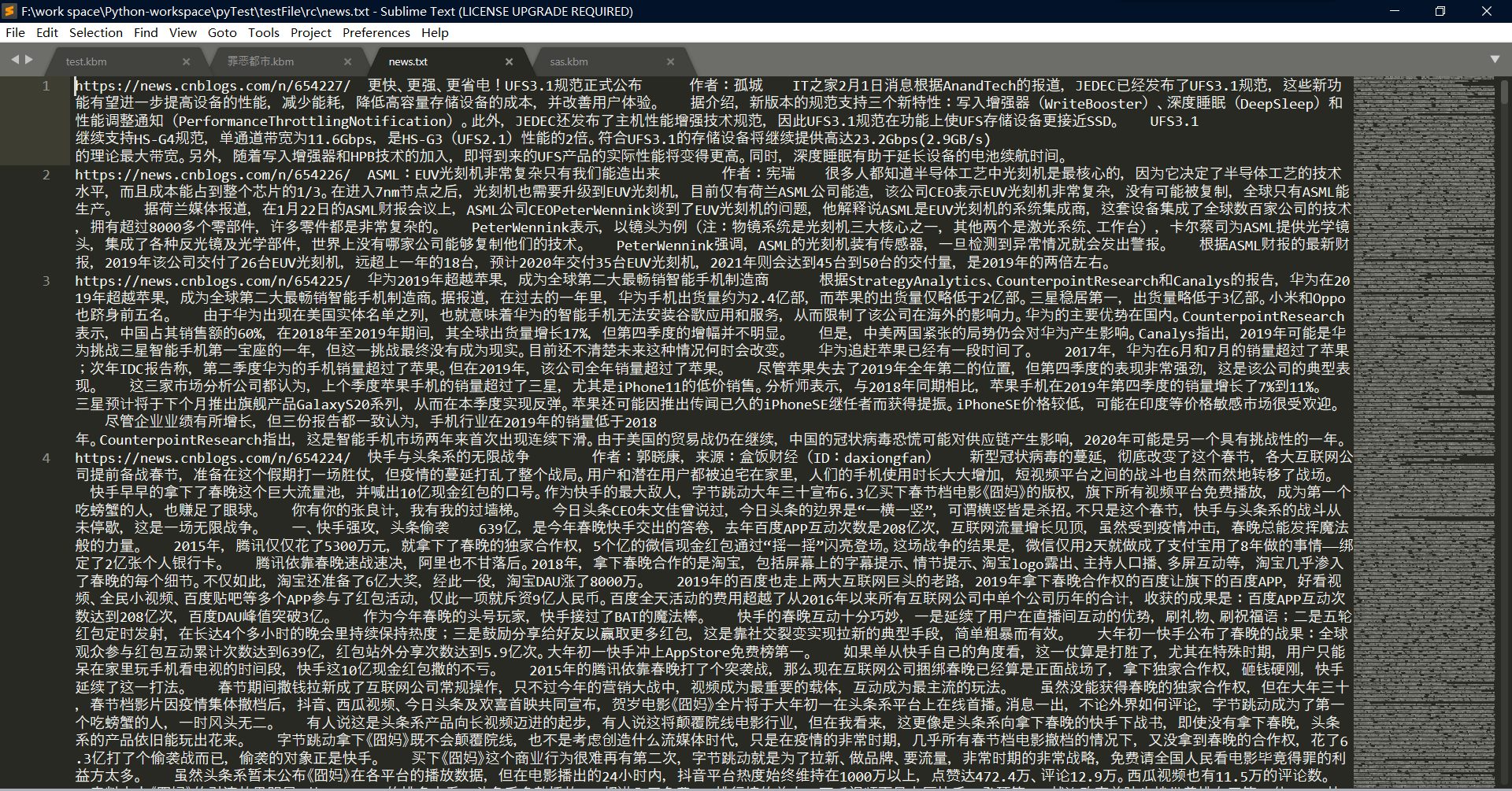
3、利用 Python 的 开源 jieba 组件进行中文词频统计
jieba组件下载地址:https://pypi.org/project/jieba/
我的下载方法:(确保电脑处于联机状态——就是你联网了,你也可以参照上述官网下载地址的下载方法)
(1)打开PyCharm
(2)在非菜单栏、非窗口、非代码演示部分鼠标右击,并选中"Open in Terminal"
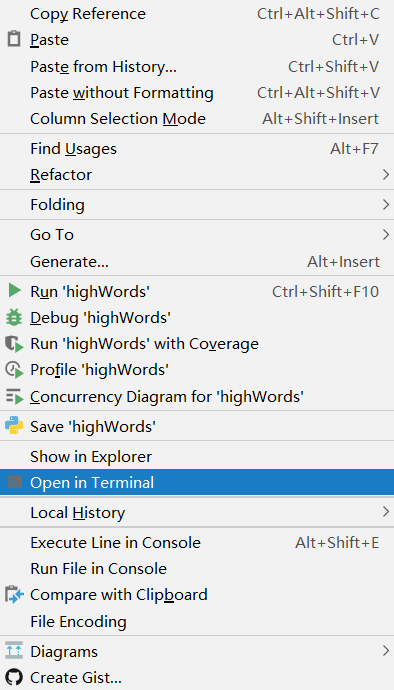
(3) 输入命令(因你运行的 Python 环境而异)
easy_install jieba 无限制
pip install jieba Python 2 & Python 3
pip3 install jieba Python 3
(4)等待其下载完成,如图: 
使用方法参照以下博客(本期博客非针对jieba,不再过多赘述):
小注:
其实我们对 jieba 组件的使用还有一些问题的,不过我们只要高频词,使用那三种模式应该无所谓了(还是推荐精准模式)
4、制作词语筛选部分,并进行封装
测试文件

《2019年OPPO开放平台年度总结》正式发布 近日,OPPO开放平台通过官微平台发布了《2019年OPPO开放平台年度总结》。 这份年度总结对OPPO智能服务新生态的用户属性、用户偏好、市场增长,以及OPPO开放平台的技术能力和服务能力进行了详细的介绍,帮助开发者及合作伙伴挖掘数据背后的衍生价值,携手共创更优质的用户体验。 ColorOS全球月活超3.2亿,以优质年轻群体为主 根据《2019年OPPO开放平台年度总结》显示,目前ColorOS全球月活跃用户数已超过3.2亿,覆盖国家和地区超过140个。而在国内用户中,25岁~34岁的优质年轻群体占比更是高达63%,24岁以下用户占比为21%,足见OPPO手机设备深受年轻群体所喜爱。 正因如此,OPPO无论是硬件端的产品创新,还是软件端的“黑科技”研发,也都始终迎合年轻群体偏好。如在2019年10月上市的OPPO Reno Ace,其配置为骁龙855 Plus、65W超级闪充、90Hz电竞屏、最高12GB+256GB存储组合,2999元起的高性价比优势,让其开售5分钟销售额破亿,斩获全平台手机单品销量&销售额双冠军。 此外,该产品搭载OPPO“五大系统能力开放引擎”之一的Hyper Boost,并与游戏厂商深度合作,更充分地发挥了硬件性能。OPPO Reno Ace高性价比的产品配置以及“黑科技”加持,让年轻消费者直呼“这很Ace!”。 OPPO开放平台携手合作伙伴共建智能服务新生态,打造优质用户体验 产品受到用户喜爱,同样也离不开智能服务新生态的建设。OPPO开放平台为了给用户带来更优质的产品体验,将其技术能力深度赋能给合作伙伴,携手合作伙伴合作共赢。 根据《2019年OPPO开放平台年度总结》显示,在OPPO开放平台的应用分发情况分析中,视频播放类、教育学习类、实用工具类APP是最受用户青睐的应用类别。 时代大环境下,OPPO积极建设视频功能迎合用户需求,OPPO短视频业务月活跃用户已突破6000万,每日人均使用时长超过50分钟,为优质的视频内容分发和应用分发,提供了可以结合用户手机操作偏好的又一大渠道。 在短视频类目的软件能力建设方面,OPPO也始终走在创新前沿。当抖音、快手等热门短视频类APP接入“五大系统能力开放引擎”之一的CameraUnit,调用OPPO手机核心功能“超级防抖”,就能够让用户直接拍摄出稳定、清晰的视频。 深度挖掘数据的衍生价值,OPPO早已不再是一家纯粹的手机公司 硬件产品受到年轻用户喜爱,软件能力不断创新,也让OPPO的业务线早已不再局限于手机制造。当前,OPPO已经建设了更为完善的开放生态,除了技术能力加持赋能合作伙伴,依托自身市场优势,也为应用、游戏、快应用、小游戏等产品分发推广和联运提供了更为广阔的发展空间,为各链端合作伙伴提供全方位的服务。 根据《2019年OPPO开放平台年度总结》显示,以OPPO软件商店和游戏中心的全球月活跃用户数已超过3亿,全球日分发次数也超过7.8亿次。同时,OPPO开放平台还在积极扩展自身的业务服务范围,并不断创新服务形式。以应用分发业务为例,通过数据赋能、活动赋能、素材A/B test、活动组建化赋能等形式,帮助开发者实现更加高效的APP运营。 除此之外,OPPO还在科技的各个领域积极探索。例如,在2019年12月19日的2019 OPPO开发者大会上发布IoT“启能行动”,将帮助更多品牌厂商快速实现产品的智能化。 此外,2020年OPPO将继续投入价值10亿资源,为应用、服务、内容、出海领域的优秀合作伙伴,提供开发、流量、营销推广等一系列的资源支持,全方位助力合作伙伴的业务发展;OPPO荣获中文机器阅读理解挑战赛DuReader 2019年度冠军,AI领域再次取得新突破…… 由此可见,通过对多维度技术的持续、广泛的布局,OPPO早已不再是一家纯粹的手机公司。据OPPO创始人陈明永介绍,OPPO未来三年将投入500亿研发预算,持续关注5G、人工智能、AR、大数据等前沿技术,并着力构建底层硬件核心技术以及软件工程和系统能力。 OPPO开放平台作为B端业务的主要窗口,这份《2019年OPPO开放平台年度总结》的公布既能让行业窥见到OPPO综合能力的一方天地,也将吸引更多合作伙伴加入OPPO开放平台,合作共创新未来。 查看完整年度总结,请关注OPPO开放平台官方微信公众号“OPPO开发者”或微博“OPPO开放平台”。
标准规范类

1 # 新闻段落高频词分析器 2 import jieba 3 import jieba.analyse 4 5 6 class ToolToMakeHighWords: 7 test_str = "" 8 9 # 初始化 10 def __init__(self,test_str): 11 self.test_str = str(test_str) 12 pass 13 14 def buildWithFile(self,filePath,type): 15 file = open(filePath, encoding=type) 16 self.test_str = file.read() 17 18 def buildWithStr(self,test_str): 19 self.test_str = test_str 20 pass 21 22 # 统计词 23 def getWords(self,isSimple,isAll): 24 if(isSimple): 25 words = jieba.lcut_for_search(self.test_str) 26 return words 27 else: 28 # True - 全模式 , False - 精准模式 29 words = jieba.cut(self.test_str, cut_all=isAll) 30 return words 31 32 # 统计词频并排序 33 def getHighWords(self,words): 34 data = {} 35 for charas in words: 36 if len(charas) < 2: 37 continue 38 if charas in data: 39 data[charas] += 1 40 else: 41 data[charas] = 1 42 43 data = sorted(data.items(), key=lambda x: x[1], reverse=True) # 排序 44 45 return data 46 47 # 以频率要求数目为依据进行筛选 48 def selectObjGroup(self,num): 49 a = jieba.analyse.extract_tags(self.test_str, topK=num, withWeight=True, allowPOS=()) 50 return a 51 52 def selectWordGroup(self,num): 53 b = jieba.analyse.extract_tags(self.test_str, topK=num, allowPOS=()) 54 return b 55 56 57 def main(): 58 file = open('../testFile/rc/ad.txt', encoding="utf-8") 59 file_context = file.read() 60 ttmhw = ToolToMakeHighWords(file_context) 61 li = ttmhw.selectWordGroup(2) 62 print(li) 63 64 main()
测试截图

5、相关类进行关联得到需要的数据
整理以上代码
对已经写好的Surapity.py文件进行修改:(使其在爬取的过程中,直接完成统计,并记录网址)

1 import time 2 3 import parsel 4 from urllib import request 5 import codecs 6 7 from itWords.retire.Kord import KeyWords 8 from itWords.retire.Oranpick import Oranpick 9 10 # [ 连续网页爬取的对象 ] 11 from itWords.retire.highWords import ToolToMakeHighWords 12 13 14 class Surapity: 15 page = 1 16 headers = { 17 'User-Agent': 'Mozilla/5.0 (Windows NT 10.0; WOW64) AppleWebKit/537.36 (KHTML, like Gecko) Chrome/55.0.2883.75 Safari/537.36'} 18 basicURL = "" 19 oran = "" 20 21 # ---[定义构造方法] 22 def __init__(self): 23 self.page = 1 24 self.basicURL = "https://news.cnblogs.com/" 25 self.oran = Oranpick("https://start.firefoxchina.cn/") 26 27 def __close__(self): 28 self.oran.__close__() 29 30 def __next__(self): 31 self.page = self.page + 1 32 self.basicURL = 'https://news.cnblogs.com/n/page/'+str(self.page)+'/' 33 34 # 获取 url 的内部 HTML 代码 35 def getHTMLText(self): 36 req = request.Request(url=self.basicURL, headers=self.headers) 37 r = request.urlopen(req).read().decode() 38 return r 39 40 # 获取页面内的基本链接 41 def getMop(self,filePath): 42 index_html = self.getHTMLText() 43 index_sel = parsel.Selector(index_html) 44 links = index_sel.css(".news_entry a::attr(href)").extract() 45 size = links.__len__() 46 for i in range(0,size): 47 link = "https://news.cnblogs.com"+links[i] 48 self.oran.__reset__(link) 49 news = self.oran.getNews() 50 ttm = ToolToMakeHighWords(news.getSimple()) 51 words = ttm.getHighWords(ttm.getWords(False,False)) 52 leng = words.__len__() 53 # 频数 要在 15次 以上 54 for i in range(0,leng): 55 if words[i][1]<=15: 56 break 57 keyw = KeyWords(word=words[i][0],link=link,num=words[i][1]) 58 keyw.__toFile__(filePath) 59 60 61 def fileReset(filePath): 62 f = codecs.open(filePath, "w+", 'utf-8') 63 f.write("") 64 f.close() 65 66 67 def main(): 68 filepath = "../../testFile/rc/news.txt" 69 s = Surapity() 70 fileReset(filepath) 71 s.getMop(filepath) 72 s.__next__() 73 s.getMop(filepath) 74 while s.page <= 100: 75 s.__next__() 76 s.getMop(filepath) 77 s.__close__() 78 79 80 main()
对应测试截图:
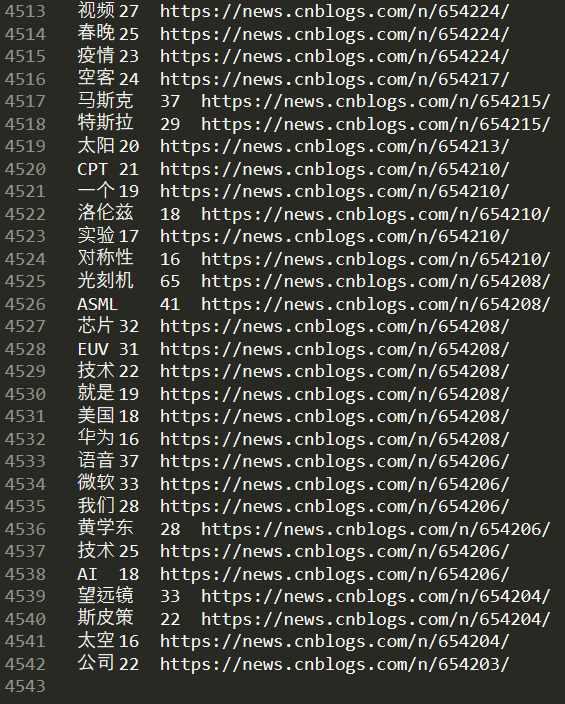
小注:这只是中间过程,需要进一步统计(上述是实现了每一篇新闻的频数大于15的高频词)
上述结果已经可以导入MySql了,如果不想用文件导入,就用下面的Sql语句,别忘了输出之前先建表(words表)
有了文件sql语句可以由此生成:

1 import codecs 2 3 filePath = "../../testFile/rc/words_sql.txt" 4 f = codecs.open(filePath, "w+", 'utf-8') 5 f.write("") 6 f.close() 7 8 9 fw = open("../../testFile/rc/news.txt", mode='r', encoding='utf-8') 10 tmp = fw.readlines() 11 12 num = tmp.__len__() 13 14 for i in range(0,num): 15 group = tmp[i].split(" ") 16 group[0] = "'" + group[0] + "'" 17 group[2] = "'" + group[2][0:group[2].__len__()-1] + "'" 18 f = codecs.open(filePath, "a+", 'utf-8') 19 f.write("Insert into words values ("+group[0]+","+group[1]+","+group[2]+");"+" ") 20 f.close()
数据库对应Sql文件下载地址:https://files.cnblogs.com/files/onepersonwholive/words.zip
之后建立视图 keywords
视图定义如下:

1 SELECT 2 `words`.`word` AS `word`, 3 sum(`words`.`num`) AS `num` 4 FROM 5 `words` 6 GROUP BY 7 `words`.`word` 8 ORDER BY 9 `num` DESC
视图展示:

然后,将第136期博客的 Servlet 修改一下:

1 package com.servlet; 2 3 import java.io.IOException; 4 import java.sql.SQLException; 5 import java.util.List; 6 7 import javax.servlet.ServletException; 8 import javax.servlet.ServletOutputStream; 9 import javax.servlet.annotation.WebServlet; 10 import javax.servlet.http.HttpServlet; 11 import javax.servlet.http.HttpServletRequest; 12 import javax.servlet.http.HttpServletResponse; 13 14 import org.json.JSONArray; 15 import org.json.JSONObject; 16 17 import com.dblink.basic.utils.SqlUtils; 18 import com.dblink.basic.utils.sqlKind.MySql_s; 19 import com.dblink.basic.utils.user.UserInfo; 20 import com.dblink.bean.BeanGroup; 21 import com.dblink.sql.DBLink; 22 23 @SuppressWarnings("unused") 24 public class ServletForWords extends HttpServlet{ 25 /** 26 * 27 */ 28 private static final long serialVersionUID = 1L; 29 //----------------------------------------------------------------------// 30 public void doPost(HttpServletRequest request,HttpServletResponse response) throws ServletException, IOException 31 { 32 request.setCharacterEncoding("utf-8"); 33 response.setCharacterEncoding("utf-8"); 34 response.setContentType("application/json"); 35 response.setHeader("Cache-Control", "no-cache"); 36 response.setHeader("Pragma", "no-cache"); 37 38 JSONArray jsonArray = new JSONArray(); 39 40 DBLink dbLink = new DBLink(new SqlUtils(new MySql_s("rc"),new UserInfo("root","123456"))); 41 BeanGroup bg = null; 42 try { 43 bg = dbLink.getSelect("Select * From keywords ").beans;//where num > 6 44 int leng = bg.size(); 45 for(int i=0;i<leng;++i) 46 { 47 JSONObject jsonObject = new JSONObject(); 48 jsonObject.put("name",bg.get(i).get(0)); 49 jsonObject.put("value",bg.get(i).get(1)); 50 jsonArray.put(jsonObject); 51 } 52 } catch (SQLException e) { 53 // Do Nothing ... 54 } 55 dbLink.free(); 56 57 ServletOutputStream os = response.getOutputStream(); 58 os.write(jsonArray.toString().getBytes()); 59 os.flush(); 60 os.close(); 61 } 62 //---------------------------------------------------------------------------------// 63 }
对应截图: