一、实现流程介绍
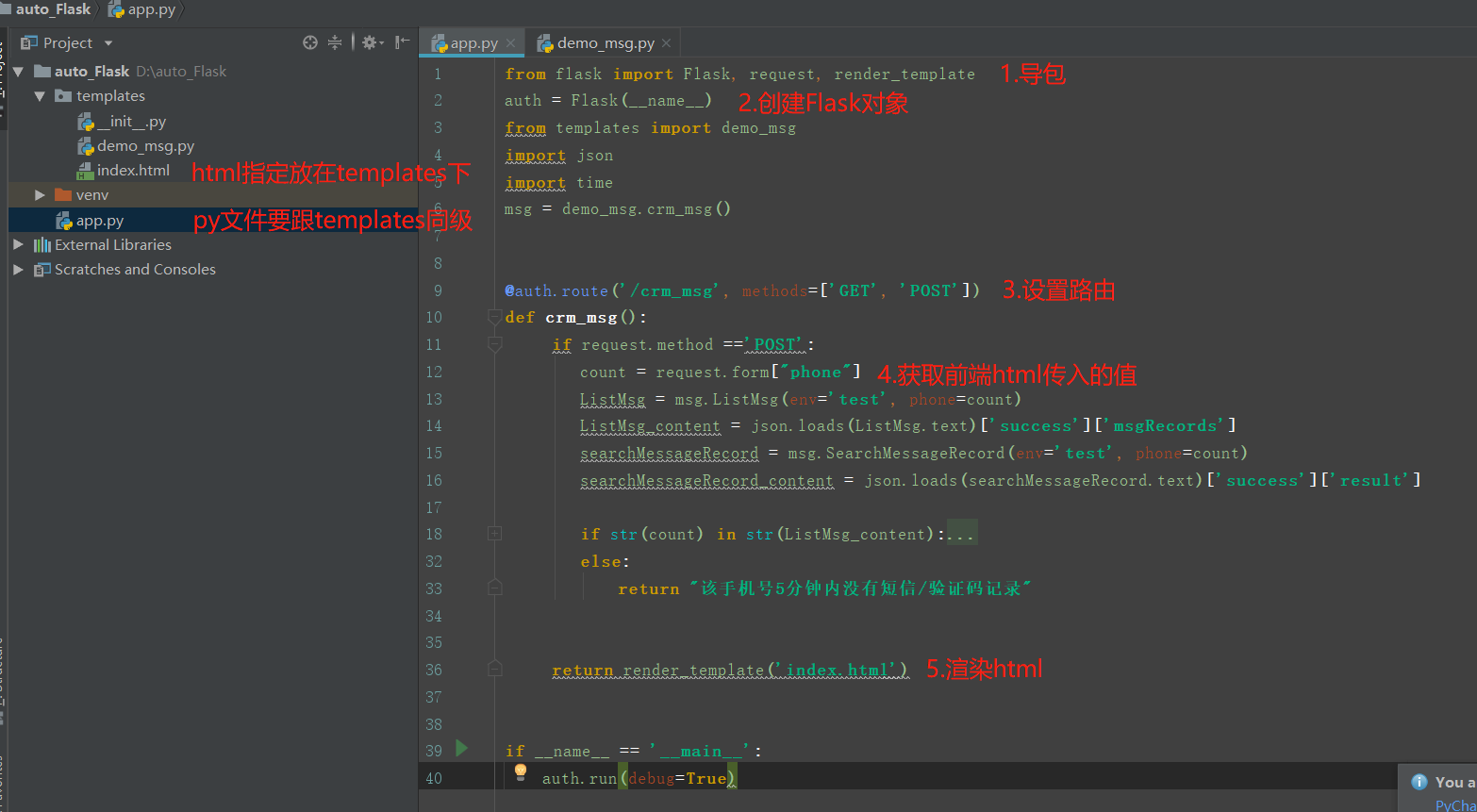
下面是优化后代码,只是展示手机号功能,后端逻辑可以根据自己需求实现
from flask import Flask, request, render_template
auth = Flask(__name__)
@auth.route('/crm_msg', methods=['GET', 'POST'])
def crm_msg():
if request.method =='POST':
count = request.form["phone"]
return count
return render_template('index.html')
if __name__ == '__main__':
auth.run(debug=True)
二、运行脚本会生成一个网址

三、浏览器访问连接,记得后面加上路由

四、附上html脚本
<html>
<head>
<title>Purple_loginform Website Template | Home :: w3layouts</title>
<link href="/static/css/style.css" rel="stylesheet" type="text/css" media="all" />
<meta http-equiv="Content-Type" content="text/html; charset=utf-8" />
<meta name="viewport" content="width=device-width, initial-scale=1, maximum-scale=1">
<meta http-equiv="Content-Type" content="text/html; charset=utf-8" />
<style type="text/css">
.big{
font-size:20px;
}
a{
text-decoration:none;
}
.font_bk{border:1px solid #ccc;
bai#content {
border: solid #f00; /*设置边框样式跟颜色du*/
margin: 0 auto; /*设置div居中*/
200px; /*设置div宽度*/
height: 200px; /*设置div高度*/
border- 5px; /*设置边框宽度*/
background: #ff0; /*设置背景色*/
}
</style>
</head>
<!-- contact-form -->
<div class="message warning">
<div class="inset">
<img src="https://pic50.t8tcdn.com/adcms/ad/201811/28/ce1a1b88849e763383c5ade218f73d8c93218.jpg" style=" 1910.4px;height:75.8px"/>
<div class="login-head">
<h2>请输入手机号查询验证码</h2>
<div class="alert-close"> </div>
</div>
<form action="{{ url_for('crm_msg') }}" method="post">
<li>
<input type="text" name="phone" class="text" value="phoneNo" onfocus="this.value = '';" onblur="if (this.value == '') {this.value = 'phoneNo';}"><a href="#" class=" icon user"></a>
</li>
<div class="clear"> </div>
<li>
<!--<input type="password" name="password" value="Password" onfocus="this.value = '';" onblur="if (this.value == '') {this.value = 'Password';}"> <a href="#" class="icon lock"></a>
</li> -->
<div class="clear"> </div>
<div class="submit">
<input type="submit" value="查询" >
<h2 align="center" 环节导航>
<div class="big">
<h3>常用工具</h3><hr>
<a href="https://tool.lu/timestamp/" target="_blank">时间戳转换工具</a>•
<a href="https://www.json.cn//" target="_blank">Json解析工具</a>•
<a href="https://cli.im/" target="_blank">草料二位码</a>
</div>
<div class="clear"> </div>
</div>
</form>
</div>
</div>
</div>
<div class="clear"> </div>
<!--- footer --->
<div class="footer">
<p>@Author : owen.liu jack</p>
</div>
</body>
</html>