说明
依赖注入(DI)是控制反转(IoC)的一种技术实现,它应该算是.Net中最核心,也是最基本的一个功能。但是官方只是实现了基本的功能和扩展方法,而我呢,在自己的框架 https://github.com/17MKH/Mkh 中,根据自己的使用习惯以及框架的约定,又做了进一步的封装。
依赖注入的生命周期
官方对注入的服务提供了三种生命周期
瞬时(Transient)
单例(Singleton)
范围(Scoped)
其中瞬时以及单例在所有类型的应用(Web,Client,Console等)中都可以使用,而范围则比较特殊,它只能在Web类型的应用中使用,也就是单次请求只会创建一次。
对于三种生命周期,官方也提供了很多的扩展方法来方便大家注入服务,比如:
通过指定服务和实现注入:Add{LIFETIME}<{SERVICE}, {IMPLEMENTATION}>()
services.AddTransient<IMyDep, MyDep>();
services.AddSingleton<IMyDep, MyDep>();
services.AddScoped<IMyDep, MyDep>();
通过委托注入手动创建的实例:Add{LIFETIME}<{SERVICE}>(sp => new {IMPLEMENTATION})
services.AddTransient<IMyDep>(sp => new MyDep());
services.AddSingleton<IMyDep>(sp => new MyDep());
services.AddScoped<IMyDep>(sp => new MyDep());
虽然官方提供这些扩展方法挺好用,但是当你每次新增一个服务需要注入的时候,你都要手动添加注入的代码,大部分人喜欢把这些代码放到一个类中的方法里面,比如:
/// <summary>
/// 注入自定义服务
/// </summary>
/// <param name="services"></param>
private void ConfigureCustomServices(IServiceCollection services)
{
services.AddSingleton<IServiceA, ServiceA>();
services.AddSingleton<IServiceB, ServiceB>();
services.AddSingleton<IServiceC, ServiceC>();
services.AddSingleton<IServiceD, ServiceD>();
services.AddSingleton<IServiceE, ServiceE>();
....此处省略500行代码
}
我相信不少人都见过这种代码,虽然是统一管理服务注入的代码,并且看起来很规范,但是存在两个问题。
1、每次新增或者更改某个服务实现,都要找到这段代码并进行修改,如果新增的服务与该代码不在一个项目中,修改起来相对麻烦。
2、修改时容易出错,比如改错了要注入的服务,从而导致其它功能所需的服务出现异常。
而为了避免出现上述两个问题,我封装了第一个扩展点特性注入。
使用特性注入替代集中式的注入方式
整体思路就是,将自定义的特性,添加到需要注入的服务实现上,然后在程序启动时通过反射来解析出需要注入的服务、对应实现以及注入方式。
服务注入时有两种情况:
1、注入接口和实现,比如
IAccountService和AccountService,注入时采用services.AddSingleton<IAccountService, AccountService>()的方式;
2、使用类自身进行注入,比如
IAccountService和AccountService,注入时采用services.AddSingleton<AccountService>()的方式,或者只有一个MoYuService服务,注入时就是services.AddSingleton<MoYuService>();
首先,针对服务的三种生命周期以及上面的两种情况,我定义了三个特性:
单例注入特性 SingletonAttribute
using System;
namespace Mkh.Utils.Annotations;
/// <summary>
/// 单例注入(使用该特性的服务系统会自动注入)
/// </summary>
[AttributeUsage(AttributeTargets.Class)]
public class SingletonAttribute : Attribute
{
/// <summary>
/// 是否使用自身的类型进行注入
/// </summary>
public bool Itself { get; set; }
/// <summary>
///
/// </summary>
public SingletonAttribute()
{
Itself = false;
}
/// <summary>
/// 是否使用自身的类型进行注入
/// </summary>
/// <param name="itself"></param>
public SingletonAttribute(bool itself)
{
Itself = itself;
}
}
瞬时注入特性 TransientAttribute
using System;
namespace Mkh.Utils.Annotations;
/// <summary>
/// 瞬时注入(使用该特性的服务系统会自动注入)
/// </summary>
[AttributeUsage(AttributeTargets.Class)]
public class TransientAttribute : Attribute
{
/// <summary>
/// 是否使用自身的类型进行注入
/// </summary>
public bool Itself { get; set; }
/// <summary>
///
/// </summary>
public TransientAttribute()
{
}
/// <summary>
/// 是否使用自身的类型进行注入
/// </summary>
/// <param name="itself"></param>
public TransientAttribute(bool itself = false)
{
Itself = itself;
}
}
范围注入特性 ScopedAttribute
using System;
namespace Mkh.Utils.Annotations;
/// <summary>
/// 单例注入(使用该特性的服务系统会自动注入)
/// </summary>
[AttributeUsage(AttributeTargets.Class)]
public class ScopedAttribute : Attribute
{
/// <summary>
/// 是否使用自身的类型进行注入
/// </summary>
public bool Itself { get; set; }
/// <summary>
///
/// </summary>
public ScopedAttribute()
{
}
/// <summary>
/// 是否使用自身的类型进行注入
/// </summary>
/// <param name="itself"></param>
public ScopedAttribute(bool itself = false)
{
Itself = itself;
}
}
对于上面说到的注入自身的情况,一种时要注入的服务本身没有继承任何接口,那么只需要添加对应的特性即可,还有一种情况是服务继承了某个接口,这个时候就会用到特性类的Itself属性了,当添加注入特性并把该属性设置为true时,则可以实现上面说的效果。
接下来举几个例子:
首先,在我自己的框架中,包含了一些常用的帮助类,在上古时代,这些类中的方法基本都是定义成静态方法的,而在.Net Core中,则采用单例注入的方式,为了能够方便的注入,我给这些类都是用了单例特性注入,比如程序集操作帮助类AssemblyHelper.cs
using System;
using System.Collections.Generic;
using System.Linq;
using System.Reflection;
using System.Runtime.Loader;
using Microsoft.Extensions.DependencyModel;
using Mkh.Utils.Annotations;
namespace Mkh.Utils.Helpers;
/// <summary>
/// 程序集操作帮助类
/// </summary>
[Singleton]
public class AssemblyHelper
{
/// <summary>
/// 加载程序集
/// </summary>
/// <returns></returns>
public List<Assembly> Load(Func<RuntimeLibrary, bool> predicate = null)
{
var list = DependencyContext.Default.RuntimeLibraries.ToList();
if (predicate != null)
list = DependencyContext.Default.RuntimeLibraries.Where(predicate).ToList();
return list.Select(m =>
{
try
{
return AssemblyLoadContext.Default.LoadFromAssemblyName(new AssemblyName(m.Name));
}
catch
{
return null;
}
}).Where(m => m != null).ToList();
}
/// <summary>
/// 根据名称结尾查询程序集
/// </summary>
/// <param name="endString"></param>
/// <returns></returns>
public Assembly LoadByNameEndString(string endString)
{
return Load(m => m.Name.EndsWith(endString)).FirstOrDefault();
}
/// <summary>
/// 获取当前程序集的名称
/// </summary>
/// <returns></returns>
public string GetCurrentAssemblyName()
{
return Assembly.GetCallingAssembly().GetName().Name;
}
}
更多案例,您可以参考代码https://github.com/17MKH/Mkh/tree/main/src/01_Utils/Utils/Helpers
PS:至于为什么使用单例注入而不是静态方法,我也不知道,我只知道dudu老大这么说的~
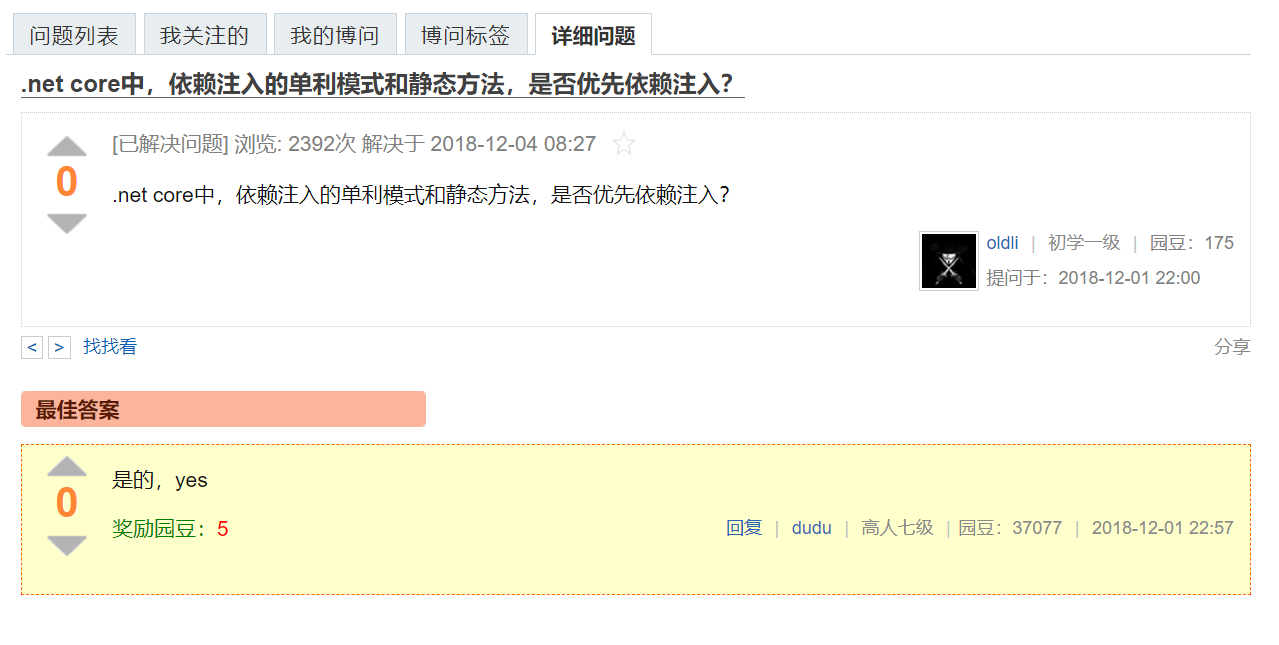
上面特性以及使用方式都讲了,下面就贴一下反射注入的代码吧,其它就没啥要讲的了,代码一看就懂~
https://github.com/17MKH/Mkh/blob/main/src/01_Utils/Utils/ServiceCollectionExtensions.cs
using System;
using System.Linq;
using System.Reflection;
using Microsoft.Extensions.DependencyInjection;
using Mkh.Utils.Annotations;
using Mkh.Utils.Helpers;
namespace Mkh.Utils;
public static class ServiceCollectionExtensions
{
/// <summary>
/// 从指定程序集中注入服务
/// </summary>
/// <param name="services"></param>
/// <param name="assembly"></param>
/// <returns></returns>
public static IServiceCollection AddServicesFromAssembly(this IServiceCollection services, Assembly assembly)
{
foreach (var type in assembly.GetTypes())
{
#region ==单例注入==
var singletonAttr = (SingletonAttribute)Attribute.GetCustomAttribute(type, typeof(SingletonAttribute));
if (singletonAttr != null)
{
//注入自身类型
if (singletonAttr.Itself)
{
services.AddSingleton(type);
continue;
}
var interfaces = type.GetInterfaces().Where(m => m != typeof(IDisposable)).ToList();
if (interfaces.Any())
{
foreach (var i in interfaces)
{
services.AddSingleton(i, type);
}
}
else
{
services.AddSingleton(type);
}
continue;
}
#endregion
#region ==瞬时注入==
var transientAttr = (TransientAttribute)Attribute.GetCustomAttribute(type, typeof(TransientAttribute));
if (transientAttr != null)
{
//注入自身类型
if (transientAttr.Itself)
{
services.AddSingleton(type);
continue;
}
var interfaces = type.GetInterfaces().Where(m => m != typeof(IDisposable)).ToList();
if (interfaces.Any())
{
foreach (var i in interfaces)
{
services.AddTransient(i, type);
}
}
else
{
services.AddTransient(type);
}
continue;
}
#endregion
#region ==Scoped注入==
var scopedAttr = (ScopedAttribute)Attribute.GetCustomAttribute(type, typeof(ScopedAttribute));
if (scopedAttr != null)
{
//注入自身类型
if (scopedAttr.Itself)
{
services.AddSingleton(type);
continue;
}
var interfaces = type.GetInterfaces().Where(m => m != typeof(IDisposable)).ToList();
if (interfaces.Any())
{
foreach (var i in interfaces)
{
services.AddScoped(i, type);
}
}
else
{
services.AddScoped(type);
}
}
#endregion
}
return services;
}
/// <summary>
/// 扫描并注入所有使用特性注入的服务
/// </summary>
/// <param name="services"></param>
/// <returns></returns>
public static IServiceCollection AddServicesFromAttribute(this IServiceCollection services)
{
var assemblies = new AssemblyHelper().Load();
foreach (var assembly in assemblies)
{
try
{
services.AddServicesFromAssembly(assembly);
}
catch
{
//此处防止第三方库抛出一场导致系统无法启动,所以需要捕获异常来处理一下
}
}
return services;
}
}
按照框架约定注入
无论时谁做的框架,为了达到简单易用的效果,肯定都包含一些规范和约定,然后根据这些规范和约定进行一些封装。比如我的框架中,每个业务模块都会包含很多仓储(Repository)和应用服务(Service),而且都需要注入,虽然可以使用上面介绍的特性注入的方式,但是还是有点麻烦。我的业务模块中的仓储和应用服务都是按照约定,存放在指定的目录结构中,并且采用规定的命名方式,比如仓储必须以Repository结尾,服务必须以Service结尾,既然有了这些约定,那么我完全可以在启动时,通过反射来统一扫描所有模块中的仓储和服务并注入。
具体就不再详说了,因为牵扯到业务模块化的相关内容,下面贴一段代码
https://github.com/17MKH/Mkh/blob/main/src/02_Data/Data.Core/DbBuilder.cs
/// <summary>
/// 加载仓储
/// </summary>
private void LoadRepositories()
{
if (_repositoryAssemblies.IsNullOrEmpty())
return;
foreach (var assembly in _repositoryAssemblies)
{
/*
* 仓储约定:
* 1、仓储统一放在Repositories目录中
* 2、仓储默认使用SqlServer数据库,如果数据库之间有差异无法通过ORM规避时,采用以下方式解决:
* a)将对应的方法定义为虚函数
* b)假如当前方法在MySql中实现有差异,则在Repositories新建一个MySql目录
* c)在MySql目录中新建一个仓储(我称之为兼容仓储)并继承默认仓储
* d)在新建的兼容仓储中使用MySql语法重写对应的方法
*/
var repositoryTypes = assembly.GetTypes()
.Where(m => !m.IsInterface && typeof(IRepository).IsImplementType(m))
//排除兼容仓储
.Where(m => m.FullName!.Split('.')[^2].EqualsIgnoreCase("Repositories"))
.ToList();
//兼容仓储列表
var compatibilityRepositoryTypes = assembly.GetTypes()
.Where(m => !m.IsInterface && typeof(IRepository).IsImplementType(m))
//根据数据库类型来过滤
.Where(m => m.FullName!.Split('.')[^2].EqualsIgnoreCase(Options.Provider.ToString()))
.ToList();
foreach (var type in repositoryTypes)
{
//按照框架约定,仓储的第三个接口类型就是所需的仓储接口
var interfaceType = type.GetInterfaces()[2];
//按照约定,仓储接口的第一个接口的泛型参数即为对应实体类型
var entityType = interfaceType.GetInterfaces()[0].GetGenericArguments()[0];
//保存实体描述符
DbContext.EntityDescriptors.Add(new EntityDescriptor(DbContext, entityType));
//优先使用兼容仓储
var implementationType = compatibilityRepositoryTypes.FirstOrDefault(m => m.Name == type.Name) ?? type;
Services.AddScoped(interfaceType, sp =>
{
var instance = Activator.CreateInstance(implementationType);
var initMethod = implementationType.GetMethod("Init", BindingFlags.Instance | BindingFlags.NonPublic);
initMethod!.Invoke(instance, new Object[] { DbContext });
//保存仓储实例
var manager = sp.GetService<IRepositoryManager>();
manager?.Add((IRepository)instance);
return instance;
});
//保存仓储描述符
DbContext.RepositoryDescriptors.Add(new RepositoryDescriptor(entityType, interfaceType, implementationType));
}
}
}
https://github.com/17MKH/Mkh/blob/main/src/03_Module/Module.Core/ServiceCollectionExtensions.cs
/// <summary>
/// 添加应用服务
/// </summary>
/// <param name="services"></param>
/// <param name="module"></param>
public static IServiceCollection AddApplicationServices(this IServiceCollection services, ModuleDescriptor module)
{
var assembly = module.LayerAssemblies.Core;
//按照约定,应用服务必须采用Service结尾
var implementationTypes = assembly.GetTypes().Where(m => m.Name.EndsWith("Service") && !m.IsInterface).ToList();
foreach (var implType in implementationTypes)
{
//按照约定,服务的第一个接口类型就是所需的应用服务接口
var serviceType = implType.GetInterfaces()[0];
services.AddScoped(implType);
module.ApplicationServices.Add(serviceType, implType);
}
return services;
}
好了,以上就是我在自己的框架中,对依赖注入进行的一些扩展,如果您有更好的方式,欢迎交流~
广告
17MKH,全称一起模块化,江湖人称一起骂客户,是一个基于.Net6+Vue3开发的业务模块化前后端分离快速开发框架,前身时NetModular框架,有兴趣的可以看一看,最好是能给个小小的star~
GitHub:https://github.com/17MKH/Mkh