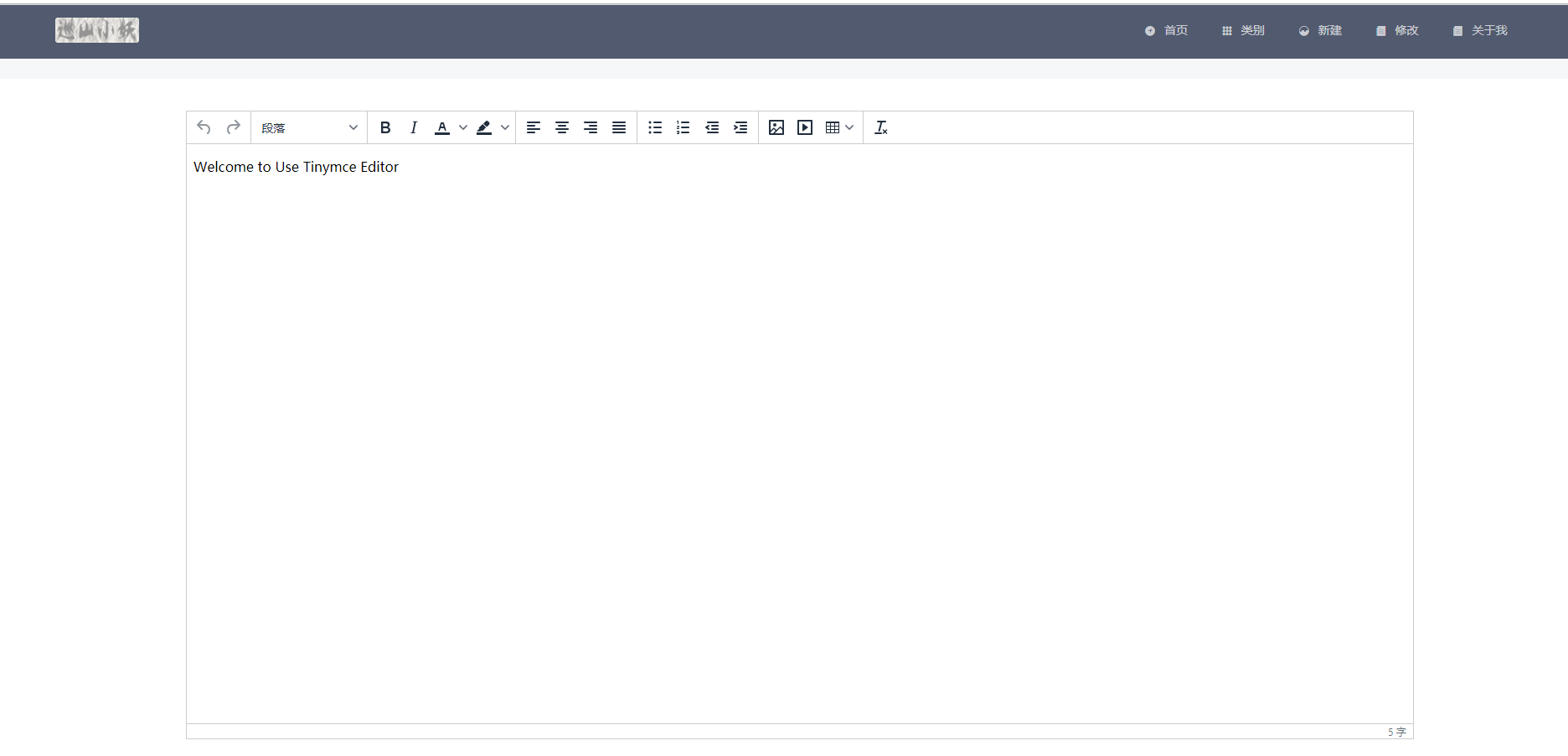1、添加less 和less-loader支持
npm install less less-loader --save-dev
2、新建main.less,将这个样式添加到home.vue中的content标签上(添加之后页面可滚动)
.content-wrapper{ padding: 18px; height: ~"calc(100% - 80px)"; overflow: auto; }
3、main.less需要在home.vue中引入
import '../main.less'
4、添加富文本编辑
https://liubing.me/vue-tinymce-5.html
npm install @tinymce/tinymce-vue -S npm install tinymce -S
5、创建edit-post.vue
<template>
<div class="editor">
<TinymceEditor ref="editor" v-model="content" :disabled="disabled" @onClick="onClick"></TinymceEditor>
</div>
</template>
<script>
import TinymceEditor from '@/components/tinymce-editor'
export default {
name: "EidtPost",
components: {
TinymceEditor
},
data() {
return {
content: 'Welcome to Use Tinymce Editor',
disabled: false
}
},
methods: {
// 鼠标单击的事件
onClick(e, editor) {
console.log('Element clicked')
console.log(e)
console.log(editor)
},
// 清空内容
clear() {
this.$refs.editor.clear()
}
}
}
</script>
<style scoped>
.editor {
padding: 20px;
height: 100%;
margin-left: 10%;
margin-right: 10%;
}
</style>
6、创建tinymce-editor.vue
<template>
<div class="tinymce-editor">
<editor v-model="myValue" :init="init" :disabled="disabled" @onClick="onClick">
</editor>
</div>
</template>
<script>
import tinymce from 'tinymce/tinymce'
import Editor from '@tinymce/tinymce-vue'
import 'tinymce/themes/silver'
// 编辑器插件plugins
// 更多插件参考:https://www.tiny.cloud/docs/plugins/
import 'tinymce/plugins/image'// 插入上传图片插件
import 'tinymce/plugins/media'// 插入视频插件
import 'tinymce/plugins/table'// 插入表格插件
import 'tinymce/plugins/lists'// 列表插件
import 'tinymce/plugins/wordcount'// 字数统计插件
export default {
components: {
Editor
},
props: {
value: {
type: String,
default: ''
},
disabled: {
type: Boolean,
default: false
},
plugins: {
type: [String, Array],
default: 'lists image media table wordcount autoresize'
},
toolbar: {
type: [String, Array],
default: 'undo redo | formatselect | bold italic forecolor backcolor | alignleft aligncenter alignright alignjustify | bullist numlist outdent indent | lists image media table | removeformat'
}
},
data () {
return {
init: {
language_url: '/static/tinymce/langs/zh_CN.js',
language: 'zh_CN',
skin_url: '/static/tinymce/skins/ui/oxide',
// skin_url: '/tinymce/skins/ui/oxide',//暗色系
height: document.body.clientHeight * 0.8,
plugins: this.plugins,
toolbar: this.toolbar,
branding: false,
menubar: false,
// 此处为图片上传处理函数,这个直接用了base64的图片形式上传图片,
// 如需ajax上传可参考https://www.tiny.cloud/docs/configure/file-image-upload/#images_upload_handler
images_upload_handler: (blobInfo, success, failure) => {
const img = 'data:image/jpeg;base64,' + blobInfo.base64()
success(img)
}
},
myValue: this.value
}
},
mounted () {
tinymce.init({})
},
methods: {
// 添加相关的事件,可用的事件参照文档=> https://github.com/tinymce/tinymce-vue => All available events
// 需要什么事件可以自己增加
onClick (e) {
this.$emit('onClick', e, tinymce)
},
// 可以添加一些自己的自定义事件,如清空内容
clear () {
this.myValue = ''
}
},
watch: {
value (newValue) {
this.myValue = newValue
},
myValue (newValue) {
this.$emit('input', newValue)
}
}
}
</script>
<style scoped>
.editor {
padding: 20px;
height: 100%;
margin-left: 10%;
margin-right: 10%;
}
</style>
页面显示: