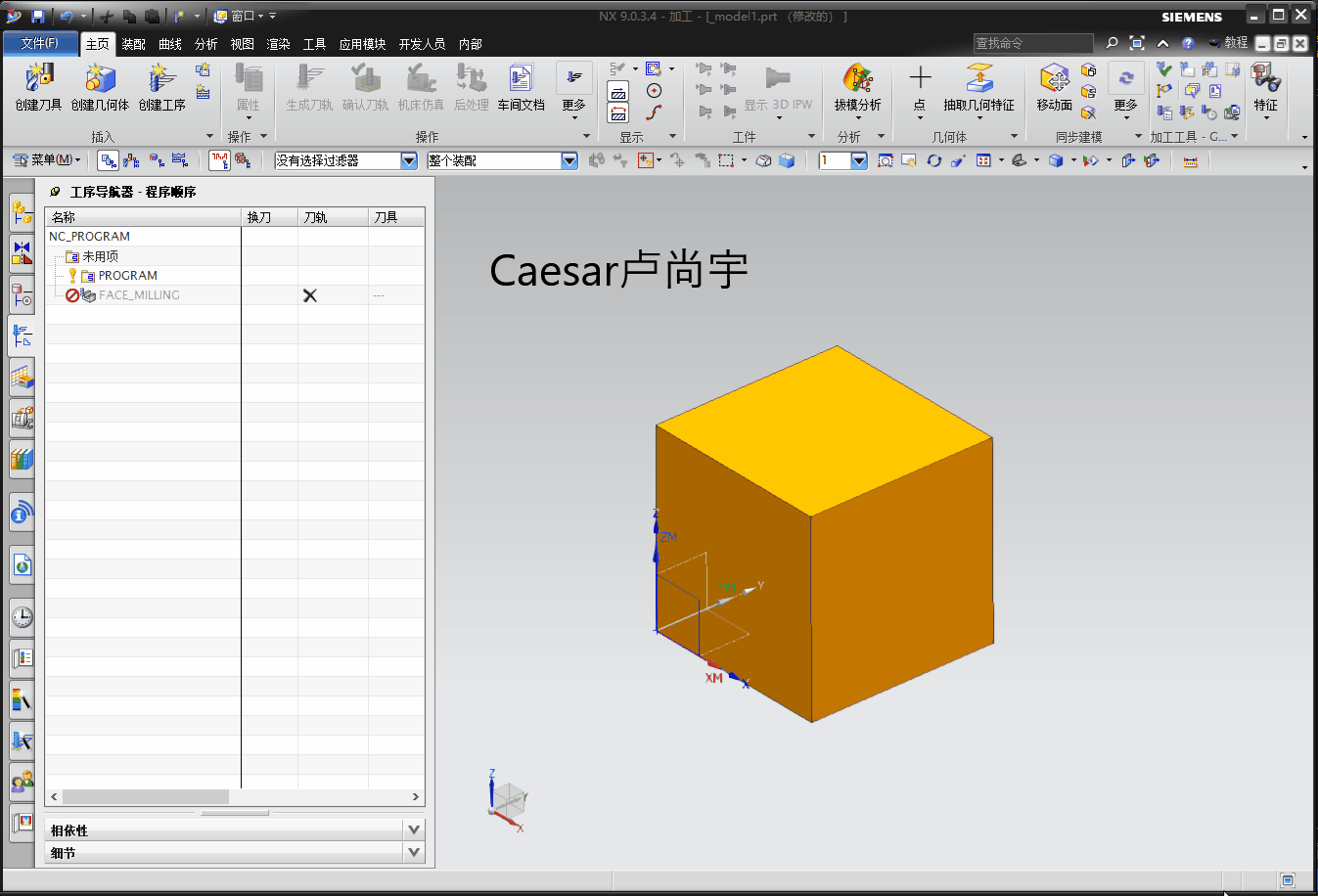NX9+VS2012 #include <uf.h> #include <uf_ui.h> #include <uf_modl.h> #include <uf_ui_ont.h> #include <uf_cambnd.h> #include <uf_object_types.h> static int select_filter_proc_fn(tag_t object, int type[3], void* user_data, UF_UI_selection_p_t select) { if (object == NULL) { return UF_UI_SEL_REJECT; } else { return UF_UI_SEL_ACCEPT; } } static int init_proc(UF_UI_selection_p_t select, void* user_data) { int num_triples = 1;//可选类型的数量 UF_UI_mask_t mask_triples[] = {UF_solid_type, UF_all_subtype, UF_UI_SEL_FEATURE_PLANAR_FACE};//可选对象类型 UF_UI_set_sel_mask(select, UF_UI_SEL_MASK_CLEAR_AND_ENABLE_SPECIFIC, num_triples, mask_triples); if ((UF_UI_set_sel_procs(select, select_filter_proc_fn, NULL, user_data)) == 0) { return UF_UI_SEL_SUCCESS; } else { return UF_UI_SEL_FAILURE; } } UF_initialize(); //获取当前加工导航器选中的对象数量和TAG int count = 0; tag_t* objects = NULL_TAG; UF_UI_ONT_ask_selected_nodes(&count, &objects); for (int i = 0; i < count; i++) { tag_t operTag = objects[i]; //单对象选择对话框 char sCue[] = "单对象选择对话框"; char sTitle[] = "单对象选择对话框"; int iScope = UF_UI_SEL_SCOPE_NO_CHANGE; int iResponse; tag_t faceTag = NULL_TAG; tag_t tView = NULL_TAG; double adCursor[3]; UF_UI_select_with_single_dialog(sCue, sTitle, iScope, init_proc, NULL, &iResponse, &faceTag, adCursor, &tView); //设置面铣操作的面边界 UF_CAMBND_boundary_data_t boundary_data; boundary_data.boundary_type=UF_CAM_boundary_type_closed; boundary_data.plane_type=1; boundary_data.origin[0]=0; boundary_data.origin[1]=0; boundary_data.origin[2]=0; boundary_data.matrix[0]=1; boundary_data.matrix[1]=0; boundary_data.matrix[2]=0; boundary_data.matrix[3]=0; boundary_data.matrix[4]=1; boundary_data.matrix[5]=0; boundary_data.matrix[6]=0; boundary_data.matrix[7]=0; boundary_data.matrix[8]=1; boundary_data.material_side=UF_CAM_material_side_in_left; boundary_data.ignore_holes=0; boundary_data.ignore_islands=0; boundary_data.ignore_chamfers=0; boundary_data.app_data=NULL; UF_CAMBND_append_bnd_from_face(operTag, UF_CAM_blank, faceTag, &boundary_data); } //释放 UF_free(objects); UF_terminate(); Caesar卢尚宇 2020年5月25日