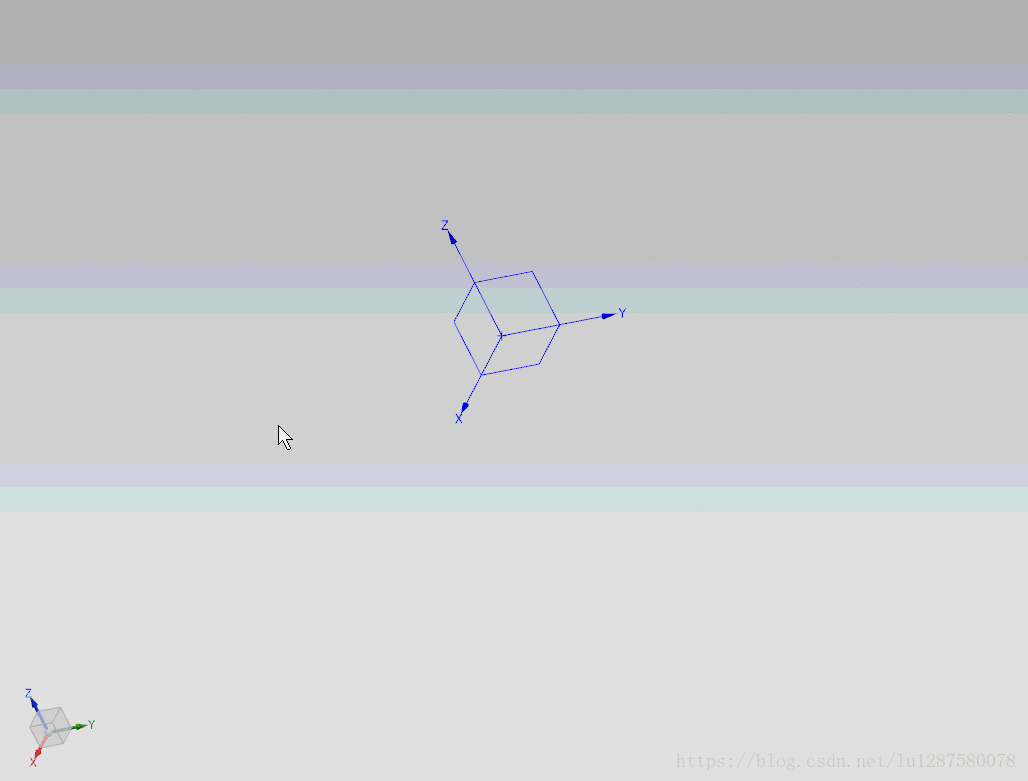1 NX9+VS2012 2 3 #include <NXOpen/NXObject.hxx> 4 #include <NXOpen/Part.hxx> 5 #include <NXOpen/PartCollection.hxx> 6 #include <NXOpen/UI.hxx> 7 #include <NXOpen/NXMessageBox.hxx> 8 #include <NXOpen/ListingWindow.hxx> 9 10 using namespace NXOpen; 11 12 13 NXMessageBox *mb; 14 ListingWindow *lw; 15 16 NXOpen::Session *theSession = NXOpen::Session::GetSession(); 17 NXOpen::Part *workPart(theSession->Parts()->Work()); 18 NXOpen::Part *displayPart(theSession->Parts()->Display()); 19 UI *theUI = UI::GetUI(); 20 21 mb = theUI->NXMessageBox(); 22 lw = theSession->ListingWindow(); 23 24 //方法1(NXMessageBox) 25 mb->Show("HelloTitle", NXOpen::NXMessageBox::DialogTypeError, "HelloWorld");//类型1 26 mb->Show("HelloTitle", NXOpen::NXMessageBox::DialogTypeWarning, "HelloWorld");//类型2 27 mb->Show("HelloTitle", NXOpen::NXMessageBox::DialogTypeInformation, "HelloWorld");//类型3 28 mb->Show("HelloTitle", NXOpen::NXMessageBox::DialogTypeQuestion, "HelloWorld");//类型4 29 30 31 //方法2(ListingWindow) 32 lw->Open(); 33 lw->WriteLine("HelloWorld");