Springboot快速构建
-
访问
http://start.spring.io -
构建springboot项目,这里选择版本2.0.4
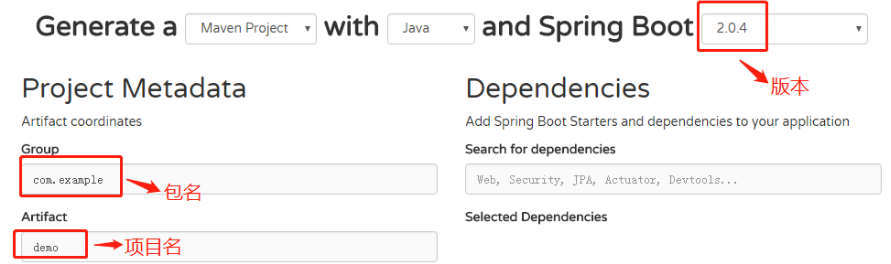
-
单击Generate Project按钮下载springboot zip文件
简单的springmvc web 示例
- 导入web maven依赖
<dependency>
<groupId>org.springframework.boot</groupId>
<artifactId>spring-boot-starter-web</artifactId>
</dependency>
- 编写helloWorldController类
@RestController
public class HelloController
{
@RequestMapping("/hello")
public String index()
{
return "hello world";
}
}
note:@RestController是组合注解,相当于spring中的@ResponseMapping + @Controller,标记HelloController为Controller
纳入spring容器管理,被调用时返回json字符串
- 启动springboot
springboot自身集成了tomcat web服务器,所以不需要在给项目配置web服务器
启动方法1:直接执行xxxApplication.java中的main方法
@SpringBootApplication
public class SpringbootDemoApplication
{
public static void main(String[] args)
{
SpringApplication.run(SpringbootDemoApplication.class, args);
}
}
启动方法2:使用maven将项目打成jar包,在cmd中执行java -jar xxx.jar
note:
- 查看@SpringBootAppliation的源码可以看出,它是组合注解,相当于 @Configuration、@EnableAutoConfiguration、@ComponentScan.
- @Configuration 是一个类级注释,指示对象是一个bean定义的源。@Configuration 类通过 @bean 注解的公共方法声 明bean。@Bean 注释是用来表示一个方法实例化,配置和初始化是由 Spring IoC 容器管理的一个新的对象。通俗 的讲 @Configuration 一般与 @Bean 注解配合使用,用 @Configuration 注解类等价与 XML 中配置 beans,用 @Bean 注解方法等价于 XML 中配置 bean。
- @EnableAutoConfiguration:启用 Spring 应用程序上下文的自动配置,试图猜测和配置您可能需要的bean。自动配置类通常采用基于你的 classpath 和已经定义的 beans 对象进行应用。被 @EnableAutoConfiguration 注解的类所在的包有特定的意义,并且作为默认配置使用。例如,当扫描 @Entity类的时候它将本使用。通常推荐将 @EnableAutoConfiguration 配置在 root 包下,这样所有的子包、类都可以被查找到。
-
访问
http://localhost:8080/hello,返回页面hello world -
编写测试类
@RunWith(SpringRunner.class)
@SpringBootTest
public class TestHelloController
{
private MockMvc mvc;
@Before
public void setUp()
{
try
{
mvc = MockMvcBuilders.standaloneSetup(new HelloController()).build();
} catch (Exception e)
{
System.out.println(e.getMessage());
e.printStackTrace();
}
}
@Test
public void testHello() throws Exception
{
System.out.println("----------");
mvc.perform(MockMvcRequestBuilders.get("/hello")).andExpect(MockMvcResultMatchers.status().isOk())
.andExpect(MockMvcResultMatchers.content().string("hello world"));
System.out.println("end");
}
}
note:需要引入三个包
import static org.hamcrest.Matchers.equalTo;
import static org.springframework.test.web.servlet.result.MockMvcResultMatchers.content;
import static org.springframework.test.web.servlet.result.MockMvcResultMatchers.status;
引用:
http://blog.didispace.com/spring-boot-learning-1/
https://blog.csdn.net/claram/article/details/75125749