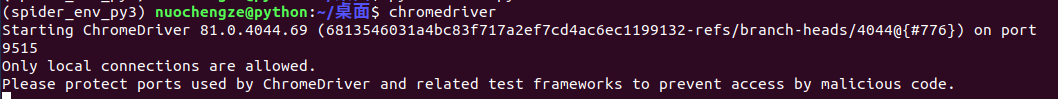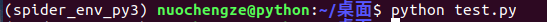1、问题描述:
在使用selenium模块时,遇到问题:selenium.common.exceptions.WebDriverException: Message: 'chromedriver' executable needs to be in PATH. Please see https://sites.google.com/a/chromium.org/chromedriver/home
2、参考:
https://cuiqingcai.com/5135.html
3、说明:
1、测试文件
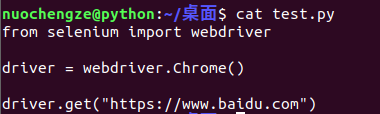
2、环境
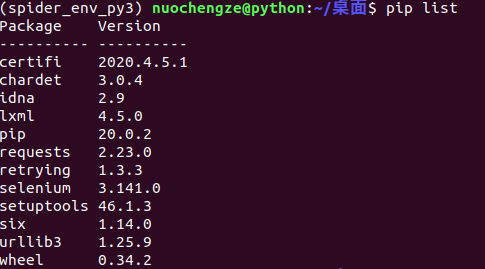
3、报错
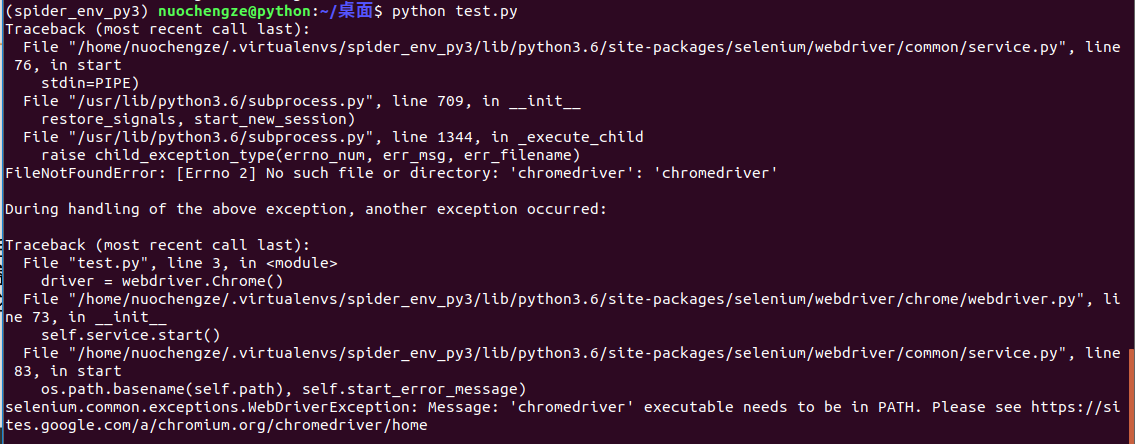
4、解决
1、分析
Message: 'chromedriver' executable needs to be in PATH
缺少chromedriver
2、方案
2.1 查看chrome的版本

2.2 找到对应的chromedriver版本
https://chromedriver.storage.googleapis.com/index.html
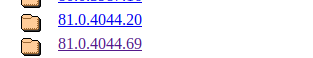
下载和本地chrome匹配的版本号

2.3 解压缩

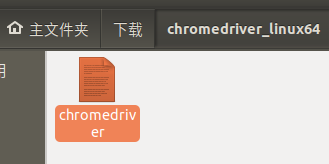
2.4 将chromedriver移动到/usr/bin/目录下完成环境配置
sudo mv chromedriver /usr/bin/
2.5 其他方式
也可存放在某个目录,然后添加到环境变量中
例如:将文件存放在/usr/local/chromedriver目录下,修改~/.profile文件
export PATH="$PATH:/usr/local/chromedriver"
保存并执行:source ~/.profile
2.4或2.5单独完成一个就可完成环境变量的添加
2.6 验证安装