当在后台实现POST请求的时候,出现如下错误:
必须先将 ContentLength 字节写入请求流,然后再调用 [Begin]GetResponse。
或者是如下错误:
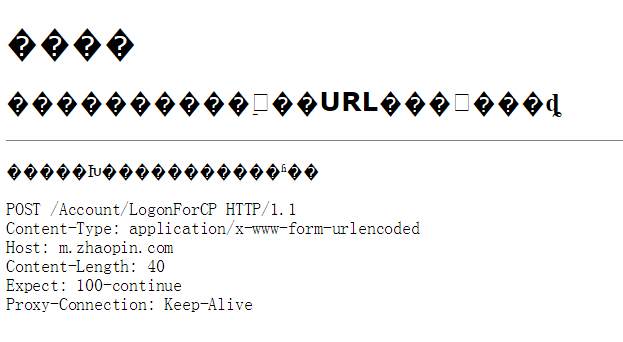
上述是因为由于我们使用的是代理服务器,那个还有一种原因不能忽略,就是如果目标网页的HTTP的版本号为1.0或之前的版本,而代理服务器的本版为1.1或以上。这么这是,代理服务器将不会转发我们的Post请求,并报错(417) Unkown。
再看wireshark的包信息,其中明确可以看出,协议的版本号为HTTP1.1。这样,我们基本上可以确定(417) Unkown的原因:
握手失败,请求头域类型不匹配。
解决方法:
在配置文件加入
<configuration>
<system.net>
<settings>
<servicePointManager expect100Continue="false" />
</settings>
</system.net>
</configuration>
或者在请求前加入如下代码:
System.Net.ServicePointManager.Expect100Continue = false;//默认是true,所以导致错误
附加两种请求方法:
方法一:
public ActionResult b() { System.Net.ServicePointManager.Expect100Continue = false; string Url = "http://xxx"; string PostDataStr = string.Format("userName={0}&pwd={1}","a","b"); HttpWebRequest request = (HttpWebRequest)WebRequest.Create(Url); request.Method = "POST"; request.ContentType = "application/x-www-form-urlencoded"; request.ContentLength = PostDataStr.Length; StreamWriter write = new StreamWriter(request.GetRequestStream(),Encoding.ASCII); write.Write(PostDataStr); write.Flush(); HttpWebResponse response = (HttpWebResponse)request.GetResponse(); string encoding = response.ContentEncoding; if (encoding==null||encoding.Length<1) { encoding = "UTF-8"; } StreamReader reader = new StreamReader(response.GetResponseStream(),Encoding.GetEncoding(encoding)); string retstring = reader.ReadToEnd(); return Content(retstring); }
方法二:
public async Task<ActionResult> a() { System.Net.ServicePointManager.Expect100Continue = false; string postUrl = "http://xxx"; var postContent = new FormUrlEncodedContent(new[] { new KeyValuePair<string, string>("userName", "a"), new KeyValuePair<string, string>("pwd","b") }); var httpResponse = await new HttpClient().PostAsync(postUrl, postContent); var content = await httpResponse.Content.ReadAsStringAsync(); return Content(content); }