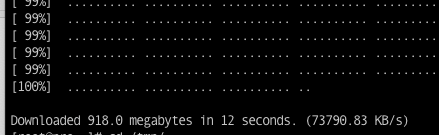0x00 事件
对于在 Linux 的下载工具而言,比较常用的就是 wget 或者 curl,吾也一直用 wget 的方式进行网络上的资源下载。偶然发现了 axel 这个支持多线程的下载工具,试用了几次之后,发现网络文件的下载速度提交了很多,决定将常用的下载工具替换为 axel。
0x01 安装
1、Linux 安装
CentOS 中安装 axel,axel 系统不自带,且 Yum 源也没有 axel 的包,需要从网络中下载。
可以在 https://centos.pkgs.org/ ,搜索找到并下载安装。
$ wget http://download-ib01.fedoraproject.org/pub/epel/7/x86_64/Packages/a/axel-2.4-9.el7.x86_64.rpm
$ rpm -ivh axel-2.4-9.el7.x86_64.rpm
2、macOS 安装
使用 brew 安装
$ brew install axel
0x02 选项参数
--max-speed=x , -s x # 最高速度x
--num-connections=x , -n x # 连接数x
--output=f , -o f # 下载为本地文件f
--search[=x] , -S [x] # 搜索镜像
--header=x , -H x # 添加头文件字符串x(指定 HTTP header)
--user-agent=x , -U x # 设置用户代理(指定 HTTP user agent)
--no-proxy , -N # 不使用代理服务器
--quiet , -q # 静默模式
--verbose ,-v # 更多状态信息
--alternate , -a # Alternate progress indicator
--help ,-h # 帮助
--version ,-V # 版本信息
0x03 下载测试
在同一台服务器上用官方的 CentOS Minimal ISO 镜像,分别用 wget 和 axel 做一个下载测试,文件大小 900M + 。
$ wget http://mirror.sfo12.us.leaseweb.net/centos/7.6.1810/isos/x86_64/CentOS-7-x86_64-Minimal-1810.iso
结果:
wget 下载用时 31s。
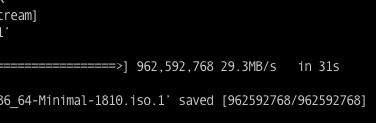
$ axel -n 20 http://mirror.sfo12.us.leaseweb.net/centos/7.6.1810/isos/x86_64/CentOS-7-x86_64-Minimal-1810.iso
结果:
axel 下载用时 12s。