----------------------目录------------------------------
一、主流服务器中心对比
二、Eureka服务
1、单例Eureka Server服务注册中心
2、高可用集群服务注册中心
三、Eureka客户端注册服务提供者
四、Eureka客户端消费(调用)服务
五、Eureka配置优化
----------------------目录------------------------------
一、主流服务中⼼对⽐
1、Zookeeper
Zookeeper它是⼀个分布式服务框架,是Apache Hadoop 的⼀个⼦项⽬,它主要是⽤来解决分布式应 ⽤中经常遇到的⼀些数据管理问题,如:统⼀命名服务、状态同步服务、集群管理、分布式应⽤配置项的管理等。简单来说zookeeper本质=存储+监听通知。
Zookeeper ⽤来做服务注册中⼼,主要是因为它具有节点变更通知功能,只要客户端监听相关服务节点,服务节点的所有变更,都能及时的通知到监听客户端,这样作为调⽤⽅只要使⽤Zookeeper 的客户端就能实现服务节点的订阅和变更通知功能了,⾮常⽅便。另外,Zookeeper可⽤性也可以,因为只要半数以上的选举节点存活,整个集群就是可⽤的。
2、Eureka
3、Consul
4、Nacos
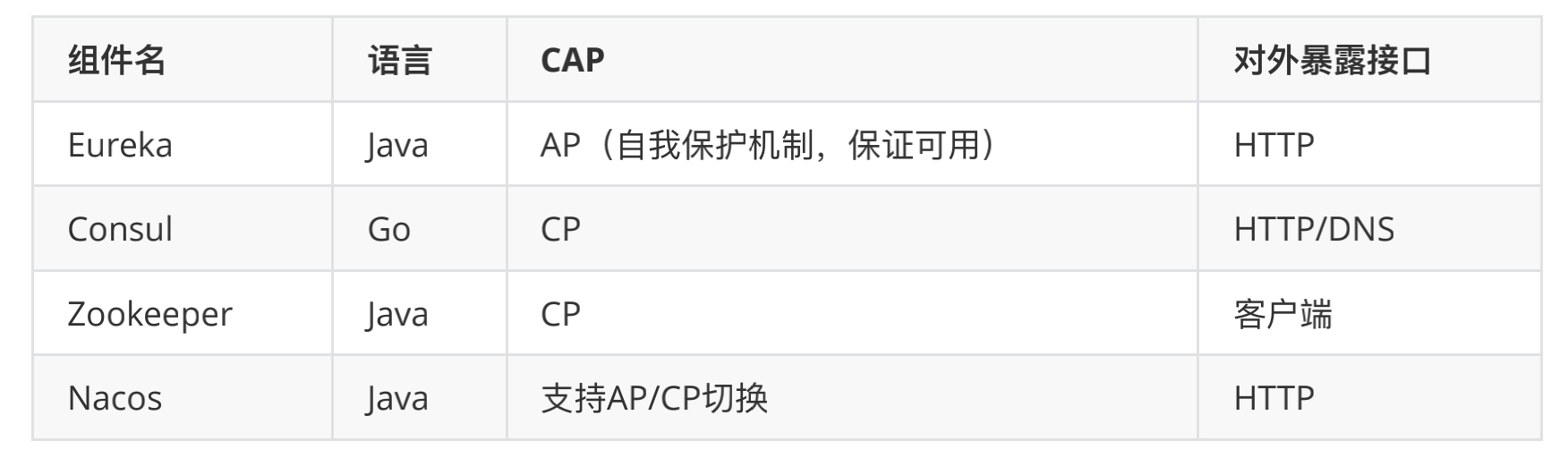

Eureka 包含两个组件:Eureka Server 和 Eureka Client,Eureka Client是⼀个Java客户端,⽤于简化与Eureka Server的交互;Eureka Server提供服务发现的能⼒,各个微服务启动时,会通过Eureka Client向Eureka Server 进⾏注册⾃⼰的信息(例如⽹络信息),Eureka Server会存储该服务的信息;
1、单例Eureka Server服务注册中心
第一步、创建父项目,在项目中引入一下依赖,目的是统一Springboot的版本管理,子项目引用不需要指定版本号,注意官方的springcloud与springboot版本的关系。<dependencyManagement> <dependencies> <dependency> <groupId>org.springframework.cloud</groupId> <artifactId>spring-cloud-dependencies</artifactId> <version>Greenwich.RELEASE</version> <type>pom</type> <scope>import</scope> </dependency> </dependencies> </dependencyManagement>
第二步、检测Jdk版本,jdk9版本以后需要在父项目pom中引入jaxb的依赖jar,原因是jdk9以后默认不加载jaxb模块,EurekaServer启动使用到该依赖,否则报错

<!--引⼊Jaxb,开始--> <dependency> <groupId>com.sun.xml.bind</groupId> <artifactId>jaxb-core</artifactId> <version>2.2.11</version> </dependency> <dependency> <groupId>javax.xml.bind</groupId> <artifactId>jaxb-api</artifactId> </dependency> <dependency> <groupId>com.sun.xml.bind</groupId> <artifactId>jaxb-impl</artifactId> <version>2.2.11</version> </dependency> <dependency> <groupId>org.glassfish.jaxb</groupId> <artifactId>jaxb-runtime</artifactId> <version>2.2.10-b140310.1920</version> </dependency> <dependency> <groupId>javax.activation</groupId> <artifactId>activation</artifactId> <version>1.1.1</version> </dependency> <!--引⼊Jaxb,结束-->
第三步、在EurekaServer项目中配置依赖
<dependencies> <!--Eureka server依赖--> <dependency> <groupId>org.springframework.cloud</groupId> <artifactId>spring-cloud-starter-netflix-eureka-server</artifactId> </dependency> </dependencies>
第四步、配置application.yml或者application.properties配置文件,以下为yml版本配置
#Eureka server服务端⼝ server: port: 8761 spring: application: #应⽤名称,会在Eureka中作为服务的id标识(serviceId) name: lagou-cloud-eureka-server eureka: instance: hostname: localhost client: #客户端与EurekaServer交互的地址,如果是集群,也需要写其它Server的地址 service-url: defaultZone: http://${eureka.instance.hostname}:${server.port}/eureka/ # ⾃⼰就是服务不需要注册⾃⼰ register-with-eureka: false #⾃⼰就是服务不需要从Eureka Server获取服务信息,默认为true,置为false fetch-registry: false
第五步、启动代码中添加@EnableEurekaServer注解
package city.albert; import org.springframework.boot.SpringApplication; import org.springframework.boot.autoconfigure.SpringBootApplication; import org.springframework.cloud.netflix.eureka.server.EnableEurekaServer; /** * @author niunafei * @function * @email niunafei0315@163.com * @date 2020/9/3 4:42 PM * <b></> * @EnableEurekaServer 声明本项⽬是⼀个Eureka服务 */ @SpringBootApplication @EnableEurekaServer public class EurekaServerApplication { public static void main(String[] args) { SpringApplication.run(EurekaServerApplication.class, args); } }
第六步、启动项目访问http://127.0.0.1:8761
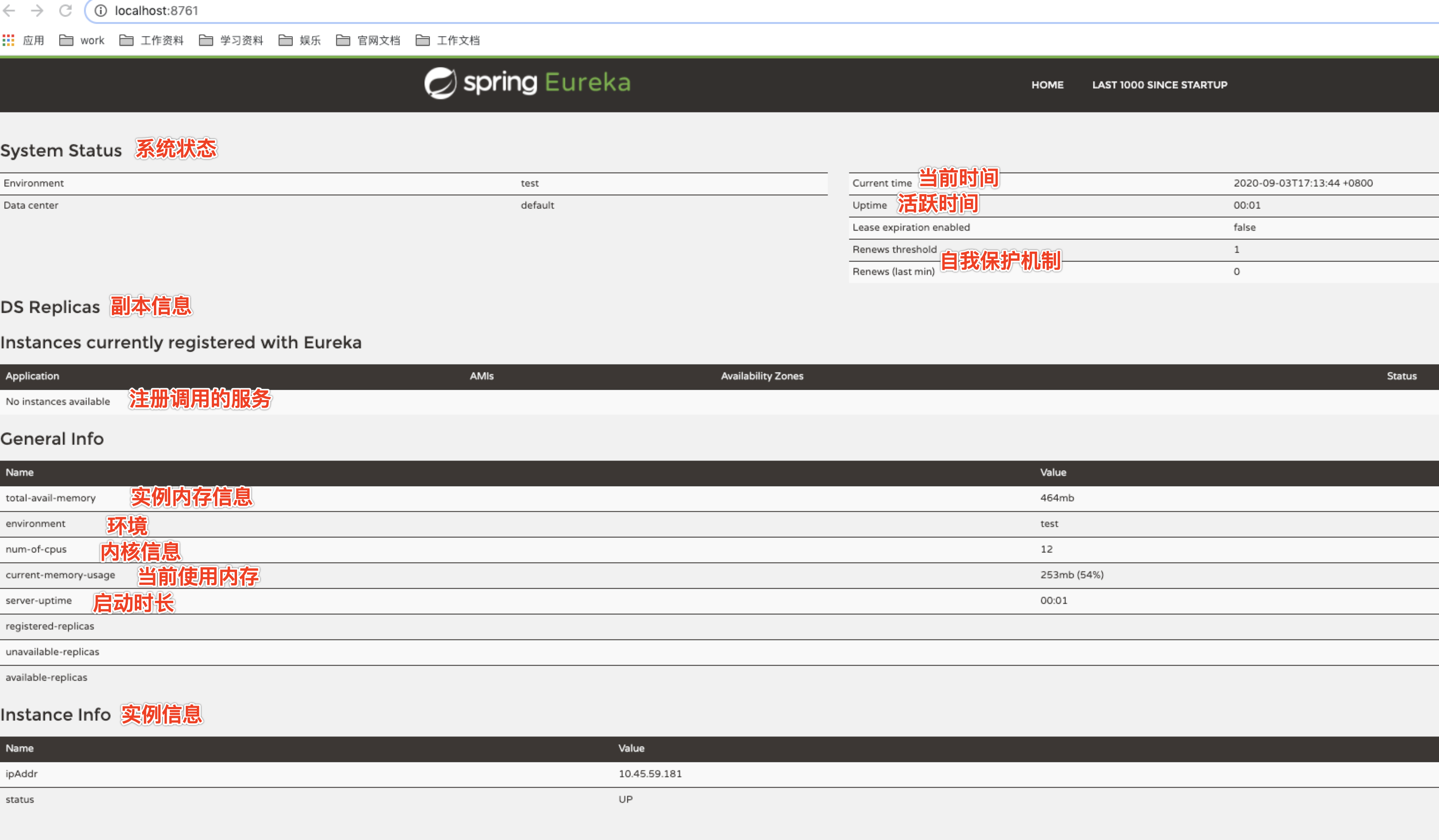
注意:
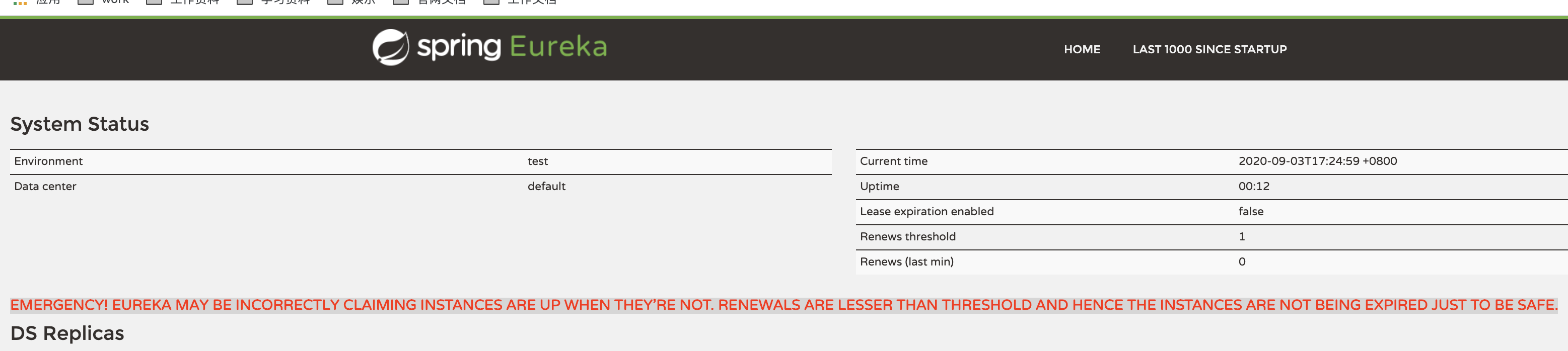
EMERGENCY! EUREKA MAY BE INCORRECTLY CLAIMING INSTANCES ARE UP WHEN THEY'RE NOT. RENEWALS ARE LESSER THAN THRESHOLD AND HENCE THE INSTANCES ARE NOT BEING EXPIRED JUST TO BE SAFE.
如果EurekaServer在一定时间内没有接收到某个微服务实例的心跳时,EurekaServer将会注销该实例(默认90s)。但是当网络发生故障时,微服务与EurekaServer之间无法通信,这样就会很危险了,因为微服务本身是很健康的,此时就不应该注销这个微服务,而Eureka通过自我保护机制来预防这种情况,当网络健康后,该EurekaServer节点就会自动退出自我保护模式;
eureka:
server:
enable-self-preservation: false # 关闭⾃我保护模式(缺省为打开),生产环境建议开启
2、高可用集群服务注册中心
高可用集群服务中Eureka相对来说比较简单,仅仅需要修改配置文件即可,注意配置如下:#Eureka server服务端⼝ server: port: 8761 spring: application: #应⽤名称,会在Eureka中作为服务的id标识)集群中需要保持相同 name: lagou-cloud-eureka-server eureka: instance:
#在集群模式中hostname要保持唯一 hostname: 唯一服务名 client: #客户端与EurekaServer交互的地址,集群模式下,也需要写其它 http://Server其他服务地址:其他服务端口/eureka,如果多个服务需要使用逗号分隔 service-url: defaultZone: http://其他服务ip或域名:其他服务端口/eureka/,http://其他服务ip或域名:其他服务端口/eureka/
# 集群模式下需要向euraka进行注册,应为true
register-with-eureka: true
#集群模式下需要从服务器获取注册服务的信息,应该为true
fetch-registry: true
三、Eureka客户端注册服务提供者
第一步:在父pom中引入下面依赖
<dependency> <groupId>org.springframework.cloud</groupId> <artifactId>spring-cloud-commons</artifactId> </dependency>
第二步:在服务提供者中添加eureka客户端依赖
<dependency> <groupId>org.springframework.cloud</groupId> <artifactId>spring-cloud-starter-netflix-eureka-client</artifactId> </dependency>
第三步:配置服务提供者配置文件
eureka:
client:
#eureka server的路径
serviceUrl:
#注册单实例只需要写一台服务器即可
#集群模式下,也需要写其它 http://Server其他服务地址:其他服务端口/eureka,如果多个服务需要使用逗号分隔
defaultZone: http://127.0.0.1:8761/eureka/
instance:
#使⽤ip注册,否则会使⽤主机名注册了(此处考虑到对⽼版本的兼容,新版本经过实验都是ip)
prefer-ip-address: true
#⾃定义实例显示格式,加上版本号,便于多版本管理,注意是ip-address,早期版本是ipAddress
instance-id: ${spring.cloud.client.ip-address}:${spring.application.name}:${server.port}:@project.version@
第四步:在启动类上添加服务注解
注意以下注解可以不添加,也可以同时添加,推荐添加@EnableDiscoveryClient注解即可
@EnableDiscoveryClient (推荐)//开启注册中心客户端
@EnableEurekaClient //开启eureka客户端,eureka独有客户端
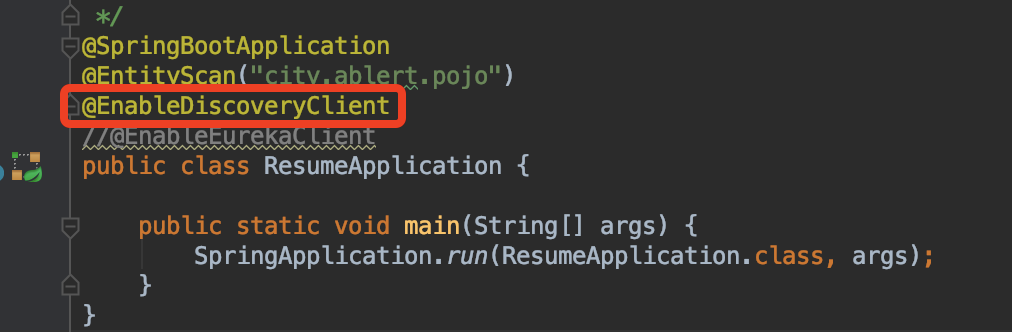
第五步:启动观察注册成功

四、Eureka客户端消费(调用)服务
前四步与“三、Eureka客户端注册服务提供者”中的相同,

其中ServiceInstance对象中的元数据为一下信息
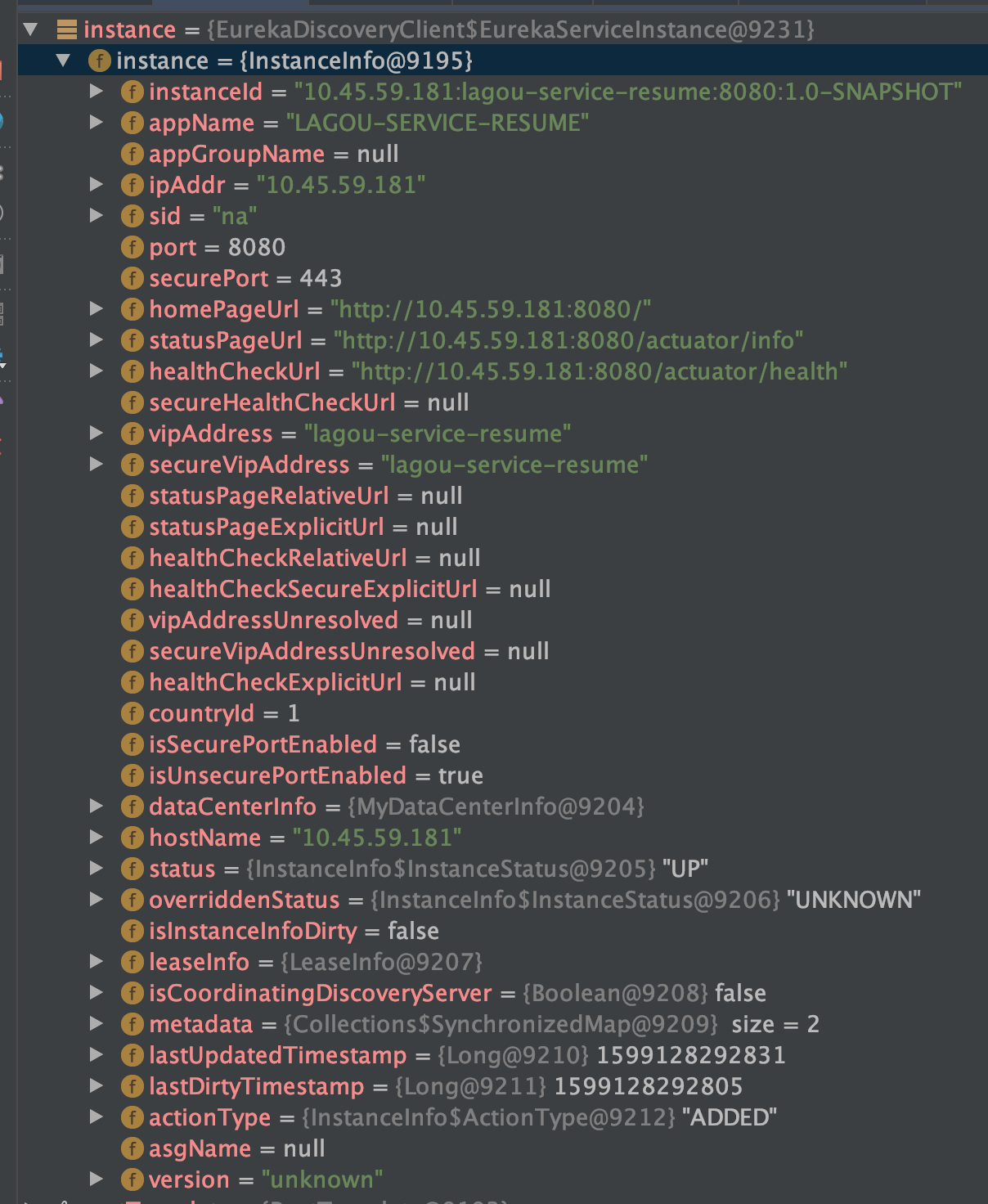
五、Eureka配置优化
1、Eureka的元数据
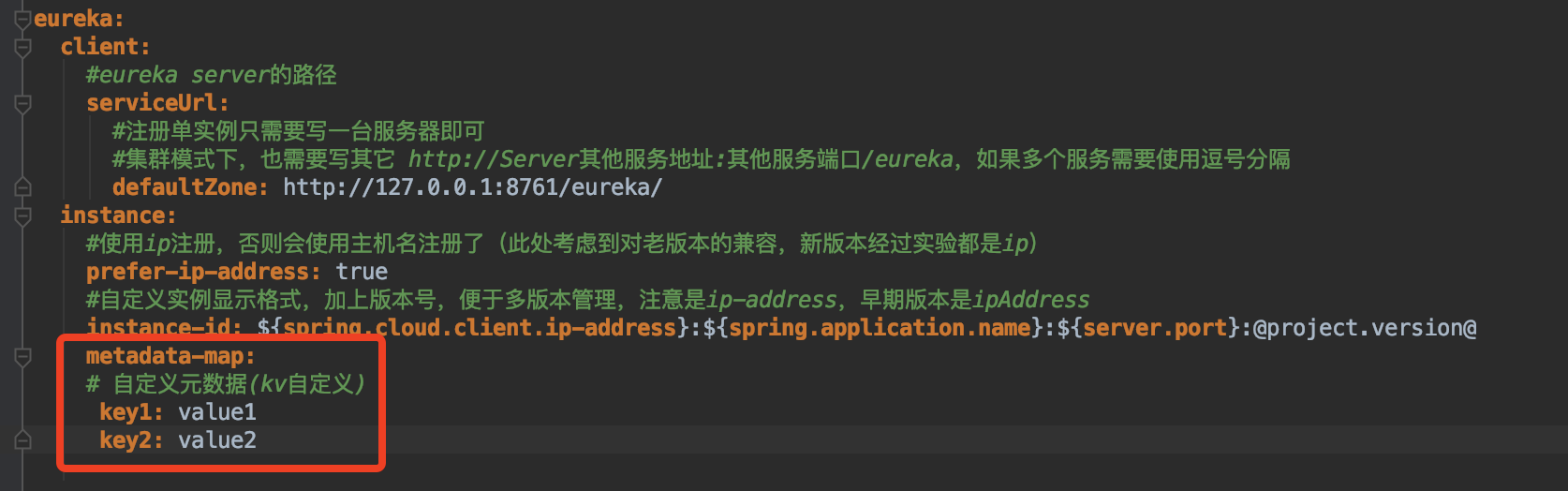
ServiceInstance对象中的metadata中展现形式如下
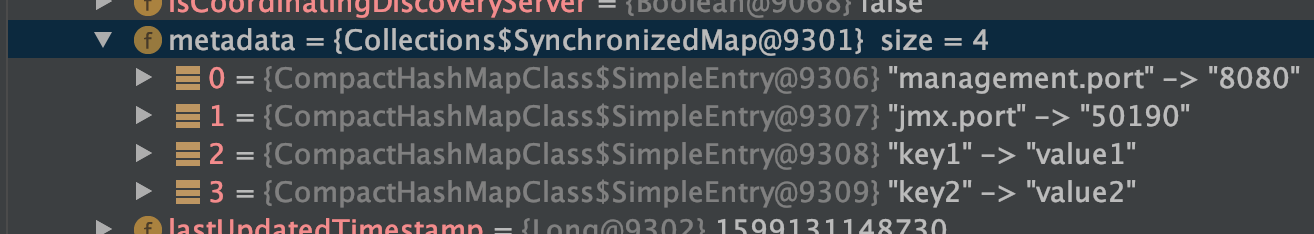
2、心跳修改,同步数据修改

