SpringBoot整合Swagger
1.首先创建一个springboot项目
2.引入依赖
<!--swagger-->
<dependency>
<groupId>io.springfox</groupId>
<artifactId>springfox-swagger2</artifactId>
<version>2.9.2</version>
</dependency>
<dependency>
<groupId>io.springfox</groupId>
<artifactId>springfox-swagger-ui</artifactId>
<version>2.9.2</version>
</dependency>
3.编写Swagger配置类
@Configuration @EnableSwagger2 public class SwaggerConfig { @Bean public Docket createRestApi() { return new Docket(DocumentationType.SWAGGER_2).apiInfo(apiInfo()) .select() .apis(RequestHandlerSelectors.basePackage("com.niuben.controller")) .paths(PathSelectors.any()) .build(); } private ApiInfo apiInfo() { return new ApiInfoBuilder() .title("测试Swagger") .description("这是一个Restful风格的API文档") .version("1.0") //.contact(new Contact("负责人", "http://xxx.xxx.com/负责人访问链接", "负责人邮箱")) .build(); } }
4.启动项目

对Swagger配置类的详解
配置扫描接口
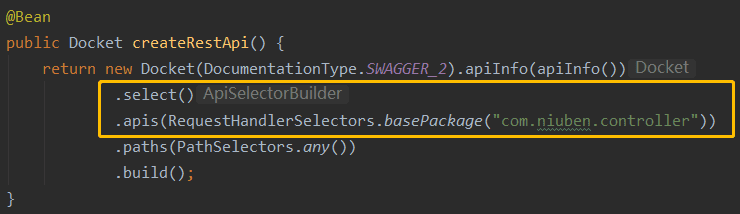
通过 .select() 方法,去配置扫描接口, RequestHandlerSelectors.xx 配置如何扫描接口
any():扫描所有,项目中的所有接口都会被扫描到 none():不扫描接口 basePackage(final String basePackage):根据包路径扫描接口 withMethodAnnotation(final Class<? extends Annotation> annotation):通过方法上的注解扫描,如withMethodAnnotation(GetMapping.class)只扫描get请求 withClassAnnotation(final Class<? extends Annotation> annotation):通过类上的注解扫描,如.withClassAnnotation(Controller.class)只扫描有controller注解的类中的接口
配置接口扫描过滤
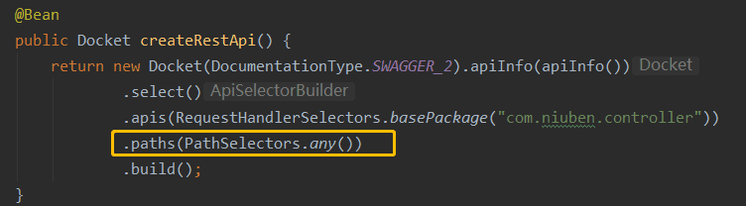
any() :任何请求都扫描 none() :任何请求都不扫描 regex(final String pathRegex) :通过正则表达式控制 ant(final String antPattern) :通过ant()控制
动态配置根据环境时显示swagger
@Configuration @EnableSwagger2 public class SwaggerConfig { @Bean public Docket createRestApi(Environment environment) { // 设置要test、dev环境时显示swagger,处于prod时不显示 Profiles of = Profiles.of("dev", "test"); // 判断当前是否处于该环境 boolean b = environment.acceptsProfiles(of); return new Docket(DocumentationType.SWAGGER_2).apiInfo(apiInfo()) .enable(b) // 通过 enable() 接收此参数判断是否要显示 .select() .apis(RequestHandlerSelectors.basePackage("com.niuben.controller")) .paths(PathSelectors.any()) .build(); } private ApiInfo apiInfo() { return new ApiInfoBuilder() .title("测试Swagger") .description("这是一个Restful风格的API文档") .version("1.0") //.contact(new Contact("负责人", "http://xxx.xxx.com/负责人访问链接", "负责人邮箱")) .build(); } }