Centos 6.x版本 iptables
查看防火墙状态:service iptables tatus
iptables:Firewall is not runing. 说明防火墙没有开启
开启防火墙:service iptables start
关闭防火墙:service iptables stop
Centos 7版本 firewall
查看当前防火墙状态:systemctl status firewalld
执行后可以看到绿色字样标注的“active(running)”,说明防火墙是开启状态
关闭防火墙命令:systemctl stop firewalld.service
关闭后,使用命令systemctl status firewalld.service
可以看到,disavtive(dead)的字样,说明防火墙已经关闭
开启防火墙:systemctl start firewalld.service
怎么设置才能永久关闭防火墙呢?
关闭开机自启动,禁止防火墙服务器:systemctl disable firewalld.service
开启开机启动:systemctl enable firewalld.service
CentOS7 默认使用firewalld防火墙,如果想换回iptables防火墙,可关闭firewalld并安装iptables。
安装iptables-services
yum install iptables-services
修改防火墙配置文件
vi /etc/sysconfig/iptables
默认的文件为:

在修改之前使用telnet命令查看端口是否开放。
1.启动telnet。控制面板-->程序和功能-->打开或关闭windows功能-->勾选Telnet的两个选项。
2.打开cmd窗口,输入telnet,如果端口关闭或者无法连接,则显示不能打开到主机的链接,链接失败;端口打开的情况下,链接成功,则进入telnet页面(全黑的),证明端口可用。
(1)telnet IP 端口。
(2)telnet 域名 端口。
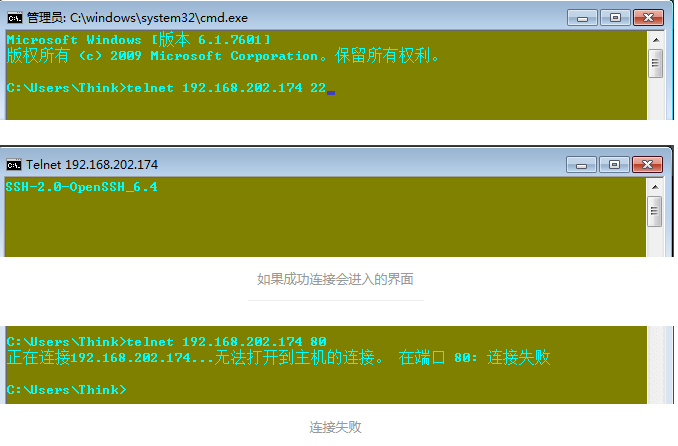
添加端口80、8080、3306、3690端口:
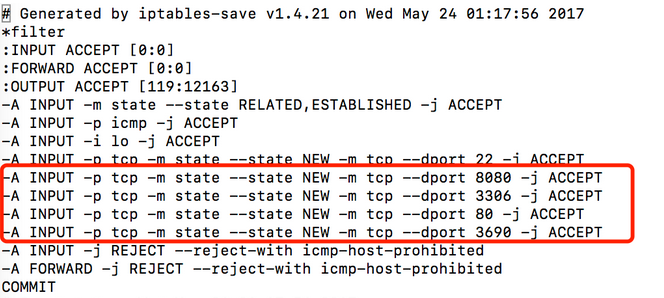
esc :wq! 退出保存修改。
注意:添加在端口22上面或者下面,不要放在最后,不然不起作用。
重启防火墙使配置生效
systemctl restart iptables.service
刚刚yum install iptables.service之后系统如果没有重启,iptables.service是找不到的,会报unit not fount。耽误时间的小坑!
设置防火墙开机启动:
systemctl enable iptables.service