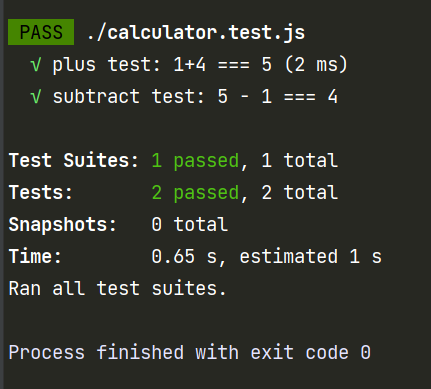Note: Please check the prev blog to see the jest configuration.
calculator.js
const plus = (a, b) => {
return a + b
}
const subtract = (a, b) => {
return a - b
}
module.exports = {
plus, subtract
}
calculator.test.js
// By default, Jest only supports standard JavaScript syntax. Once you want to import a function, you have to use 'require' // const {plus, subtract} = require('./calculator.js') // Add @babel/core @babel/preset-env to configure the .babelrc if you want to use import import {plus, subtract} from "./calculator"; test("plus test: 1+4 === 5", ()=>{ expect(plus(1,4)).toBe(5) }) test("subtract test: 5 - 1 === 4", ()=>{ expect(subtract(5,1)).toBe(4) })
Then run the test script in the package.json
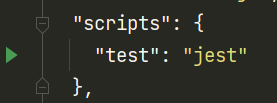
Result: