刚刚看博 看到偶然保存一下 万一以后用得到呢 借鉴两位老哥
https://www.cnblogs.com/ljmm/archive/2020/05/13/12877537.html
https://blog.csdn.net/z10668107/article/details/103074267
using System; using System.Collections.Generic; using System.Drawing; using System.Drawing.Imaging; using System.Text; using System.Web; namespace YiSoft.Web.cn2016.mobile { /// <summary> /// ImageCodeHandler 图片验证码 /// </summary> public class ImageCodeHandler : IHttpHandler, System.Web.SessionState.IRequiresSessionState { public void ProcessRequest(HttpContext context) { bool isCreate = true; //创建时间初始化,在页面刷新的时候重新获得新的验证码 context.Session["CreateTime"] = null; if (context.Session["CreateTime"] == null) { context.Session["CreateTime"] = DateTime.Now; } else { DateTime startTime = Convert.ToDateTime(context.Session["CreateTime"]); DateTime endTime = Convert.ToDateTime(DateTime.Now); TimeSpan ts = endTime - startTime; // 超时则获得新的验证码 if (ts.Minutes > 15) { isCreate = true; context.Session["CreateTime"] = DateTime.Now; } else { isCreate = false; } } context.Response.ContentType = "image/gif"; //绘制图象 Bitmap basemap = new Bitmap(200, 60); Graphics graph = Graphics.FromImage(basemap); graph.FillRectangle(new SolidBrush(Color.White), 0, 0, 200, 60); Font font = new Font(FontFamily.GenericSerif, 48, FontStyle.Bold, GraphicsUnit.Pixel); Random r = new Random(); //会出现的字符,需要的可以加上字母 :ABCDEFGHIJKLMNPQRSTUVWXYZabcdefghijklmnpqrstuvwxyz0123456789 string letters = "0123456789"; string letter; StringBuilder s = new StringBuilder(); if (isCreate) { // 随机生成4个字母或者数字 for (int x = 0; x < 4; x++) { letter = letters.Substring(r.Next(0, letters.Length - 1), 1); s.Append(letter); // 绘制文字 graph.DrawString(letter, font, new SolidBrush(Color.Black), x * 38, r.Next(0, 15)); } } else { // 创建失败则绘制先前存在的验证码 string currentCode = context.Session["ValidateCode"].ToString(); s.Append(currentCode); foreach (char item in currentCode) { letter = item.ToString(); // 绘制文字 graph.DrawString(letter, font, new SolidBrush(Color.Black), currentCode.IndexOf(item) * 38, r.Next(0, 15)); } } // 混淆背景 Pen linePen = new Pen(new SolidBrush(Color.Black), 2); for (int x = 0; x < 10; x++) { graph.DrawLine(linePen, new Point(r.Next(0, 199), r.Next(0, 59)), new Point(r.Next(0, 199), r.Next(0, 59))); } // 保存图片 basemap.Save(context.Response.OutputStream, ImageFormat.Gif); // 传递验证码的值 context.Session["ValidateCode"] = s.ToString(); context.Response.End(); } public bool IsReusable { get { return false; } } } }
2,在html页面引用,我这里把图片存在另一个页面,因为点击图片要刷新验证码,为了不刷新整个页面。如果直接在页面引入的话刷新验证码整个页面都会刷新,不太友好,还有就是后台生成的验证码是存入session的,我这里不这样引入就不能保持session属于同一个会话。一定还有更好的解决方式。。。
<!DOCTYPE html> <html lang="en"> <head> <meta charset="UTF-8"> <meta name="viewport" content="width=device-width, initial-scale=1.0"> <meta http-equiv="X-UA-Compatible" content="ie=edge"> <title>Document</title> <link rel="stylesheet" href="../cn2019/css/purchase.css" /> <link rel="stylesheet" href="../cn2019/css/footer.css" /> <style> body{ background:#fff } #form1 > div > input{ height: 30px; 100px; float: right; } </style> <script> function relo() { location.reload(); } </script> </head> <body> <div class=""> <div class="main"> <form id="form1" runat="server"> <div> <asp:ImageButton ID="img_validCode" ImageUrl="../cn2016/mobile/ImageCodeHandler.ashx" runat="server"/> </div> </form> </div> </div> </body> </html>
在页面加入

<iframe name="myFrame" style=" 100px;height:30px;" src="../cn2019/yzm.html" frameborder="0"></iframe>
4,页面最终效果,点击数字就能刷新验证码

5,验证码在后台进行校验,如果验证码输入错误,在提示后调用:myFrame.window.relo()进行页面验证码刷新,myFrame是引入图片时自定义的一个name值,relo()是自定义的一个刷新当前页面方法,在yzm.html页面。调用失败请联系前端~~~
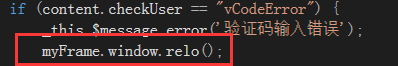
6,后台校验代码,从session取出验证码,接口使用session需要继承System.Web.UI.Page和 IReadOnlySessionState
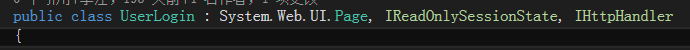
String code = Session["ValidateCode"].ToString().ToLower();