由于测试的原因,每次都需要测多种不同类型的账号数据,在下次测试前需要先删除数据重新测试,才能发现问题,所以觉得很有必要写一个mongodb删除数据的脚本~~~~
python连接mongodb
安装:pip install pymongo
代码部分:
def mongodata_del():
file_path = os.path.join(p_path.data_path, config.read('excel', 'filename')) #excel绝对路径
sheetname=config.read('excel', 'account_sheet') #从配置文件读取表单名字
xls = Excel(file_path, sheetname) #实例化
testdata=xls.read_excel() #获取Excel数据
# 从配置文件读取mongodb配置
username=parse.quote_plus(config.read('mongodb','username'))
password=parse.quote_plus(config.read('mongodb','password'))
host=config.read('mongodb', 'host')
port=config.read('mongodb','port')
uri='mongodb://{}:{}@{}:{}/admin'.format(username,password,host,port )
client=MongoClient(uri)
db=client[config.read('mongodb','dbname')]
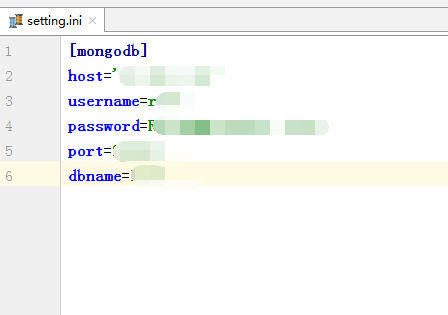
MongoDB连接——URI的标准格式
mongodb://[username:password@]host1[:port]
| mongodb// | 一个必需的前缀,用于标识这是一个字符串 标准连接格式 |
| [username:password@] |
客户端将在连接后尝试使用这些凭据登录到特定数据库。 如果用户名或密码包含at符号 |
| host1[:port1] |
运行mongod实例的主机和端口号 |
连接报错:ymongo.errors.InvalidURI
python使用账号密码连接mongodb报错,ymongo.errors.InvalidURI: Username and password must be escaped according to RFC 3986, use urllib.parse.quote_plus()
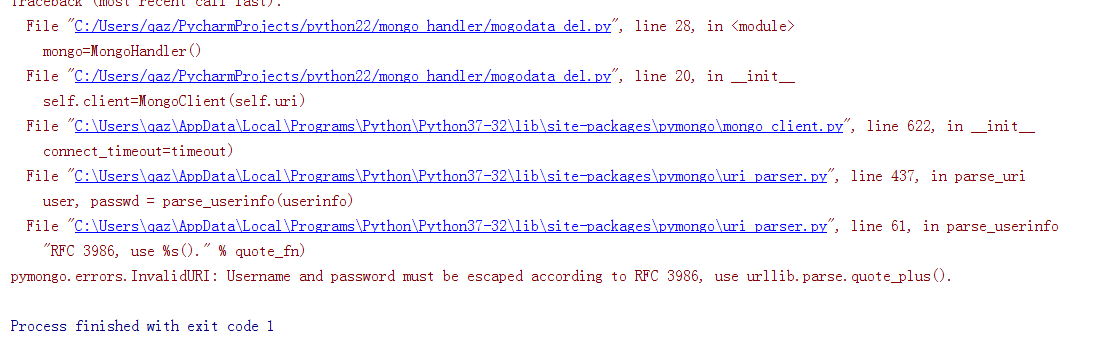
原因是mongodb根据RFC 3986转义用户名和密码,使用urllib.parse.quote_plus(),解决方法是:
from urllib import parse
username=parse.quote_plus(config.read('mongodb','username'))
password=parse.quote_plus(config.read('mongodb','password'))
excel处理需要删除的数据
1、使用excel设计需要删除的账号以及关联的集合数据,方便读取进行删除,如下图:

2、使用openpyxl进行excel操作
import openpyxl
from configparser import RawConfigParser
from func.config_handler import config
from setting.set_path import p_path
import os
import sys
class Excel:
def __init__(self,filename,sheetname):
self.filename=filename
self.sheetname=sheetname
def open(self):
self.wb = openpyxl.load_workbook(self.filename)
self.sheet = self.wb[self.sheetname]
def title(self):
self.open()
self.open()
'获取表单最大行数,列数'
rows = self.sheet.max_row
columns = self.sheet.max_column
self.wb.close()
'获取第一行标题'
headers = []
for i in range(1, columns + 1):
headers.append(self.sheet.cell(1, i).value)
return headers
def read_excel(self):
self.open()
'获取表单最大行数,列数'
rows=self.sheet.max_row
columns=self.sheet.max_column
self.wb.close()
'获取第一行标题'
title=[]
for i in range(1,columns+1):
title.append(self.sheet.cell(1,i).value)
'读取数据存储,使用字典格式存储一行数据,再把每行数据存储到列表'
data=[]
for row in range(2,rows+1):
cell_dict = {}
for column in range(1,columns+1):
cell_dict[title[column-1]]=self.sheet.cell(row,column).value
data.append(cell_dict)
return data
def write_excel(self,result,column):
self.open()
'将测试结果写入excel'
rows=self.sheet.max_row
for row in range(2,rows+1):
self.sheet.cell(row,column).value=result
self.wb.save(self.filename)
self.wb.close()
读取数据,进行删除数据操作
for data_info in testdata:
col=db[data_info['collection']] #;连接集合
try:
accountdata=eval(data_info['data']) #excel获取到的是字符串,需要eval获取字典
result=col.delete_many(accountdata) #使用delete_many删除多条数据
count = result.deleted_count #获取删除数据的条数
log.debug('~~~~~~~~~~~~~~~~~~~~~~~~~~~~~~~~~~~~~~~')
if count == 1:
log.info('id为{},{}删除成功,具体详情是:{}'.format(data_info['id'],data_info['label'],result))
else:
log.info('id为{},{}没删除成功,数据不存在'.format(data_info['id'],data_info['label'],result))
except Exception as e:
log.error('id为{},{}删除报错,具体错误是'.format(data_info['id'],data_info['label'],e))
raise e
全部代码
import openpyxl
from func.config_handler import config
from setting.set_path import p_path
from urllib import parse
from pymongo import MongoClient
from func.log_handler import log
from func.excel_handler import Excel
def mongodata_del():
file_path = os.path.join(p_path.data_path, config.read('excel', 'filename')) #excel绝对路径
sheetname=config.read('excel', 'account_sheet') #从配置文件读取表单名字
xls = Excel(file_path, sheetname) #实例化
testdata=xls.read_excel() #获取Excel数据
# 从配置文件读取mongodb配置
username=parse.quote_plus(config.read('mongodb','username'))
password=parse.quote_plus(config.read('mongodb','password'))
host=config.read('mongodb', 'host')
port=config.read('mongodb','port')
uri='mongodb://{}:{}@{}:{}/admin'.format(username,password,host,port )
client=MongoClient(uri)
db=client[config.read('mongodb','dbname')]
for data_info in testdata:
col=db[data_info['collection']] #;连接集合
try:
accountdata=eval(data_info['data']) #excel获取到的是字符串,需要eval获取字典
result=col.delete_many(accountdata) #使用delete_many删除多条数据
count = result.deleted_count #获取删除数据的条数
log.debug('~~~~~~~~~~~~~~~~~~~~~~~~~~~~~~~~~~~~~~~')
if count == 1:
log.info('id为{},{}删除成功,具体详情是:{}'.format(data_info['id'],data_info['label'],result))
else:
log.info('id为{},{}没删除成功,数据不存在'.format(data_info['id'],data_info['label'],result))
except Exception as e:
log.error('id为{},{}删除报错,具体错误是'.format(data_info['id'],data_info['label'],e))
raise e
if __name__ =="__main__":
mdatadel=mongodata_del()