1、下载需要安装的源码安装包
wget http://nginx.org/download/nginx-1.13.0.tar.gz
wget https://ftp.pcre.org/pub/pcre/pcre-8.40.tar.gz
wget wget http://zlib.net/zlib-1.2.11.tar.gz
wget http://www.openssl.org/source/openssl-fips-2.0.10.tar.gz
2、源码安装
需要安装C++编译环境
yum install gcc-c++
tar -xvf nginx-1.13.0.tar.gz
tar -xvf openssl-fips-2.0.10.tar.gz
tar -xvf pcre-8.40.tar.gz
tar -xvf zlib-1.2.11.tar.gz
openssl的安装:
cd 文件目录;
sudo ./config && make && make install 安装的时候报错:
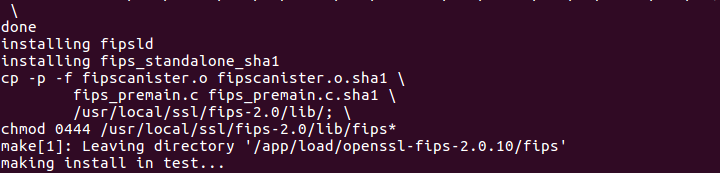
Permission denied ;可能是sudo获取的权限不足吧
切换到root用户进行安装即可
whereis openssl 简单查看一下文件目录
openssl: /usr/bin/openssl /usr/share/man/man1/openssl.1ssl.gz 应该是安装成功了
pcre的安装:
cd 文件目录;
切换到root用户 su root
./configure && make && make install
zlib安装:
cd 文件目录;
切换到root用户 su root
./configure && make && make install
nginx安装:
cd 文件目录;
切换到root用户 su root
./configure && make && make install
查看nginx目录:whereis nginx; /usr/local/nginx;
测试之后直接启动成功了
如果加载不到相应的库文件的话,
.用whereis libpcre.so.1命令找到libpcre.so.1在哪里 .用ln -s /usr/local/lib/libpcre.so.1 /lib64命令做个软连接就可以了 /usr/local/nginx/sbin/nginx 启动服务
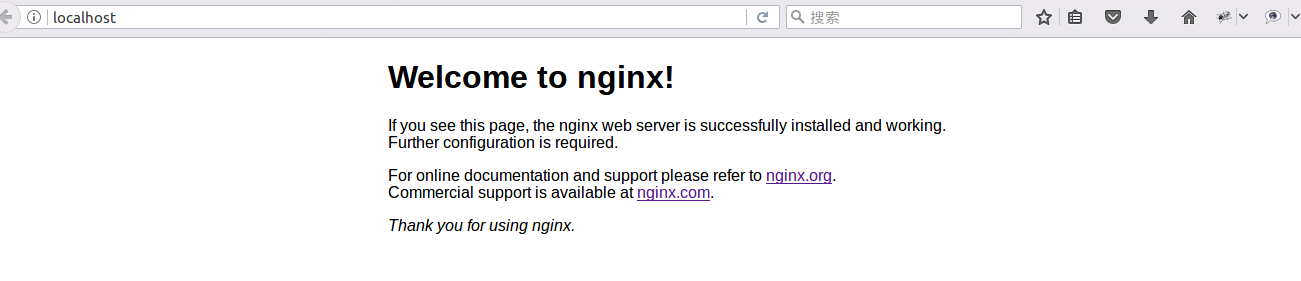
安装成功!!!
3、相关命令:
/usr/local/nginx/sbin/nginx -启动服务
/usr/local/nginx/sbin/nginx -s stop -停止服务
/usr/local/nginx/sbin/nginx -h 命令帮助
/usr/local/nginx/sbin/nginx -t 验证配置文件
vim /usr/local/nginx/conf/nginx.conf nginx的配置文件