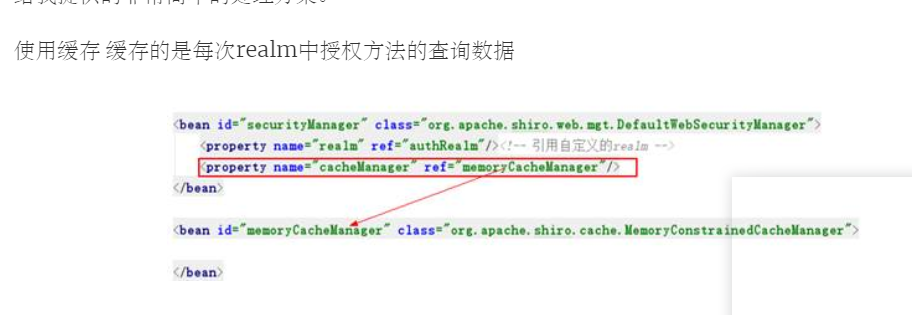上干货.........
整合spring的配置文件
<?xml version="1.0" encoding="UTF-8"?>
<beans xmlns="http://www.springframework.org/schema/beans"
xmlns:xsi="http://www.w3.org/2001/XMLSchema-instance" xmlns:aop="http://www.springframework.org/schema/aop"
xsi:schemaLocation="
http://www.springframework.org/schema/beans http://www.springframework.org/schema/beans/spring-beans.xsd
http://www.springframework.org/schema/aop http://www.springframework.org/schema/aop/spring-aop.xsd">
<!-- filter-name这个名字的值来自于web.xml中filter的名字 -->
<bean id="shiroFilter" class="org.apache.shiro.spring.web.ShiroFilterFactoryBean">
<property name="securityManager" ref="securityManager"/>
<!--登录页面 如果没有登录 访问项目的方法或页面 直接跳转到这个页面 -->
<property name="loginUrl" value="/login.jsp"></property>
<!--登录后 在访问没有经过授权的方法或页面时 直接跳转到这个页面 -->
<property name="unauthorizedUrl" value="/unauthorized.jsp"></property>
<property name="filterChainDefinitions">
<!-- /**代表下面的多级目录也过滤 过滤器链 -->
<value>
/login.jsp = anon
/css/** = anon
/img/** = anon
/plugins/** = anon
/make/** = anon
/favicon.ico= anon
/login.do = anon
/** = authc
</value>
</property>
</bean>
<!-- 引用自定义的realm
<bean id="saasRealm" class="cn.itcast.realm.SaasRealm"/>
-->
<bean id="securityManager" class="org.apache.shiro.web.mgt.DefaultWebSecurityManager">
<!-- <property name="realm" ref="saasRealm"/>-->
</bean>
<!-- 安全管理器 -->
<bean class="org.apache.shiro.spring.security.interceptor.AuthorizationAttributeSourceAdvisor">
<property name="securityManager" ref="securityManager"/>
</bean>
<!-- 保证实现了Shiro内部lifecycle函数的bean执行 -->
<bean id="lifecycleBeanPostProcessor" class="org.apache.shiro.spring.LifecycleBeanPostProcessor"/>
<!-- 生成代理,通过代理进行控制 -->
<bean class="org.springframework.aop.framework.autoproxy.DefaultAdvisorAutoProxyCreator"
depends-on="lifecycleBeanPostProcessor">
<property name="proxyTargetClass" value="true"/>
</bean>
<aop:aspectj-autoproxy proxy-target-class="true"/>
</beans>
注意的事项
shiro的过滤器是有配置顺序的,
/login.do = anon 不拦截
/company/list.do = perms["企业管理"] 需要有对应的权限来访问
/** = authc 只要登录了就可以进行访问
shiro的优化
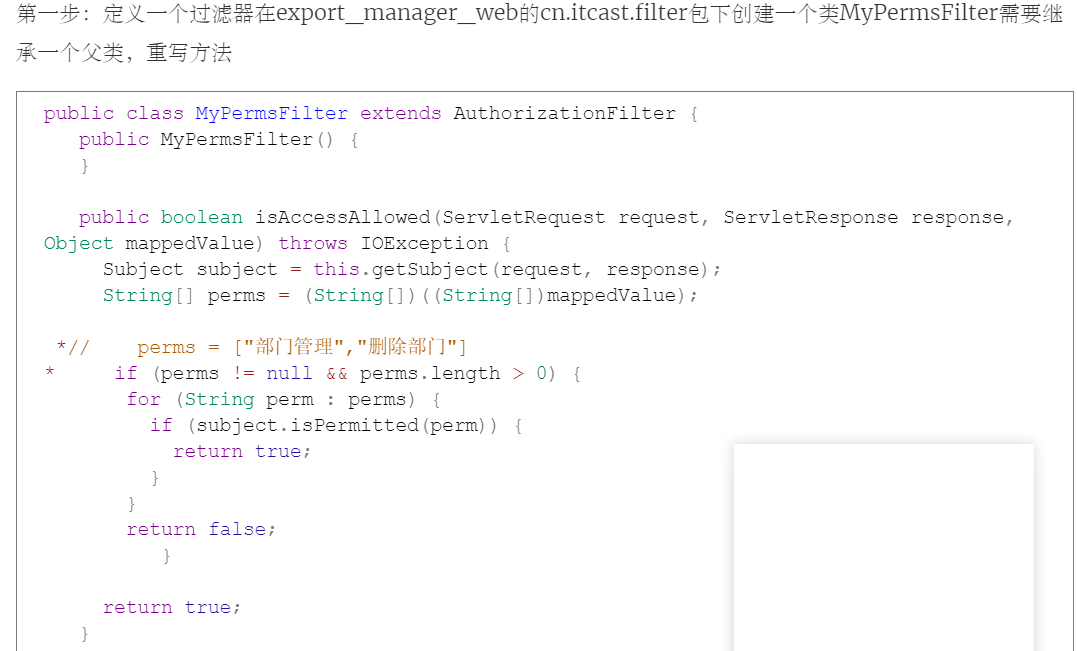

shiro的缓存优化