1,网站系统开发需要掌握的技术
(1)网页设计语言,html语言css语言等
(2)Java语言
(3)数据库
(4)等
2,源程序代码
(1) 连接数据库代码
package com.jaovo.msg.Util; import java.sql.*; public class DBUtil { public static Connection getConnection() { try { //1 加载驱动 Class.forName("com.microsoft.sqlserver.jdbc.SQLServerDriver").newInstance(); } catch (InstantiationException | IllegalAccessException | ClassNotFoundException e) { // TODO Auto-generated catch block e.printStackTrace(); } String user1 = "sa"; String password = "123456"; String url = "jdbc:sqlserver://127.0.0.1:1433;DatabaseName=user"; Connection connection = null; try { //2 创建链接对象connection connection = DriverManager.getConnection(url,user1,password); } catch (SQLException e) { // TODO Auto-generated catch block e.printStackTrace(); } return connection; } //关闭资源的方法 public static void close(Connection connection ) { try { if (connection != null) { connection.close(); } } catch (SQLException e) { // TODO Auto-generated catch block e.printStackTrace(); } } public static void close(PreparedStatement preparedStatement ) { try { if (preparedStatement != null) { preparedStatement.close(); } } catch (SQLException e) { // TODO Auto-generated catch block e.printStackTrace(); } } public static void close(ResultSet resultSet ) { try { if (resultSet != null) { resultSet.close(); } } catch (SQLException e) { // TODO Auto-generated catch block e.printStackTrace(); } } }
(2)实现增删改查的源代码
package com.jaovo.msg.dao; import java.sql.*; import java.util.ArrayList; import java.util.List; import com.jaovo.msg.Util.DBUtil; import com.jaovo.msg.Util.UserException; import com.jaovo.msg.model.User; import sun.net.www.content.text.plain; public class UserDaoImpl implements IUserDao { public void add(User user) { Connection connection = DBUtil.getConnection(); try { String sql="insert into nlc1(id,username,password,nickname)values('"+user.getId()+"','"+user.getUsername()+"','"+user.getPassword()+"','"+user.getNickname()+"')"; Statement stmt=connection.createStatement(); stmt.executeUpdate(sql); } catch (SQLException e) { e.printStackTrace(); }finally { DBUtil.close(connection); } } @Override public void delete(User user) { Connection connection = DBUtil.getConnection(); //System.out.println("执行了"); try { Statement stmt=connection.createStatement(); String sql = "delete from nlc1 where id = "+user.getId(); stmt.executeUpdate(sql); } catch (SQLException e) { e.printStackTrace(); }finally { DBUtil.close(connection); } } @Override public void update(User user) { Connection connection = DBUtil.getConnection(); try { //String n=user.getId1(); Statement stmt=connection.createStatement(); String username=user.getUsername(); String id=user.getId(); String password=user.getPassword(); String nickname=user.getNickname(); String id1=user.getId1(); String sql="update nlc1 set id='"+id+"',username='"+username+"',password='"+password+"',nickname='"+nickname+"' where id="+user.getId1(); stmt.executeUpdate(sql); } catch (SQLException e) { // TODO Auto-generated catch block e.printStackTrace(); }finally { //DBUtil.close(preparedStatement); DBUtil.close(connection); } } public void check(User user) { Connection connection = DBUtil.getConnection(); Statement stmt; try { stmt = connection.createStatement(); ResultSet rs=stmt.executeQuery("SELECT * FROM nlc1 where id="+user.getId()); //while(rs.next()) //System.out.println(rs.getString("id")+" "+rs.getString("username")+" "+rs.getString("password")+" "+rs.getString("nickname")); } catch (SQLException e) { // TODO Auto-generated catch block e.printStackTrace(); } } public List<User> load() { Connection connection = DBUtil.getConnection(); //准备sql语句 String sql = "select * from nlc1 "; //创建语句传输对象 PreparedStatement preparedStatement = null; ResultSet resultSet = null; //集合中只能放入user对象 List<User> users = new ArrayList<User>(); User user = null; try { preparedStatement = connection.prepareStatement(sql); resultSet = preparedStatement.executeQuery(); while(resultSet.next()) { user = new User(); user.setId(resultSet.getString("id")); user.setUsername(resultSet.getString("username")); user.setPassword(resultSet.getString("password")); user.setNickname(resultSet.getString("nickname")); users.add(user); } } catch (SQLException e) { // TODO Auto-generated catch block e.printStackTrace(); }finally { DBUtil.close(resultSet); DBUtil.close(preparedStatement); DBUtil.close(connection); } return users; } @Override public User load(int id) { // TODO Auto-generated method stub return null; } @Override public User load(String username) { // TODO Auto-generated method stub Connection connection = DBUtil.getConnection(); //准备sql语句 String sql = "select * from nlc1 where username = ?"; //创建语句传输对象 PreparedStatement preparedStatement = null; ResultSet resultSet = null; User user = null; try { preparedStatement = connection.prepareStatement(sql); preparedStatement.setString(1, username); resultSet = preparedStatement.executeQuery(); while(resultSet.next()) { user = new User(); user.setId(username); user.setUsername(resultSet.getString("username")); user.setPassword(resultSet.getString("password")); user.setNickname(resultSet.getString("nickname")); } } catch (SQLException e) { // TODO Auto-generated catch block e.printStackTrace(); }finally { DBUtil.close(resultSet); DBUtil.close(preparedStatement); DBUtil.close(connection); } return user; } }
(3)登录界面代码login.jsp
<%@ page language="java" contentType="text/html; charset=UTF-8" pageEncoding="UTF-8"%> <!DOCTYPE html PUBLIC "-//W3C//DTD HTML 4.01 Transitional//EN" "http://www.w3.org/TR/html4/loose.dtd"> <html> <head> <meta http-equiv="Content-Type" content="text/html; charset=ISO-8859-1"> <title>登录界面</title> </head> <body background="D:图片动漫20150422H2607_fKHLB.jpeg"> <%if(request.getAttribute("error1")!=null){ %> <h4 >用户名或密码不能为空</h4> <%} %> <%if(request.getAttribute("error2")!=null){ %> <h4>账号或密码错误</h4> <%} %> <form action="enter.jsp" method="get"> <table align="center" border="4" width="400"> <h4 align="center">登录界面</h4> <tr> <td>用户名称 : </td> <td> <input type="text" name="username" /> </td> </tr> <tr> <td>用户密码:</td> <td> <input type="password" name="password" /> </td> </tr> <script> function a(){window.open("addInput.jsp",'_blank')} </script> <script> function b(){window.open("deleteInput.jsp",'_blank')} </script> <tr align="center"> <td colspan="2"> <input type="submit" value="登录" /> <input type="button" value="注册"onclick="a()"/> <!-- <input type="button" value="修改密码"onclick="b()"/> --> <input type="reset" value="重置" /> </td> </tr> </table> </form> </body> </html>
<%@page import="com.jaovo.msg.Util.UserException"%> <%@page import="com.jaovo.msg.dao.UserDaoImpl"%> <%@page import="com.jaovo.msg.model.User"%> <%@ page language="java" contentType="text/html; charset=UTF-8" pageEncoding="UTF-8"%> <!DOCTYPE html PUBLIC "-//W3C//DTD HTML 4.01 Transitional//EN" "http://www.w3.org/TR/html4/loose.dtd"> <html> <head> <meta http-equiv="Content-Type" content="text/html; charset=ISO-8859-1"> <title>Insert title here</title> </head> <body> <% String username = request.getParameter("username"); String password = request.getParameter("password"); User user = new User(); UserDaoImpl userDao = new UserDaoImpl(); user.setUsername(username); user.setPassword(password); if(username.equals(user.getUsername())&&password.equals(user.getPassword())){ %> <h4 align="center">登录成功</h4> <div ><div style="text-align:center;"> <a href="login.jsp">返回登录界面</a> <a href="list.jsp">查看所有用户</a> </div> <% } %> <% if(username == null || "".equals(username.trim())){ request.setAttribute("error1", "用户名不能为空"); %> <jsp:forward page="login.jsp"></jsp:forward> <% } %> <% user=userDao.load(username); if(user==null){ request.setAttribute("error2", "用户名不存在或密码错误"); %> <jsp:forward page="login.jsp"></jsp:forward> <% } %> </body> </html>
(4)增删改查界面源代码
<%@ page language="java" contentType="text/html; charset=UTF-8" pageEncoding="UTF-8"%> <!DOCTYPE html PUBLIC "-//W3C//DTD HTML 4.01 Transitional//EN" "http://www.w3.org/TR/html4/loose.dtd"> <html> <head> <title>用户注销页面</title> </head> <body background="D:图片动漫20150422H2607_fKHLB.jpeg"> <%=request.getAttribute("error") %> <form action="delete.jsp" method="get"> <h4 align="center">删除界面</h4> <table align="center" border="4" width="400"> <tr> <td>请输入要删除的用户id:</td> <td> <input type="text" name="id" /> </td> </tr> <tr align="center"> <td colspan="2"> <input type="submit" value="删除" /> <input type="reset" value="重置" /> </td> </tr> </table> </form> </body> </html>
<%@page import="com.jaovo.msg.Util.UserException"%> <%@page import="com.jaovo.msg.dao.UserDaoImpl"%> <%@page import="com.jaovo.msg.model.User"%> <%@ page language="java" contentType="text/html; charset=UTF-8" pageEncoding="UTF-8"%> <!DOCTYPE html PUBLIC "-//W3C//DTD HTML 4.01 Transitional//EN" "http://www.w3.org/TR/html4/loose.dtd"> <html> <head> <title>删除页面</title> </head> <body background="D:图片动漫20150422H2607_fKHLB.jpeg" > <% String id=request.getParameter("id"); if(id == null || "".equals(id.trim())){ request.setAttribute("error", "用户名不能为空"); %> <jsp:forward page="deleteInput.jsp"></jsp:forward> <% } User user = new User(); user.setId(id); UserDaoImpl userDao = new UserDaoImpl(); try{ userDao.delete(user); %> <h4 align="center">注销成功</h4> <div style="text-align:center;"> <a href="addInput.jsp">注册用户</a> <a href="deleteInput.jsp">删除用户</a> <a href="updataInput.jsp">修改用户</a> <!-- <a href="checkInput.jsp">查询用户</a> --> <a href="list.jsp">查看列表信息</a> <a href=> </div> <% }catch(UserException e){ %> <h2 style="color:red ; font-size:50px">发生错误 : <%=e.getMessage() %></h2> <% } %> </body> </html>
<%@ page language="java" contentType="text/html; charset=UTF-8" pageEncoding="UTF-8"%> <!DOCTYPE html PUBLIC "-//W3C//DTD HTML 4.01 Transitional//EN" "http://www.w3.org/TR/html4/loose.dtd"> <html> <head> <title>登录注册</title> </head> <body background="D:图片动漫57Z58PICJBv_1024.jpg" > <%=request.getAttribute("error") %> <form action="add.jsp" method="get"> <table align="center" border="4" width="400"> <h4 align="center">注册界面</h4> <tr> <td>用户id : </td> <td> <input type="text" name="id" /> </td> </tr> <tr> <td>用户名称 : </td> <td> <input type="text" name="username" /> </td> </tr> <tr> <td>用户密码:</td> <td> <input type="password" name="password" /> </td> </tr> <tr> <td>用户昵称:</td> <td> <input type="text" name="nickname" /> </td> </tr> <tr align="center"> <td colspan="2"> <input type="submit" value="注册" /> <input type="reset" value="重置" /> </td> </tr> </table> </form> </body> </html>
<%@page import="com.jaovo.msg.Util.UserException"%> <%@page import="com.jaovo.msg.dao.UserDaoImpl"%> <%@page import="com.jaovo.msg.model.User"%> <%@ page language="java" contentType="text/html; charset=UTF-8" pageEncoding="UTF-8"%> <!DOCTYPE html PUBLIC "-//W3C//DTD HTML 4.01 Transitional//EN" "http://www.w3.org/TR/html4/loose.dtd"> <html> <head> <title>注册</title> </head> <body background="D:图片动漫57Z58PICJBv_1024.jpg" > <% //接收客户端传递过来的参数 String id = request.getParameter("id"); String username = request.getParameter("username"); String password = request.getParameter("password"); String nickname = request.getParameter("nickname"); if(username == null || "".equals(username.trim())){ request.setAttribute("error", "用户名不能为空"); %> <jsp:forward page="addInput.jsp"></jsp:forward> <% } User user = new User(); user.setId(id); user.setUsername(username); user.setPassword(password); user.setNickname(nickname); UserDaoImpl userDao = new UserDaoImpl(); try{ userDao.add(user); %> <h2 align="center">注册成功</h2> <div style="text-align:center;"> <a href="addInput.jsp">注册用户</a> <a href="deleteInput.jsp">删除用户</a> <a href="updataInput.jsp">修改用户</a> <!-- <a href="checkInput.jsp">查询用户</a> --> <a href="list.jsp">查看列表信息</a> </div> <% }catch(UserException e){ %> <h2 style="color:red ; font-size:50px">发生错误 : <%=e.getMessage() %></h2> <% } %> </body> </html>
<%@ page language="java" contentType="text/html; charset=UTF-8" pageEncoding="UTF-8"%> <!DOCTYPE html PUBLIC "-//W3C//DTD HTML 4.01 Transitional//EN" "http://www.w3.org/TR/html4/loose.dtd"> <html> <head> <title>用户修改页面</title> </head> <body background="D:图片动漫20150422H2607_fKHLB.jpeg"> <%=request.getAttribute("error") %> <form action="updata.jsp" method="get"> <h4 align="center">修改界面</h4> <table align="center" border="4" width="400"> <tr> <td>要修改的用户id : </td> <td> <input type="text" name="id1" /> </td> </tr> <tr> <td>修改后的用户id : </td> <td> <input type="text" name="id" /> </td> </tr> <tr> <td>修改后的用户name : </td> <td> <input type="text" name="username" /> </td> </tr> <tr> <td>修改后的用户password : </td> <td> <input type="password" name="password" /> </td> </tr> <tr> <td>修改后的用户nickname : </td> <td> <input type="text" name="nickname" /> </td> </tr> <tr align="center"> <td colspan="2"> <input type="submit" value="修改" /> <input type="reset" value="重置" /> </td> </tr> </table> </form> </body> </html>
<%@page import="com.jaovo.msg.Util.UserException"%> <%@page import="com.jaovo.msg.dao.UserDaoImpl"%> <%@page import="com.jaovo.msg.model.User"%> <%@ page language="java" contentType="text/html; charset=UTF-8" pageEncoding="UTF-8"%> <!DOCTYPE html PUBLIC "-//W3C//DTD HTML 4.01 Transitional//EN" "http://www.w3.org/TR/html4/loose.dtd"> <html> <head> <title>修改页面</title> </head> <body background="D:图片动漫20150422H2607_fKHLB.jpeg"> <% //接收客户端传递过来的参数 String id1 = request.getParameter("id1"); String id = request.getParameter("id"); String username = request.getParameter("username"); String password = request.getParameter("password"); String nickname = request.getParameter("nickname"); if(id == null || "".equals(id.trim())){ request.setAttribute("error", "id不能为空"); %> <%-- <jsp:forward page="updataInput.jsp"></jsp:forward> --%> <% } User user = new User(); user.setId1(id1); user.setId(id); user.setUsername(username); user.setPassword(password); user.setNickname(nickname); UserDaoImpl userDao = new UserDaoImpl(); try{ userDao.update(user); %> <% %> <h4 align="center">用户修改成功</h4> <div style="text-align:center;"> <a href="addInput.jsp">注册用户</a> <a href="deleteInput.jsp">删除用户</a> <a href="updataInput.jsp">修改用户</a> <!-- <a href="checkInput.jsp">查询用户</a> --> <a href="list.jsp">查看列表信息</a> </div> <% //userDao.add(user); }catch(UserException e){ %> <h2 style="color:red ; font-size:50px">发生错误 : <%=e.getMessage() %></h2> <% } %> </body> </html>
<%@page import="com.jaovo.msg.Util.UserException"%> <%@page import="com.jaovo.msg.dao.UserDaoImpl"%> <%@page import="com.jaovo.msg.model.User"%> <%@page import="java.util.List" %> <%@ page language="java" contentType="text/html; charset=UTF-8" pageEncoding="UTF-8"%> <!DOCTYPE html PUBLIC "-//W3C//DTD HTML 4.01 Transitional//EN" "http://www.w3.org/TR/html4/loose.dtd"> <html> <head> <meta http-equiv="Content-Type" content="text/html; charset=ISO-8859-1"> <title>列表</title> </head> <body> <% UserDaoImpl userDao = new UserDaoImpl(); List<User> users = userDao.load(); %> <body> <table align="center" border="1" width="500"> <tr> <td>用户编号</td> <td>用户名称</td> <td>用户密码</td> <td>用户昵称</td> </tr> <% for( User user : users ){ %> <tr> <td> <%=user.getId() %></td> <td> <%=user.getUsername() %></td> <td> <%=user.getPassword() %></td> <td> <%=user.getNickname() %></td> <td> <a href="deleteInput.jsp ">删除</a></td> </tr> <% } %> </table> </body> </body> </html>
3,运行结果截图





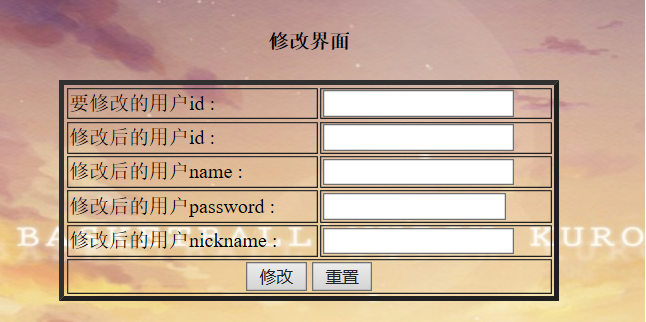
4,这门课的希望和自己的目标,列出计划每周花费在这门课上的时间
希望:希望学习完这门课之后能够熟练写出一个网站系统,尤其是在网站设计上
目标:熟练写出一个网站系统
计划:在完成其它课程作业的其余时间都扑身于这门课上