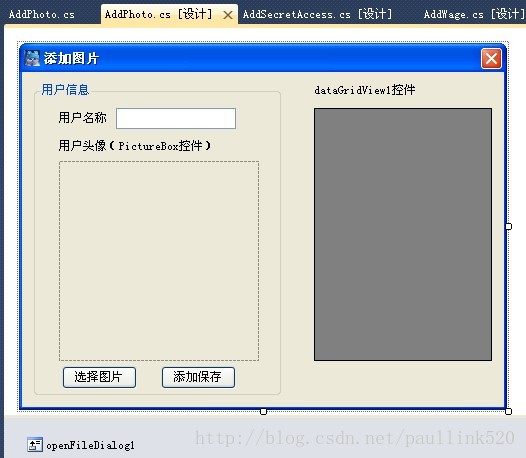通常,我们在开发软件或者网站是否,通常有时候需要添加图片,我们怎么做呢,直接贴例子。
前提是添加openFileDialog控件哈
#region 定义公共的类对象及变量
SqlConnection sqlcon; //声明数据库连接对象
SqlDataAdapter sqlda; //声明数据桥接器对象
DataSet myds; //声明数据集对象
//定义数据库连接字符串
//string strCon = @"Data Source=lll;Database=db_CSharp;uid=sa;pwd=;";
string strCon = "Data Source=ASUS-PC;Initial Catalog=BookManager;Integrated Security=True";
#endregion
private void AddPhoto_Load(object sender, EventArgs e) //初始化
{
ShowInfo();//显示用户信息
}
【1】选择图片按钮
private void button1_Click(object sender, EventArgs e)//选择图片
{
//定义可选择的头像类型
openFileDialog1.Filter = "*.jpg,*jpeg,*.bmp,*.ico,*.png,*.tif,*.wmf|*.jpg;*jpeg;*.bmp;*.ico;*.png;*.tif;*.wmf";
openFileDialog1.Title = "选择用户头像";
//判断是否选择了头像
if (openFileDialog1.ShowDialog() == DialogResult.OK)
{
//显示选择的用户头像
pictureBox1.Image = Image.FromFile(openFileDialog1.FileName);
textBox1.Text = "";
}
}
【2】保存图片按钮
private void button2_Click(object sender, EventArgs e)
{
if (textBox1.Text.Trim() == "")
{
MessageBox.Show("用户名不为空","信息提示");
}
if (openFileDialog1.FileName == "")
{
MessageBox.Show("用户头像不为空", "信息提示");
}
sqlcon = new SqlConnection(strCon);//创建链接对象
sqlcon.Open();//打开数据库
string sqlstr = "select * from userphoto where name='"+textBox1.Text.Trim()+"'";
SqlCommand Mycom = new SqlCommand(sqlstr,sqlcon);
Mycom.ExecuteNonQuery();
if (null != Mycom.ExecuteScalar())
{
MessageBox.Show("用户名 "+textBox1.Text.Trim() + " 已经存在,请重新注册用户名", "信息提示");
textBox1.Text = "";
textBox1.Focus();
}
//sqlcon.Close();//关闭数据库
/***************************************************************/
else if (openFileDialog1.FileName != "" && textBox1.Text != "")//如果用户名不为空,并且文件被选中
{
//添加用户信息
if (AddInfo(textBox1.Text, openFileDialog1.FileName))
{
MessageBox.Show("用户信息添加成功", "信息提示");
}
}
//else
//{
// MessageBox.Show("请您输入用户名", "信息提示");
//}
sqlcon.Close();//关闭数据库
ShowInfo();
}
【3】调用的函数:
#region 添加用户信息
/// <summary>
/// 添加用户信息
/// </summary>
/// <param name="strName">用户名称</param>
/// <param name="strImage">选择的头像名称</param>
/// <returns>执行成功,返回true</returns>
private bool AddInfo(string strName, string strImage)
{
sqlcon = new SqlConnection(strCon);//创建数据库连接对象
FileStream FStream = new FileStream(//创建文件流对象
strImage, FileMode.Open, FileAccess.Read);
BinaryReader BReader = new BinaryReader(FStream);//创建二进制流对象
byte[] byteImage = BReader.ReadBytes((int)FStream.Length);//得到字节数组
SqlCommand sqlcmd = new SqlCommand(//创建命令对象
"insert into userphoto(name,photo) values(@name,@photo)", sqlcon);
sqlcmd.Parameters.Add("@name", //添加参数并赋值
SqlDbType.VarChar, 50).Value = strName;
sqlcmd.Parameters.Add("@photo",//添加参数并赋值
SqlDbType.Image).Value = byteImage;
sqlcon.Open();//打开数据库连接
sqlcmd.ExecuteNonQuery();//执行SQL语句
sqlcon.Close();//关闭数据库连接
return true;//方法返回布尔值
}
#endregion
*******************************************************************
#region 在DataGridView中显示用户名称
/// <summary>
/// 在DataGridView中显示用户名称
/// </summary>
private void ShowInfo()//显示到DataGridView表格
{
sqlcon = new SqlConnection(strCon);//创建链接对象
sqlda = new SqlDataAdapter("select name as 用户名称 from userphoto", sqlcon);//查询SQL
myds = new DataSet();//填充数据集
sqlda.Fill(myds);
dataGridView1.DataSource = myds.Tables[0];//显示
}
#endregion
********************************************************
#region 显示用户信息
/// <summary>
/// 显示用户头像
/// </summary>
/// <param name="sender"></param>
/// <param name="e"></param>
private void dataGridView1_CellClick(object sender, DataGridViewCellEventArgs e)
{
//记录选择的用户名
string strName = dataGridView1.Rows[e.RowIndex].Cells[0].Value.ToString().Trim();
if (strName != "")
{
sqlcon = new SqlConnection(strCon); //实例化数据库连接对象
//实例化数据桥接器对象
sqlda = new SqlDataAdapter("select * from userphoto where name='" + strName + "'", sqlcon);
myds = new DataSet(); //实例化数据集对象
sqlda.Fill(myds); //填充数据集
//显示用户名称
textBox1.Text = myds.Tables[0].Rows[0][1].ToString();
//使用数据库中存储的二进制头像实例化内存数据流
MemoryStream MStream = new MemoryStream((byte[])myds.Tables[0].Rows[0][2]);
pictureBox1.Image = Image.FromStream(MStream); //显示用户头像
}
}
#endregion
文章出处:https://blog.csdn.net/paullink520/article/details/19563881