BizTalk最强大的就是消息的订阅/发布和消息转换(transform-mapping),与不同的业务系统做对接势必会用到mapping这个强大的工具。BizTalk提供了非常丰富的mapping函数(Functoids),满足你对业务的不同需要,实在不行可以用万能的Scripting这个工具。
但是处理XML消息的真正胸器是XPath和XSLT如果你精通这2种语言那么对于开发XML将事半功倍,当然也是必须要掌握的。
下面用2个小例子说明一下如何在BizTalk mapping过程中使用自定义的XSLT脚本实现复杂mapping。其实通过BizTalk Mapper编辑器拉线的mapping本质也是生产一个XSLT脚本。
第一个例子比较常见
多行记录mapping成一行多列,需要使用2个函数,一个是Equal,一个是Value Mapping,具体功能就不说了
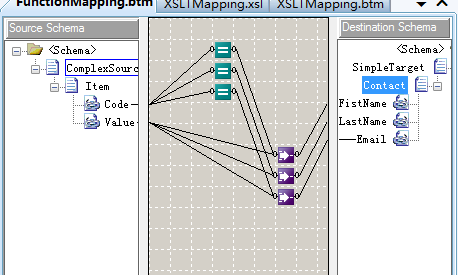
源记录
<ns0:ComplexSource xmlns:ns0="http://XSLT_Mapping.ComplexSource">
<Item>
<Code>FistName</Code>
<Value>Steve</Value>
</Item>
<Item>
<Code>LastName</Code>
<Value>Jobs</Value>
</Item>
<Item>
<Code>Email</Code>
<Value>Steve@Apple.com</Value>
</Item>
<Item>
<Code>Phone</Code>
<Value>1396008000</Value>
</Item>
</ns0:ComplexSource>
Mapping后结果
<ns0:SimpleTarget xmlns:ns0="http://XSLT_Mapping.SimpleTarget">
<Contact>
<FistName>Steve</FistName>
<LastName>Jobs</LastName>
<Email>Steve@Apple.com</Email>
</Contact>
</ns0:SimpleTarget>
当你单击Map Validate,会生产一个XSLT脚本
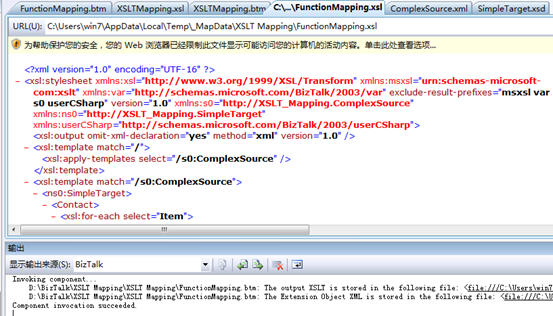
自定义XSLT脚本文件
新建一个map,生产一个简单XSLT脚本模板
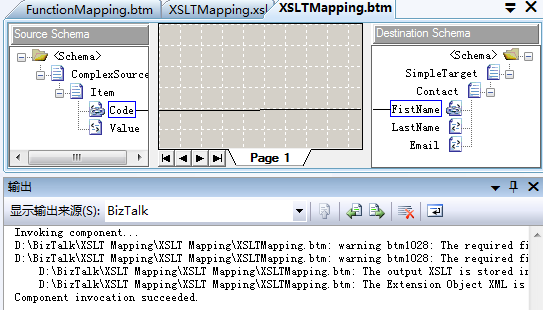
打开XSLTMapping.xsl,加载到项目下
<?xml version="1.0" encoding="UTF-16"?>
<xsl:stylesheet xmlns:xsl="http://www.w3.org/1999/XSL/Transform" xmlns:msxsl="urn:schemas-microsoft-com:xslt" xmlns:var="http://schemas.microsoft.com/BizTalk/2003/var" exclude-result-prefixes="msxsl var s0" version="1.0" xmlns:s0="http://XSLT_Mapping.ComplexSource" xmlns:ns0="http://XSLT_Mapping.SimpleTarget">
<xsl:output omit-xml-declaration="yes" method="xml" version="1.0" />
<xsl:template match="/">
<xsl:apply-templates select="/s0:ComplexSource" />
</xsl:template>
<xsl:template match="/s0:ComplexSource">
<ns0:SimpleTarget>
<xsl:for-each select="Item">
<Contact>
<FistName>
<xsl:value-of select="Code/text()" />
</FistName>
</Contact>
</xsl:for-each>
</ns0:SimpleTarget>
</xsl:template>
</xsl:stylesheet>
在map文件中添加XSLT脚本文件路径
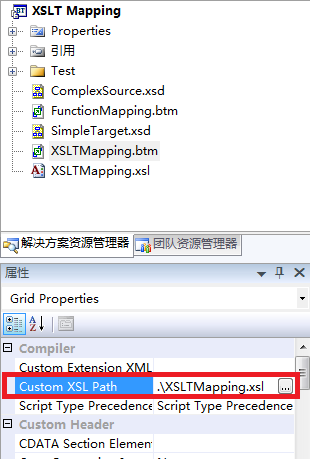
有了模板接下来就直接修改脚本即可
<xsl:template match="/">
<xsl:apply-templates select="/s0:ComplexSource" />
</xsl:template>
<xsl:template match="/s0:ComplexSource">
<ns0:SimpleTarget>
<!--xsl:for-each select="Item"-->
<Contact>
<FistName>
<xsl:value-of select="Item[Code='FirstName']/Value/text()" />
</FistName>
<LastName>
<xsl:value-of select="Item[Code='LastName']/Value/text()" />
</LastName>
<Email>
<xsl:value-of select="Item[Code='Email']/Value/text()" />
</Email>
</Contact>
<!--/xsl:for-each-->
</ns0:SimpleTarget>
</xsl:template>
</xsl:stylesheet>
以上XPath表达式非常简单就不做说明了
Debug调试功能
这个功能非常强大可以单步调试
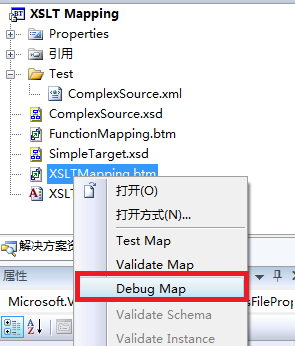
调试执行情况
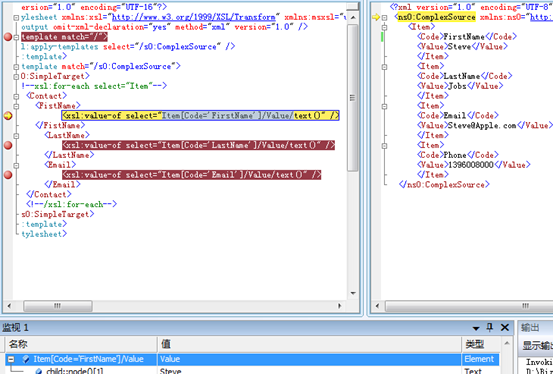
对比使用biztalk mapper产生的XSLT和自定义XSLT脚本你会发现系统自动生成的脚本有非常多的冗余脚本,而直接利用XSLT编写的脚本非常简洁,自然执行效率会高出不少。
自定义XSLT脚本对于开发EDI数据对接是最有用的,也是最能体现效率的地方。如果你的项目中有用到EDI的数据交换那么不妨试一下通过自定义XSLT脚本来实现mapping。