官方文档说明:
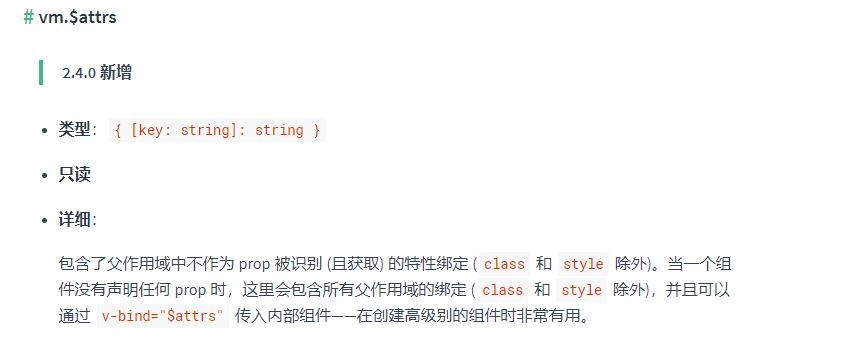
一、解释:包含了父作用域中不作为 prop 被识别 (且获取) 的特性绑定 (class 和 style 除外)。
意思就是父组件往子组件传没有在props里声明过的值时,子组件可以通过$attrs接受,且只包含父组件没有在props里声明的值。
父组件
<template>
<div class="home">
<child gender="male" age="18"/>
</div>
</template>
<script>
import Child from '../components/Child'
export default {
name: 'home',
components: {
Child,
}
</script>
子组件
<template>
<div>
-----------------Child------------------
<br>
<span>gender: {{$attrs['gender']}}</span>
<br>
<span>age: {{$attrs['age']}}</span>
<br>
</div>
</template>
<script>
export default {
name: 'Child'
}
</script>
<style>
</style>
结果图:
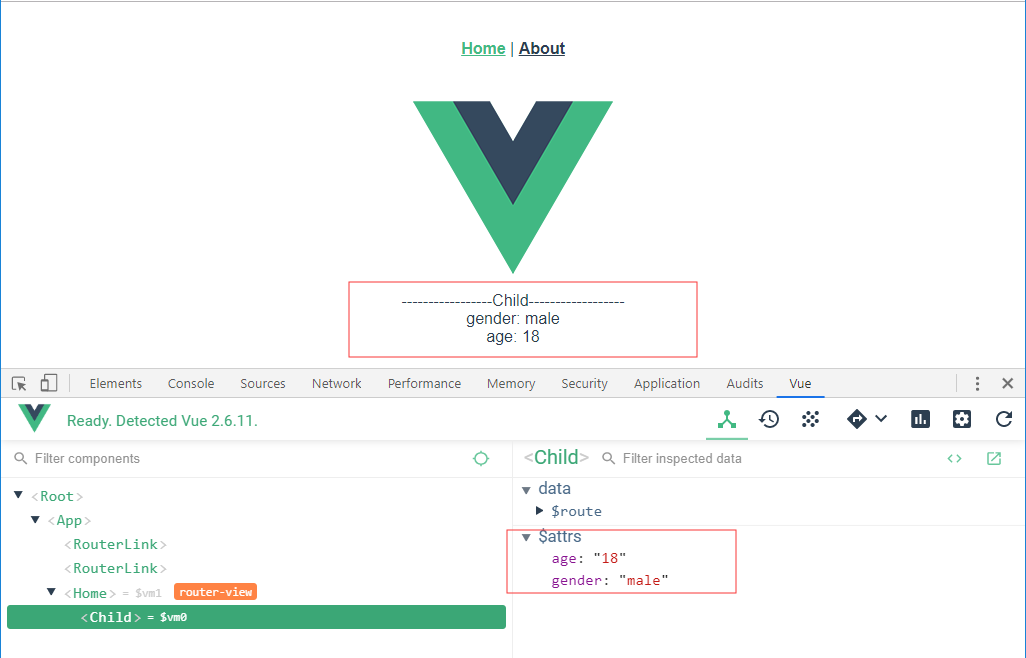
二、解释当一个组件没有声明任何 prop 时,这里会包含所有父作用域的绑定 (class 和 style 除外),并且可以通过 v-bind="$attrs" 传入内部组件——在创建高级别的组件时非常有用。
意思就是: $attrs 可以收集父组件中的所有传过来的属性除了那些在组件中没有通过 props 定义的。引申说明一下,如果组件的嵌套层级有点深但又不那么深,比如三层。我们如果使用props的话,最里面的组件想要获取最外层组件的数据,就要通过中间的组件的props来传递,但是这个props对于中间的这个组件没啥用处,它就是做了一个桥梁而已。我们平时写代码时候其实经常碰到。这种场景,写起来有时候觉得挺烦的。所以就有了这个$attrs来帮助我们,不必在中间组件中写props就可以让最里面的组件拿到最外面组件传进来的数据。
爷组件
<template>
<div class="home">
<img alt="Vue logo" src="../assets/logo.png">
<father :child2Data="`${child2Data}`"/>
</div>
</template>
<script>
import Father from '../components/Father'
export default {
name: 'home',
components: {
Father
},
data() {
return {
child2Data: '我是爷爷组件数据'
}
}
}
</script>
父组件
<template>
<div>
*********************father********************
<child2 v-bind="$attrs"/>
</div>
</template>
<script>
import Child2 from '../components/Child2';
export default {
name: 'Father',
components: {
Child2
}
}
</script>
<style>
</style>
子组件
<template>
<div>
====================Child2==================
<br>
<span>{{child2Data}}</span>
</div>
</template>
<script>
export default {
name: 'Child2',
props: {
child2Data: String
}
}
</script>
<style>
</style>
结果图
1、
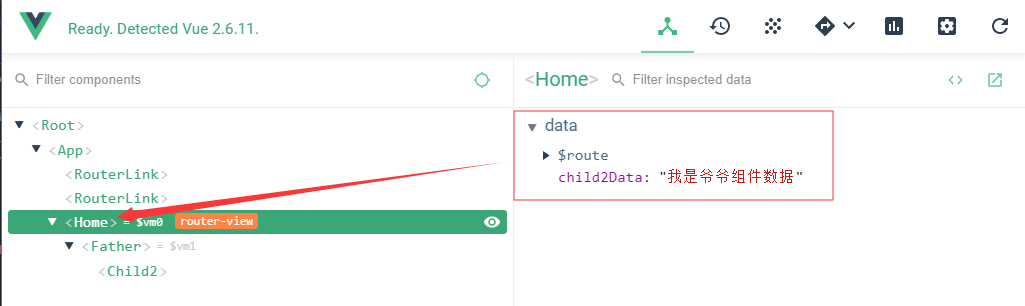
2、
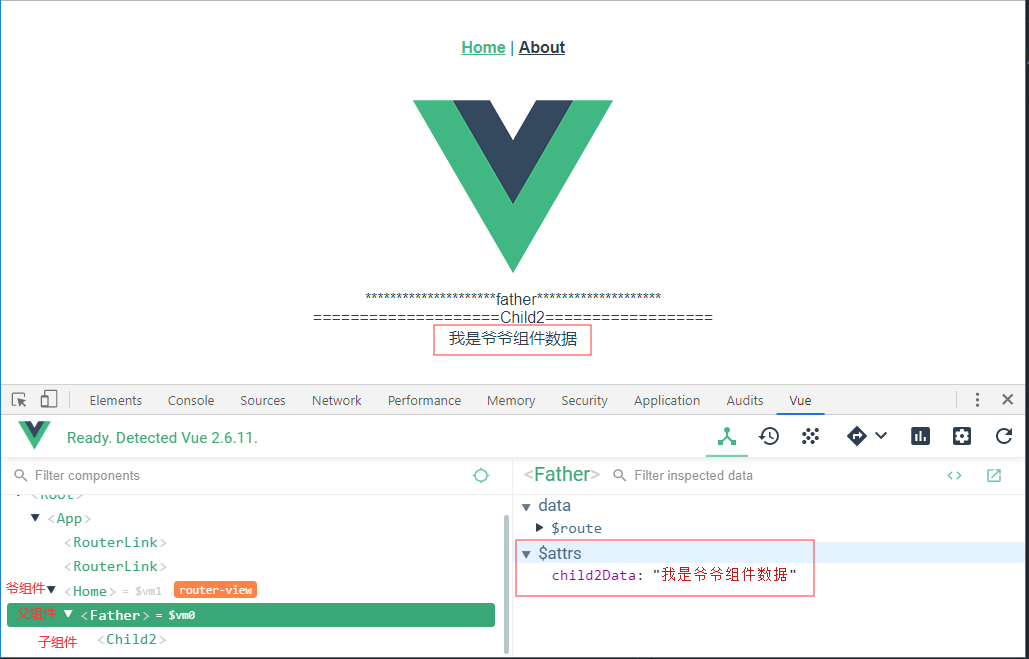
3、
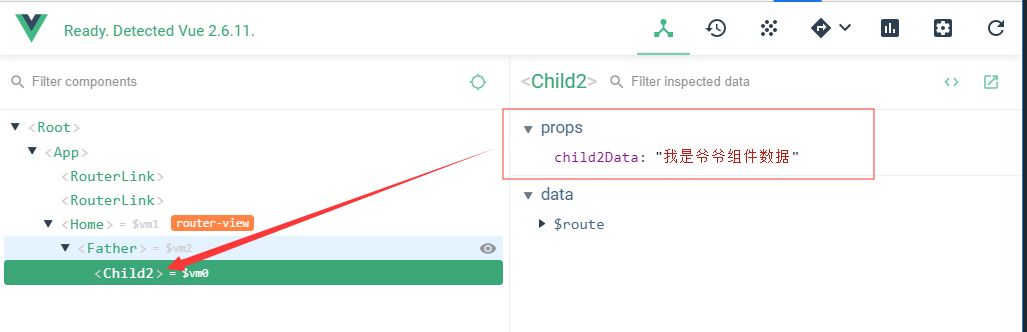
官方文档:
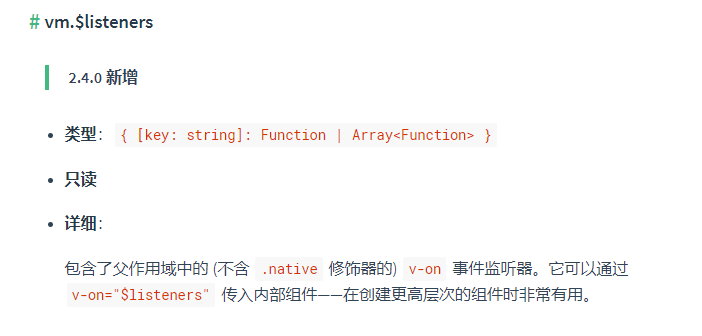
解释:包含了父作用域中的 (不含 .native 修饰器的) v-on 事件监听器。
如下例子: 父组件的click事件包含了其父亲组件(即爷组件)的作用域
爷组件
<template>
<div class="home">
<img alt="Vue logo" src="../assets/logo.png">
<father @click="handleBtnClick"/> // 注意此处为click事件
</div>
</template>
<script>
import Father from '../components/Father'
export default {
name: 'home',
components: {
Father
},
data() {
return {
child2Data: '我是爷爷组件数据'
}
},
methods: {
handleBtnClick() {
alert(this.child2Data)
}
}
}
</script>
父组件
<template>
<div>
*********************father********************
<button v-on="$listeners">父组件</button>
</div>
</template>
<script>
import Child2 from '../components/Child2';
export default {
name: 'Father',
components: {
Child2
}
}
</script>
<style>
</style>
解释:它可以通过 v-on="$listeners" 传入内部组件——在创建更高层次的组件时非常有用。
如下例子:
爷组件
<template>
<div class="home">
<img alt="Vue logo" src="../assets/logo.png">
<br>
<father :child2Data="`${child2Data}`" @handle="handleBtnClick"/> // 自定义一个handle点击指令
</div>
</template>
<script>
import Father from '../components/Father'
export default {
name: 'home',
components: {
Father
},
data() {
return {
child2Data: '我是爷爷组件数据'
}
},
methods: {
handleBtnClick() {
alert(this.child2Data)
}
}
}
</script>
父组件
<template>
<div>
*********************father********************
<child2 v-bind="$attrs" v-on="$listeners" /> //父组件通过v-on="$listeners"中转点击事件传给子组件
</div>
</template>
<script>
import Child2 from '../components/Child2';
export default {
name: 'Father',
components: {
Child2
}
}
</script>
<style>
</style>
子组件
<template>
<div>
====================Child2==================
<br>
<span>{{child2Data}}</span>
<br>
<button @click="handleBtnClick">点击</button>
</div>
</template>
<script>
export default {
inheritAttrs:false,
name: 'Child2',
props: {
child2Data: String
},
methods: {
handleBtnClick() {
this.$emit('handle') // 子组件即可访问爷组件的作用域
}
}
}
</script>
<style>
</style>
结果图:
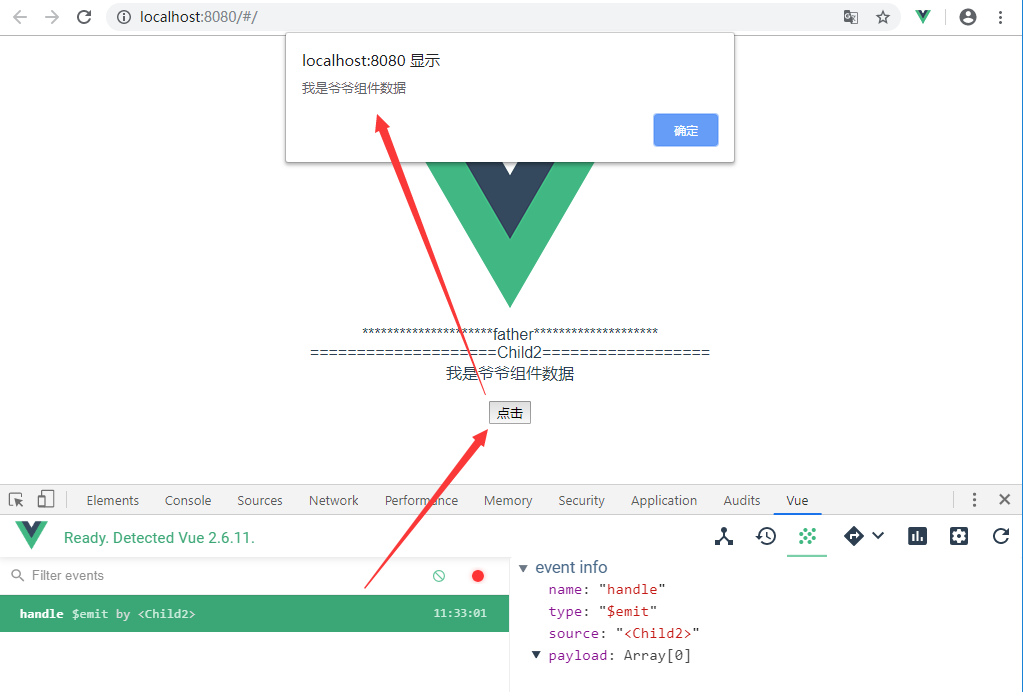
inheritAttrs
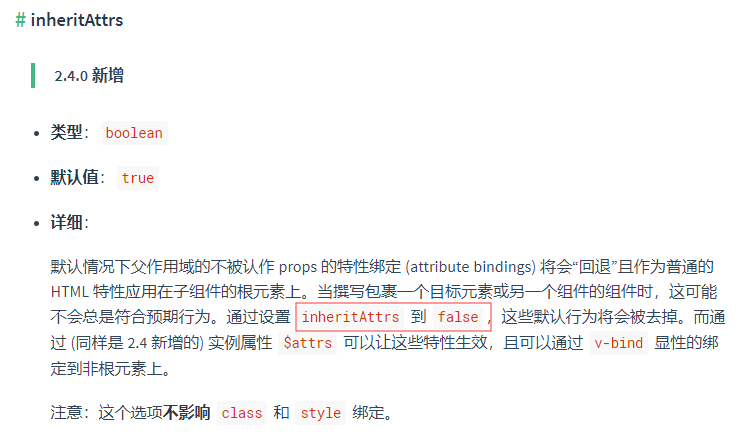
其他用法学习博客:https://www.jianshu.com/p/4649d317adfe
参考博客:https://blog.csdn.net/m0_37115637/article/details/88779799