《天弋夺宝》—01飞船的控制
作飞船类的小游戏首先需要控制飞船。
设置场景为30.fps。在场景内绘制一个飞船的MC。取名ship_mc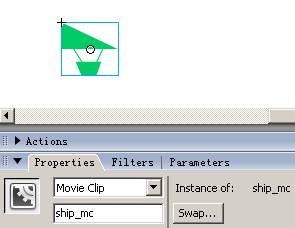
在场景内最上层第一帧写代码。
//首先创建一个ship的对象
var ship = new Object();
/*指定ship_mc就是场景中的ship_mc这样做的好处是在以后
如果ship_mc放到的别的MC中,方便寻找,以免路径出错提
示“找不到对象”*/
var ship_mc = _root.ship_mc;
//初始化
ship.Init = function() {
//定义初始坐标
ship_mc._x = 40;
ship_mc._y = 40;
//垂直于水平速度
ship.dy = 1;
ship.dx = 0;
//启用控制
ship.ent();
};
//控制ship
ship.ent = function() {
ship_mc.onEnterFrame = function() {
//座移动
if (Key.isDown(Key.LEFT)) {
ship.dx = ship.dx-0.100000;
ship_mc._xscale = -100;
}
//右移动
if (Key.isDown(Key.RIGHT)) {
ship.dx = ship.dx+0.100000;
ship_mc._xscale = 100;
}
//向上飞
if (Key.isDown(Key.UP)) {
ship.dy = ship.dy-0.300000;
}
//设置ship坐标
ship_mc._x = ship_mc._x+ship.dx*1.500000;
ship_mc._y = ship_mc._y+ship.dy*1.300000;
ship.dy = ship.dy+0.070000;
//转动角度
ship_mc._rotation = 10*ship.dx;
};
};
//调用初始化函数
ship.Init();
/Files/nasa/01_ship.rar
相关文章:
<天弋夺宝> 核心代码(未注释)
《天弋夺宝》—01飞船的控制
在这里观看完整作品 http://www.flashempire.com/peak/view_flash.php?id=158
若觉得本文您有所帮助请给我的作品投上您宝贵的一票。你有可能成为新运网友哦~