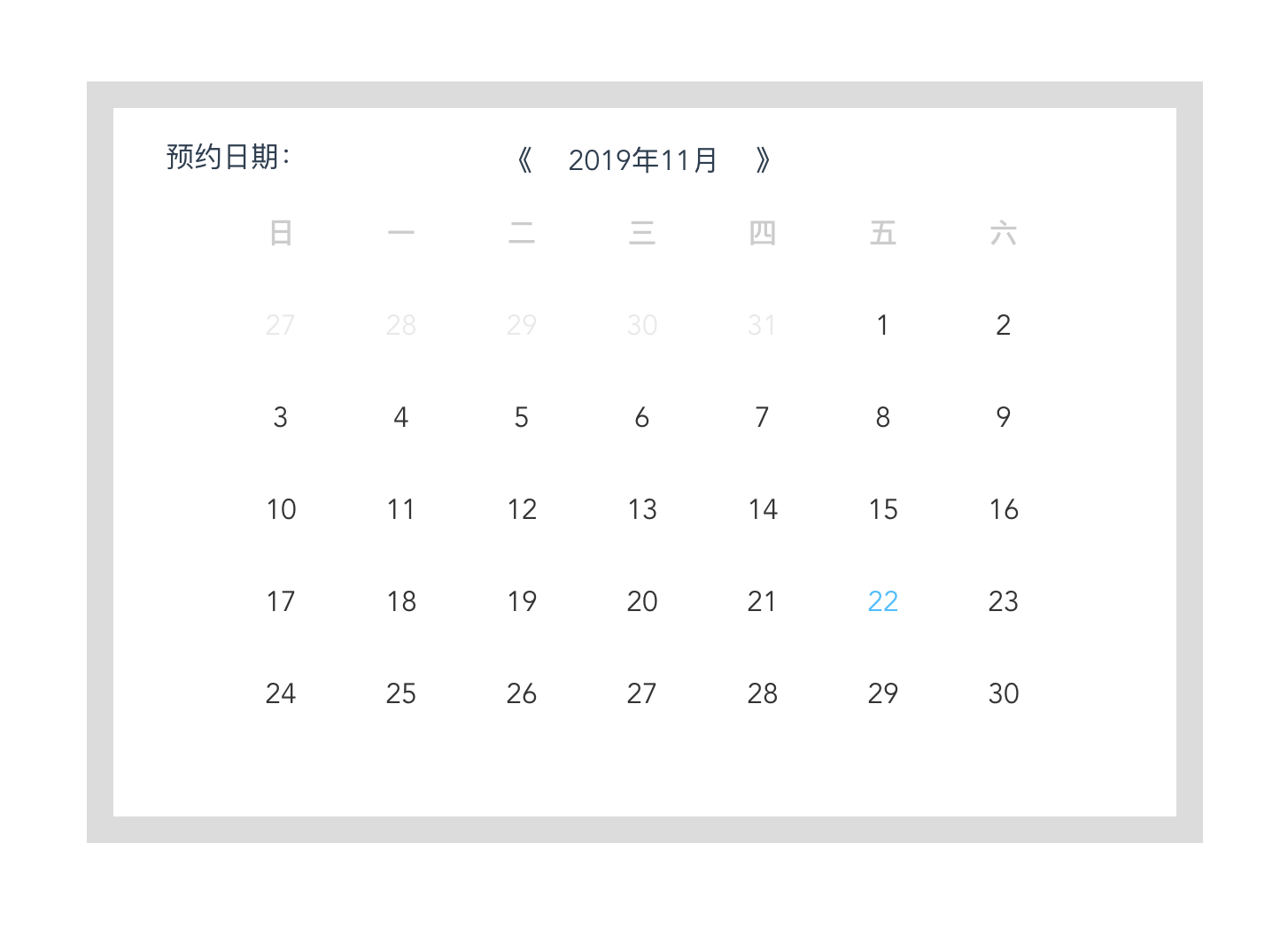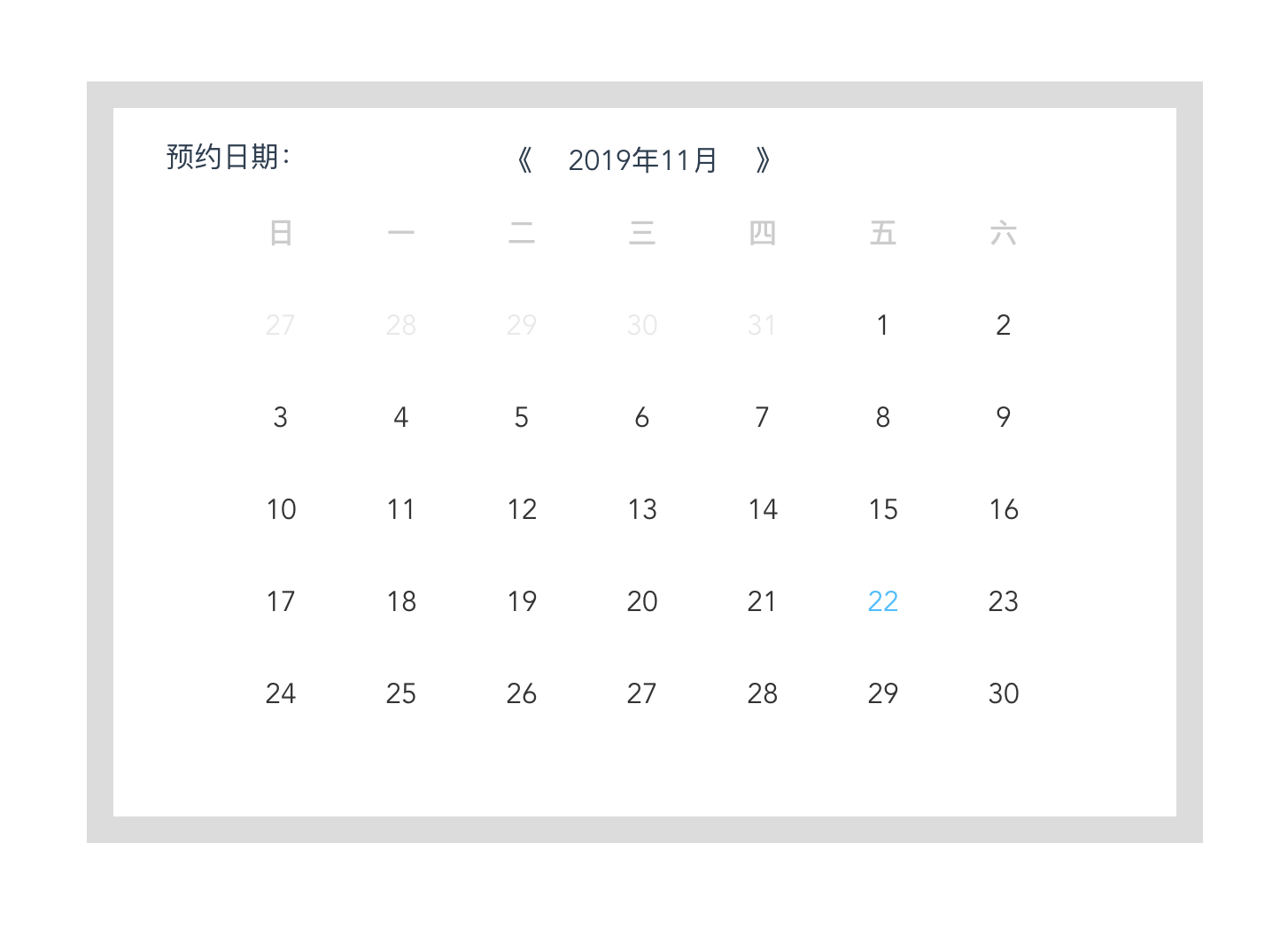
<template>
<div class="calendar">
<div class="calendar-box">
<span class="title-span">预约日期:</span>
<div class="calendar-body">
<div class="calendar-body-text">
<div style="cursor: pointer" @click="month--">《 </div>
<div class="text-title">{{timeValue}}</div>
<div style="cursor: pointer" @click="month++"> 》</div>
</div>
<table>
<thead>
<tr>
<th v-for="(h, i) in teheadList" :key="i">{{h}}</th>
</tr>
</thead>
<tbody>
<tr v-for="(b, i) in tbodyList" :key="i">
<td v-for="(o, index) in b" :key="index" :class="currentDay == (o.month + '-' + o.name) ? 'activeDay' : ''">
<span :class="o.class" v-if="o.name == 'default'">{{o.name}}</span>
<span :class="o.class + (day == o.name ? ' currentMonth' : '')" @click="currentDay = o.month + '-' + o.name; " v-else>{{o.name}}</span>
</td>
</tr>
</tbody>
</table>
</div>
</div>
</div>
</template>
<script>
export default {
name: 'calendar',
data: () => {
return {
timeValue: '',
teheadList: ['日', '一', '二', '三', '四', '五', '六'],
year: '',
month: 0,
day: '',
tbodyList: [],
currentDay: ''
}
},
mounted() {
this.getInitTime()
},
watch: {
month() {
if(this.month < 1) {
this.month = 12;
this.year --;
}else if(this.month > 12){
this.month = 1;
this.year ++;
}
this.tbodyList = []
this.timeValue = this.year + '年' + this.month + '月'
this.handleAetCalendar()
}
},
methods: {
getInitTime() {
let date = new Date();
this.year = date.getFullYear(); // 获取当年
this.month = date.getMonth()+1; // 获取本月
this.day = date.getDate(); // 获取当天
this.timeValue = date.getFullYear() + '年' + (date.getMonth()+1) + '月'
this.handleAetCalendar()
},
// 生成档期数据
handleAetCalendar() {
this.tbodyList = [];
let days = new Date(this.year, this.month, 0).getDate() // 当月总天数
let week = new Date(this.year, this.month-1, 1).getDay() // 当月有几周
let last_month = new Date(this.year, this.month + 1, 0).getDate() // 当月的上一个月的最后一天
this.tbodyList[0] = [];
for(let i = 0; i < Math.ceil((days + week) / 7) *7; i++) {
let nub = Math.floor(i / 7);
if(i<week) {
this.tbodyList[nub].push({
class: 'default',
name: last_month+i-week+1,
month: this.month == 0 ? 12 : this.month -1
})
}else {
if(!this.tbodyList[nub]) {
this.tbodyList[nub] = [];
}
let day = i - week +1;
let calssName = 'actives'
let month = this.month;
if(day > days) {
day -= days;
calssName = 'default';
month = this.month +1 > 12 ? 1 : this.month+1
}
this.tbodyList[nub].push({
class: calssName,
name: day,
month: month
})
}
}
let arr = this.tbodyList[Math.floor( (week + days) /7)];
if( arr && arr.length !== 7 ){
this.tbodyList[Math.floor( (week+days) / 7)] = arr.concat(new Array(7 - arr.length).fill(""))
}
},
}
}
</script>
<style lang="scss" scoped>
.calendar {
600px;
height: 400px;
background: #DCDCDC;
padding: 15px;
margin: 50px auto;
.calendar-box {
100%;
background: #FFF;
height: 100%;
position: relative;
.title-span {
position: absolute;
left: 5%;
top: 4%;
}
.calendar-body {
80%;
margin: 0 auto;
padding: 15px;
.calendar-body-text {
100%;
height: 30px;
display: flex;
flex-direction: row;
align-items: center;
justify-content: center;
.text-title {
margin: 0 20px;
}
}
}
table tr th{
color: #ccc;
}
table tr th, table tr td {
66px;
height: 50px;
}
table td {
&.activeDay {
border-bottom: 1px solid red;
span {
color: #fe5578;
}
}
.currentMonth {
color: #00BFFF
}
}
table td span{
color: #333;
cursor: pointer;
}
table td span.default{
color: #e9e9e9;
}
}
}
</style>