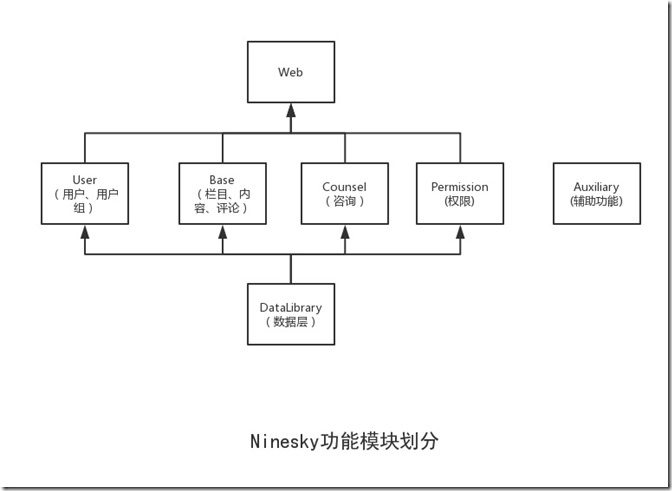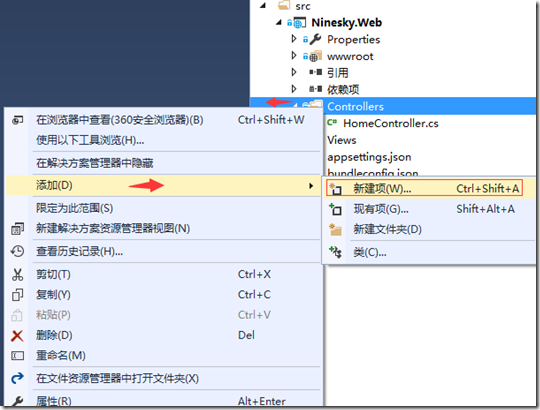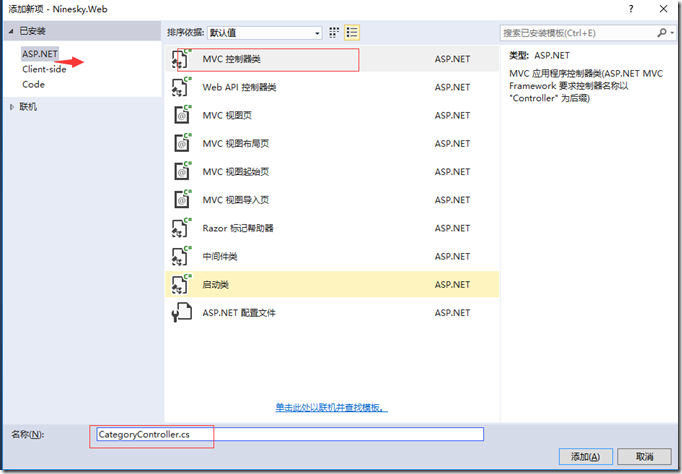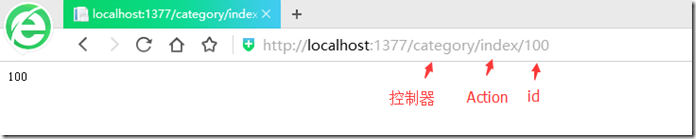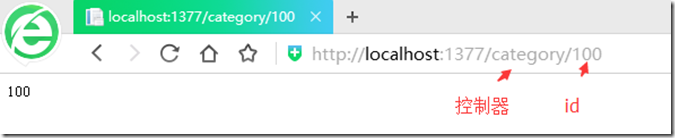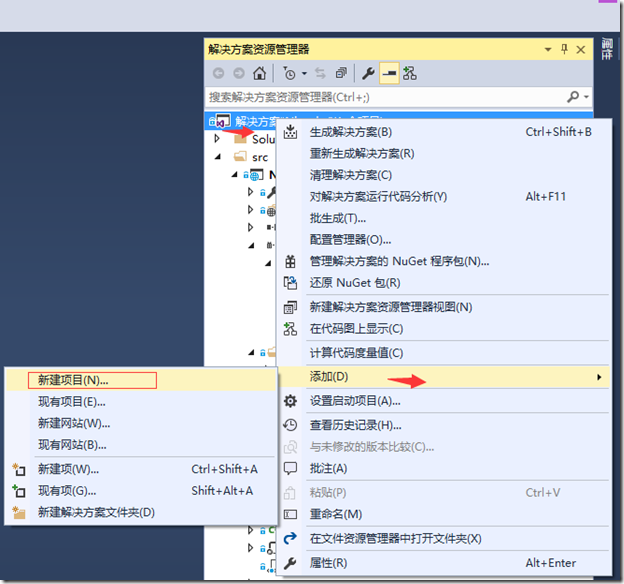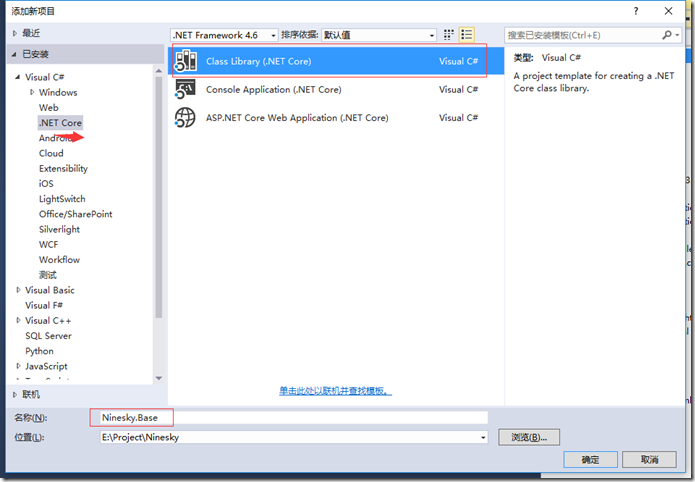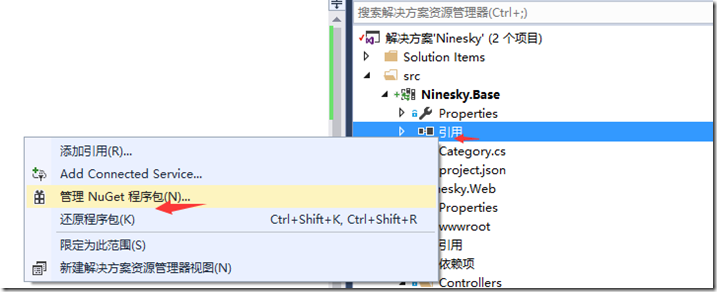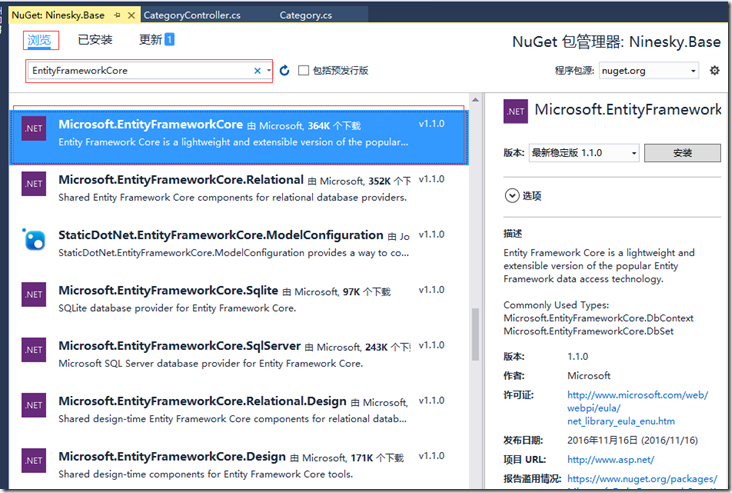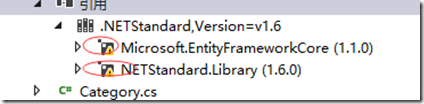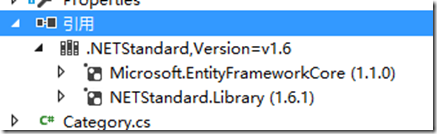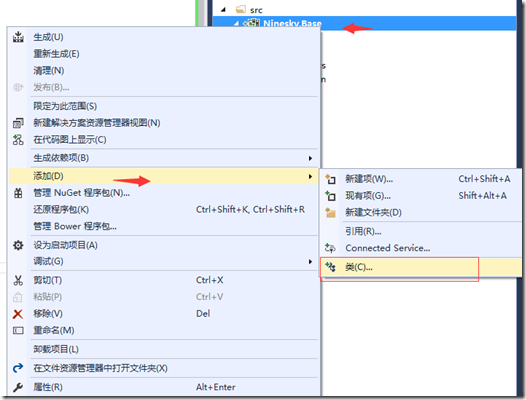栏目是网站的常用功能,按照惯例栏目分常规栏目,单页栏目,链接栏目三种类型,这次主要做添加栏目控制器和栏目模型两个内容,控制器这里会用到特性路由,模型放入业务逻辑层中(网站计划分数据访问、业务逻辑和Web层,初步计划划分如下图)。
一、栏目控制器
1、添加控制器
在Ninesky.Web项目项目Controller文件夹点右键 添加->新建项
在添加新项对话框中选择MVC控制器类,名称输入CategoryController.
自动生成代码如下
1 using System; 2 using System.Collections.Generic; 3 using System.Linq; 4 using System.Threading.Tasks; 5 using Microsoft.AspNetCore.Mvc; 6 7 8 namespace Ninesky.Web.Controllers 9 { 10 /// <summary> 11 /// 栏目控制器 12 /// </summary> 13 public class CategoryController : Controller 14 { 15 // GET: /<controller>/ 16 public IActionResult Index() 17 { 18 return View(); 19 } 20 } 21 } 22
2、使用特性路由。
改造一下Index方法,使其接受id参数,返回id字符串形式。
1 public IActionResult Index(int id) 2 { 3 return Content(id.ToString()); 4 }
运行效果
这里生成的地址index感觉累赘,如果把index去掉显示效果会更好。
为index方法添加特性路由,添加完成代码如下:
1 // GET: /<controller>/ 2 [Route("/Category/{id:int}")] 3 public IActionResult Index(int id) 4 { 5 return Content(id.ToString()); 6 }
[Route("/Category/{id:int}")]表示路由形式为/catgory/id参数,id参数只接受int类型。F5运行效果如下
二、添加模型
1、新建Base项目
在解决方案(Ninesky)上点右键->添加->新建项目
选择.NET Core –> Class Library(.NET Core)
名称输入:Ninesky.Base(这里添加了一个新项目,是考虑到项目分层,Web项目负责显示,地下有业务逻辑和数据存储的层。 我把栏目相关的模型,业务逻辑放到Base项目中。)
在Base项目中将默认生成的Class1改名为Category。
2、为项目添加EntityFrameworkCore包
在Ninesky.Base项目的引用中右键-> 管理NuGet程序包。
在对话框中选择浏览标签,搜索框中输入“EntityFrameworkCore”,然后找到”Microsoft.EntityFrameworkCore”点击安装。
这里安装的是EntityFrameworkCore的1.1版本,需要NETStandard.Library1.6.1版本的支持,而项目自带的是NETStandard.Library1.60版本,所以出现了叹号。
再次进入Nuget管理器中巴NETStandard.Library的版本更新一下,叹号立即消失。
3、添加栏目类型
栏目类型是个枚举(General,Page,Link)
栏目类型:常规栏目,单页栏目,链接栏目。
常规栏目:可以添加子栏目,设置内容模型后可以添加相应内容。
单页栏目:只一个页面,页面可以设置页面内容。
链接栏目:一个转向链接。
在Ninesky.Base项目中右键->添加->类。 输入类名”CategoryType”
将代码修改如下
1 using System.ComponentModel.DataAnnotations; 2 3 namespace Ninesky.Base 4 { 5 /// <summary> 6 /// 栏目类型 7 /// </summary> 8 public enum CategoryType 9 { 10 [Display(Name = "常规栏目")] 11 General, 12 [Display(Name = "单页栏目")] 13 Page, 14 [Display(Name = "链接栏目")] 15 Link 16 } 17 } 18
4、添加栏目模型
4.1、公共模型类
打开Category.CS,修改代码如下:
1 using System.ComponentModel.DataAnnotations; 2 3 namespace Ninesky.Base 4 { 5 /// <summary> 6 /// 栏目模型 7 /// </summary> 8 public class Category 9 { 10 [Key] 11 public int CategoryId { get; set; } 12 13 /// <summary> 14 /// 栏目名称 15 /// </summary> 16 [Required] 17 [StringLength(50)] 18 19 public string Name { get; set; } 20 21 /// <summary> 22 /// 栏目类型 23 /// </summary> 24 [Required] 25 [Display(Name= "栏目类型")] 26 public CategoryType Type { get; set; } 27 28 /// <summary> 29 /// 上级栏目ID 30 /// </summary> 31 /// <remarks> 32 /// 0-表示本栏目是根栏目,无上级栏目 33 /// </remarks> 34 [Required] 35 [Display(Name = "上级栏目")] 36 public int ParentId { get; set; } 37 38 /// <summary> 39 /// 排序 40 /// </summary> 41 /// <remarks> 42 /// 数字越小越靠前 43 /// </remarks> 44 [Required] 45 [Display(Name = "排序")] 46 public int Order { get; set; } 47 48 /// <summary> 49 /// 打开目标 50 /// </summary> 51 [Required] 52 [StringLength(20)] 53 [Display(Name = "打开目标")] 54 public string Target { get; set; } 55 56 /// <summary> 57 /// 栏目说明 58 /// </summary> 59 [Required] 60 [StringLength(1000)] 61 [Display(Name = "栏目说明")] 62 public string Description { get; set; } 63 } 64 }
4.2添加常规栏目模型
在Ninesky.Base项目中右键->添加->类。 输入类名”CategoryGeneral”,代码如下:
1 using System.ComponentModel.DataAnnotations; 2 3 namespace Ninesky.Base 4 { 5 /// <summary> 6 /// 常规栏目模型 7 /// </summary> 8 public class CategoryGeneral 9 { 10 [Key] 11 public int GeneralId { get; set; } 12 13 /// <summary> 14 /// 栏目ID 15 /// </summary> 16 [Required] 17 [Display(Name = "栏目ID")] 18 public int CategoryId { get; set; } 19 20 /// <summary> 21 /// 栏目视图 22 /// </summary> 23 [Required] 24 [StringLength(200)] 25 [Display(Name = "栏目视图")] 26 public string View { get; set; } 27 28 /// <summary> 29 /// 模块名称 30 /// </summary> 31 [Required] 32 [StringLength(50)] 33 [Display(Name = "模块名称")] 34 public string Module { get; set; } 35 36 /// <summary> 37 /// 内容视图 38 /// </summary> 39 [Required] 40 [StringLength(200)] 41 [Display(Name = "内容视图")] 42 public string ContentView { get; set; } 43 44 /// <summary> 45 /// 内容排序 46 /// </summary> 47 [Required] 48 [StringLength(200)] 49 [Display(Name = "内容排序")] 50 public int? ContentOrder { get; set; } 51 52 /// <summary> 53 /// 栏目 54 /// </summary> 55 public virtual Category Category { get; set; } 56 } 57 } 58
4.3添加单页栏目模型
在Ninesky.Base项目中右键->添加->类。 输入类名”CategoryPage”,代码如下:
1 using System.ComponentModel.DataAnnotations; 2 3 namespace Ninesky.Base 4 { 5 public class CategoryPage 6 { 7 [Key] 8 public int PageId { get; set; } 9 10 /// <summary> 11 /// 栏目ID 12 /// </summary> 13 [Required] 14 [Display(Name = "栏目ID")] 15 public int CategoryId { get; set; } 16 17 /// <summary> 18 /// 栏目内容 19 /// </summary> 20 [Required] 21 [StringLength(10000)] 22 [Display(Name = "栏目内容")] 23 public string Content { get; set; } 24 25 /// <summary> 26 /// 栏目视图 27 /// </summary> 28 [Required] 29 [StringLength(200)] 30 [Display(Name = "栏目视图")] 31 public string View { get; set; } 32 33 /// <summary> 34 /// 栏目 35 /// </summary> 36 public virtual Category Category { get; set; } 37 38 public CategoryPage() 39 { 40 View = "Index"; 41 } 42 } 43 } 44
4.4添加链接栏目模型
在Ninesky.Base项目中右键->添加->类。 输入类名”CategoryLink”,代码如下:
1 using System.ComponentModel.DataAnnotations; 2 3 namespace Ninesky.Base 4 { 5 /// <summary> 6 /// 链接栏目模型 7 /// </summary> 8 public class CategoryLink 9 { 10 [Key] 11 public int LinkId { get; set; } 12 13 /// <summary> 14 /// 栏目ID 15 /// </summary> 16 [Required] 17 [Display(Name = "栏目ID")] 18 public int CategoryId { get; set; } 19 20 /// <summary> 21 /// 栏目地址 22 /// </summary> 23 [Required] 24 [DataType(DataType.Url)] 25 [StringLength(500)] 26 [Display(Name = "栏目地址")] 27 public string Url { get; set; } 28 } 29 } 30
返回到公共模型Category.CS中,在底部添加外键
1 /// <summary> 2 /// 栏目说明 3 /// </summary> 4 [Required] 5 [StringLength(1000)] 6 [Display(Name = "栏目说明")] 7 public string Description { get; set; } 8 9 //添加的导航属性 10 /// <summary> 11 /// 常规栏目 12 /// </summary> 13 public virtual CategoryGeneral General { get; set; } 14 15 /// <summary> 16 /// 单页栏目 17 /// </summary> 18 public virtual CategoryPage Page { get; set; } 19 20 /// <summary> 21 /// 链接栏目 22 /// </summary> 23 public virtual CategoryLink Link { get; set; } 24 //添加的导航属性结束 25 } 26 } 27
三、其他
代码托管地址:https://git.oschina.net/ninesky/Ninesky
文章发布地址:http://www.ninesky.cn