前言: 事件监听模型是一种常用的设计模式,在springboot 中我们如何实现呢?
首先我们要理解事件监听中需要的几个角色
- 事件发布者 (即事件源)
- 事件监听者
- 事件本身
废话不多说直接上代码
定义事件本身
事件本身需要继承ApplicationEvent
package com.yxd;
import java.util.List;
import java.util.Map;
import org.springframework.context.ApplicationEvent;
public class DemoEvent extends ApplicationEvent{
private String type;
private List<Map> msg;
public DemoEvent(Object object, String type ,List<Map> msg) {
super(object);
this.msg = msg;
this.type = type;
}
public String getType() {
return type;
}
public void setType(String type) {
this.type = type;
}
public List<Map> getMsg() {
return msg;
}
public void setMsg(List<Map> msg) {
this.msg = msg;
}
}
如图:
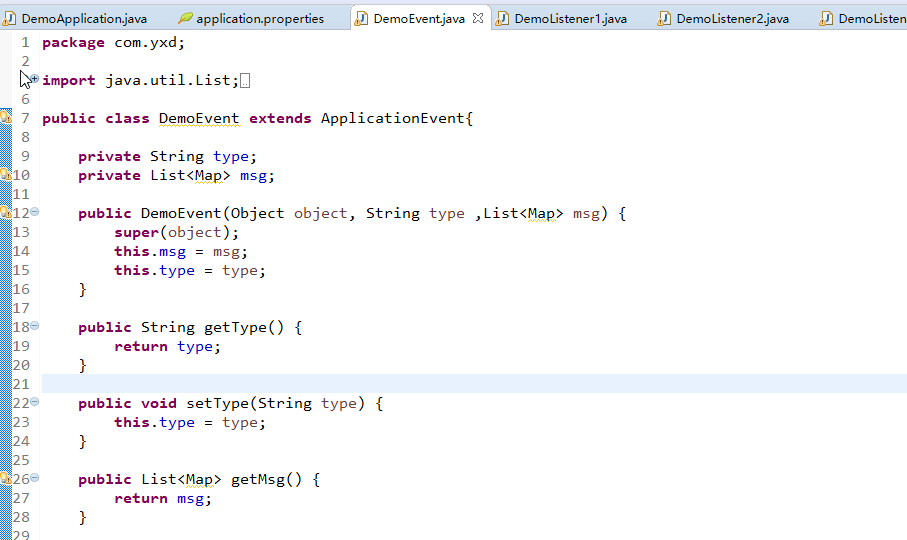
定义事件源
事件源需要注入 **ApplicationContext **
package com.yxd;
import org.springframework.beans.factory.annotation.Autowired;
import org.springframework.context.ApplicationContext;
import org.springframework.stereotype.Component;
@Component
public class DemoPublisher {
@Autowired
ApplicationContext applicationContext;
public void publish(DemoEvent event) {
applicationContext.publishEvent(event);
}
}
定义监听者
监听者有两种实现
一、需要实现 ApplicationListener
package com.yxd;
import java.util.List;
import java.util.Map;
import org.springframework.context.ApplicationListener;
import org.springframework.stereotype.Component;
@Component
public class DemoListener1 implements ApplicationListener<DemoEvent> {
@Override
public void onApplicationEvent(DemoEvent event) {
List<Map> msg = event.getMsg();
String type = event.getType();
System.out.println(" listener1接收到了 publisher 发送的消息 , 时间 "+ Time.getTime());
System.out.println("listener1 : 类型 :" + type +", 消息内容: " + msg + ", 消息处理完毕! "+ Time.getTime());
}
}
二、使用 @EventListener 注解
package com.yxd;
import java.util.List;
import java.util.Map;
import org.springframework.context.ApplicationListener;
import org.springframework.context.event.EventListener;
import org.springframework.stereotype.Component;
@Component
public class DemoListener2 {
@EventListener
public void onDemoEvent(DemoEvent demoEvent) {
System.out.println(" listener2 通过注解接收到了 publisher 发送的消息 , 时间 "+ Time.getTime());
List<Map> msg = demoEvent.getMsg();
String type = demoEvent.getType();
try {
Thread.sleep(2000);
} catch (InterruptedException e) {
// TODO Auto-generated catch block
e.printStackTrace();
}
System.out.println("listener2 : 类型 :" + type +", 消息内容: " + msg + ", 消息处理完毕! "+ Time.getTime());
}
}
此处我们还需要注意一点,此处多个监听是同步执行的(阻塞),一般情况下我们发布一个事件,是不关心谁来处理,以及处理结果的,所以我们还需要加上异步的注解
package com.yxd;
import java.util.List;
import java.util.Map;
import org.springframework.context.ApplicationListener;
import org.springframework.scheduling.annotation.Async;
import org.springframework.stereotype.Component;
@Component
public class DemoListener3 implements ApplicationListener<DemoEvent> {
@Override
@Async
public void onApplicationEvent(DemoEvent event) {
System.out.println(" listener3 接收到了 publisher 发送的消息 , 时间 "+ Time.getTime());
List<Map> msg = event.getMsg();
String type = event.getType();
try {
Thread.sleep(3000);
} catch (InterruptedException e) {
// TODO Auto-generated catch block
e.printStackTrace();
}
System.out.println("listener3 异步执行:类型 :" + type +", 消息内容: " + msg+ ", 消息处理完毕! "+ Time.getTime());
}
}
测试
package com.yxd;
import java.util.ArrayList;
import java.util.HashMap;
import java.util.Map;
import org.springframework.beans.factory.annotation.Autowired;
import org.springframework.boot.SpringApplication;
import org.springframework.boot.autoconfigure.SpringBootApplication;
import org.springframework.scheduling.annotation.EnableAsync;
import org.springframework.web.bind.annotation.RequestMapping;
import org.springframework.web.bind.annotation.RestController;
@EnableAsync
@SpringBootApplication
@RestController
public class DemoApplication {
public static void main(String[] args) {
SpringApplication.run(DemoApplication.class, args);
}
@Autowired
DemoPublisher demoPublisher;
@RequestMapping("testListener")
public String testListener() {
ArrayList<Map> list = new ArrayList<>();
HashMap<String, String> m1 = new HashMap<>();
m1.put("1", "2");
HashMap<String, String> m2 = new HashMap<>();
m2.put("3", "4");
HashMap<String, String> m3 = new HashMap<>();
m3.put("5", "6");
list.add(m1);
list.add(m2);
list.add(m3);
System.out.println("开始发布消息: " + Time.getTime());
demoPublisher.publish(new DemoEvent(this,"测试消息",list));
System.out.println("消息发布结束: " + Time.getTime());
return "消息发布成功";
}
}
我们访问接口
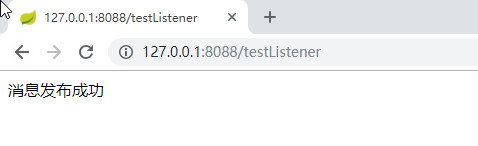
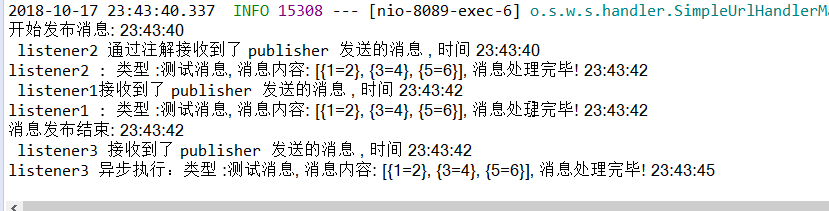
三个监听者都得到了消息。。
但是 listener2 通过注解 先得到了消息,延时2秒后,listener1 才得到消息,listener1 处理完后,主线程继续执行,同时listener3 开始接收到消息,开启了一个异步任务,3秒后执行结束
项目结构

最后附上Time类
package com.yxd;
import java.text.SimpleDateFormat;
import java.util.Date;
public class Time {
public static String getTime() {
return new SimpleDateFormat("HH:mm:ss").format(new Date());
}
}