出处:
同步计算与异步计算
从多个任务的角度来看,任务是可以串行执行的,也可以是并发执行的。从单个任务的角度来看,任务的执行方式可以是同步的,也可以是异步的。
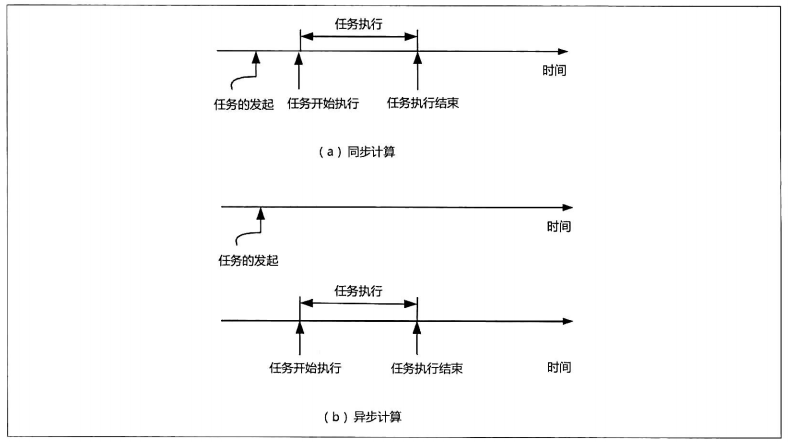
Runnable、Callable、FutureTask
1、Runnable
先说一下java.lang.Runnable吧,它是一个接口,在它里面只声明了一个run()方法:
public interface Runnable { public abstract void run(); }
由于run()方法返回值为void类型,所以在执行完任务之后无法返回任何结果。
2、Callable
Callable位于java.util.concurrent包下,它也是一个接口,在它里面也只声明了一个方法,只不过这个方法叫做call():
public interface Callable<V> { /** * Computes a result, or throws an exception if unable to do so. * * @return computed result * @throws Exception if unable to compute a result */ V call() throws Exception; }
可以看到,这是一个泛型接口,call()函数返回的类型就是传递进来的V类型。
那么怎么使用Callable呢?一般情况下是配合ExecutorService来使用的,在ExecutorService接口中声明了若干个submit方法的重载版本:
<T> Future<T> submit(Callable<T> task); <T> Future<T> submit(Runnable task, T result); Future<?> submit(Runnable task);
3、Future
Future就是对于具体的Runnable或者Callable任务的执行结果进行取消、查询是否完成、获取结果。必要时可以通过get方法获取执行结果,该方法会阻塞直到任务返回结果。
Future类位于java.util.concurrent包下,它是一个接口:
public interface Future<V> { boolean cancel(boolean mayInterruptIfRunning); boolean isCancelled(); boolean isDone(); V get() throws InterruptedException, ExecutionException; V get(long timeout, TimeUnit unit) throws InterruptedException, ExecutionException, TimeoutException; }
在Future接口中声明了5个方法,下面依次解释每个方法的作用:
- cancel 方法用来取消任务,如果取消任务成功则返回true,如果取消任务失败则返回false。参数mayInterruptIfRunning表示是否允许取消正在执行却没有执行完毕的任务,如果设置true,则表示可以取消正在执行过程中的任务。如果任务已经完成,则无论mayInterruptIfRunning为true还是false,此方法肯定返回false,即如果取消已经完成的任务会返回false;如果任务正在执行,若mayInterruptIfRunning设置为true,则返回true,若mayInterruptIfRunning设置为false,则返回false;如果任务还没有执行,则无论mayInterruptIfRunning为true还是false,肯定返回true。
- isCancelled 方法表示任务是否被取消成功,如果在任务正常完成前被取消成功,则返回 true。
- isDone 方法表示任务是否已经完成,若任务完成,则返回true;
- get() 方法用来获取执行结果,这个方法会产生阻塞,会一直等到任务执行完毕才返回;
- get(long timeout, TimeUnit unit) 用来获取执行结果,如果在指定时间内,还没获取到结果,就直接返回null。
也就是说Future提供了三种功能:
- 1)判断任务是否完成;
- 2)能够中断任务;
- 3)能够获取任务执行结果。
因为Future只是一个接口,所以是无法直接用来创建对象使用的,因此就有了下面的FutureTask。
4、FutureTask
我们先来看一下FutureTask的实现:
public class FutureTask<V> implements RunnableFuture<V>
FutureTask类实现了RunnableFuture接口,我们看一下RunnableFuture接口的实现:
public interface RunnableFuture<V> extends Runnable, Future<V> { void run(); }
可以看出RunnableFuture继承了Runnable接口和Future接口,而FutureTask实现了RunnableFuture接口。所以它既可以作为Runnable被线程执行,又可以作为Future得到Callable的返回值。
FutureTask提供了2个构造器:
public FutureTask(Callable<V> callable) { } public FutureTask(Runnable runnable, V result) { }
事实上,FutureTask是Future接口的一个唯一实现类。
示例:
public class Test { public static void main(String[] args) { //第一种方式 ExecutorService executor = Executors.newCachedThreadPool(); Task task = new Task(); FutureTask<Integer> futureTask = new FutureTask<Integer>(task); executor.submit(futureTask); executor.shutdown(); //第二种方式,注意这种方式和第一种方式效果是类似的,只不过一个使用的是ExecutorService,一个使用的是Thread /*Task task = new Task(); FutureTask<Integer> futureTask = new FutureTask<Integer>(task); Thread thread = new Thread(futureTask); thread.start();*/ try { Thread.sleep(1000); } catch (InterruptedException e1) { e1.printStackTrace(); } System.out.println("主线程在执行任务"); try { //futureTask其实是Runnable+Future的综合体,因此可以通过futureTask.get()获取执行结果 System.out.println("task运行结果"+futureTask.get()); } catch (InterruptedException e) { e.printStackTrace(); } catch (ExecutionException e) { e.printStackTrace(); } System.out.println("所有任务执行完毕"); } } class Task implements Callable<Integer>{ @Override public Integer call() throws Exception { System.out.println("子线程在进行计算"); Thread.sleep(3000); int sum = 0; for(int i=0;i<100;i++) sum += i; return sum; } }
java Executor框架
Runnable接口和Callable接口是对任务处理逻辑的抽象,不管是什么样的任务,其处理逻辑总是展现为一个具有统一签名的方法——Runnable.run()或者Callable.call()。二者区别如下:
- 方法签名不同,
void Runnable.run(),V Callable.call() throws Exception - 是否允许有返回值,
Callable允许有返回值 - 是否允许抛出异常,
Callable允许抛出异常。
java.util.concurrent.Executor接口则是对任务的执行进行的抽象,接口定义了如下方法:
void execute(Runnable command)
ExecutorService在Executor的基础上增加了“service”特性的方法:
- shutdown()、shutdownNow(): 都是关闭当前service服务,释放Executor的所有资源(参见实现类);它所触发的动作就是取消队列中任务的执行。shutdown是一种“友好”的关闭,它将不再(事实上是不能)接受新的任务提交,同时把已经提交到队列中的任务执行完毕。shutdownNow更加直接一些,它将会把尚未执行的任务不再执行,正在执行的任务,通过“线程中断”(thread.interrupt),如果线程无法响应“中断”,那么将不会通过此方式被立即结束。shutdowNow是个有返回类型的方法,它返回那些等待执行的任务列表(List<Runnable>)
- isShutdown: 程序是否已经关闭,1)方法将导致其返回true。
- isTerminated: 是否已经结束,如果关闭后,所有的任务都执行完成,将返回true,否则其他情况均返回false。
- awaitTermination(timeout): 会抛出interruptException,此方法就是个废柴,大概意思是等待一段之间直到“任务全部结束”,如果超时就返回false。
- Future submit(callable/runnale): 向Executor提交任务,并返回一个结果未定的Future。
- List<Future> invokeAll(Collection<Callable>): 一个废柴方法,同步的方法,执行所有的任务列表,当所有任务都执行完成后,返回Future列表。这方法有啥用??貌似,可以对一批任务进行批量跟踪。此方法会抛出interruptException。
- T invokeAny(Collection<Callable>): 任务集合中,任何一个任务完成就返回。
这些方法都会被ExecutorService的子类实现,其实Executor的子类的实现原理,才是最有意义的。其实基于Executor接口自己也能创造世界。
Executors
java中提供了Executors工具类,能够返回默认线程工厂、能够将runnable实例转换为callable实例。
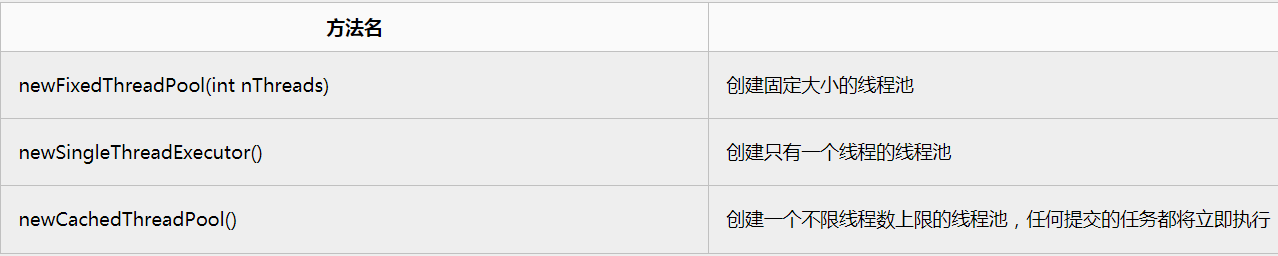
不过阿里开发手册中禁止使用这种方式去创建线程池,需要使用ThreadPoolExecutor,这个后面介绍。
1、newCachedThreadPool
创建一个可缓存线程池,应用中存在的线程数可以无限大,示例代码如下:
public class Threadpools { /** * 我们获取四次次线程,观察4个线程地址 * @param args */ public static void main(String[]args) { ExecutorService newCachedThreadPool = Executors.newCachedThreadPool(); System.out.println("****************************newCachedThreadPool*******************************"); for(int i=0;i<4;i++) { final int index=i; //submit本质上还是调用execute(),submit()方法可以有返回结果future newCachedThreadPool.submit(new ThreadForpools(index)); } } }
public class ThreadForpools implements Runnable{ private Integer index; public ThreadForpools(Integer index) { this.index=index; } @Override public void run() { /*** * 业务......省略 */ try { System.out.println("开始处理线程!!!"); Thread.sleep(index*100); System.out.println("我的线程标识是:" + Thread.currentThread().getName()); } catch (InterruptedException e) { e.printStackTrace(); } } }
输出结果是:可以有无限大的线程数进来(线程地址不一样)
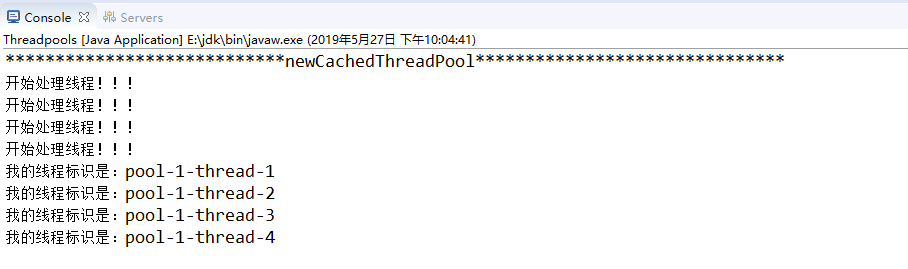
2、newFixedThreadPool
创建一个定长线程池,可控制线程最大并发数,超出的线程会在队列中等待。示例代码如下:
public class Threadpools { /** * 我们获取四次次线程,观察4个线程地址 * @param args */ public static void main(String[]args) { //线程池允许同时存在两个线程 ExecutorService newFixedThreadPool = Executors.newFixedThreadPool(2); System.out.println("****************************newFixedThreadPool*******************************"); for(int i=0;i<4;i++) { final int index=i; newFixedThreadPool.submit(new ThreadForpools(index)); } } }
输出结果:每次只有两个线程在处理,当第一个线程执行完毕后,新的线程进来开始处理(线程地址不一样)
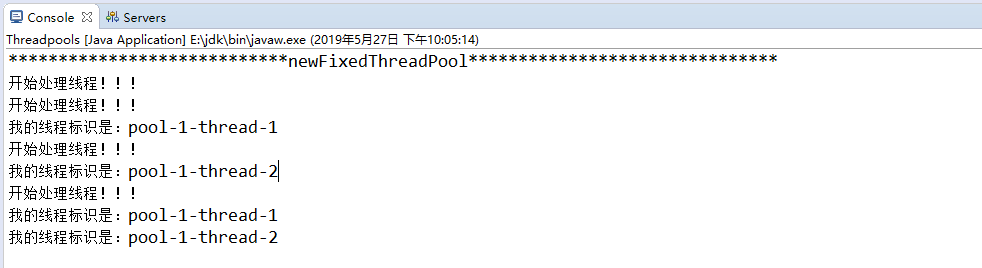
3、newScheduledThreadPool
public class Threadpools { /** * 我们获取四次次线程,观察4个线程地址 * @param args */ public static void main(String[]args) { ScheduledExecutorService newScheduledThreadPool = Executors.newScheduledThreadPool(2); System.out.println("****************************newScheduledThreadPool*******************************"); for(int i=0;i<4;i++) { final int index=i; //延迟三秒执行 newScheduledThreadPool.schedule(new ThreadForpools(index), 3, TimeUnit.SECONDS); } } }
执行结果:延迟三秒之后执行,除了延迟执行之外和newFixedThreadPool基本相同,可以用来执行定时任务

4、newSingleThreadExecutor
创建一个单线程化的线程池,它只会用唯一的工作线程来执行任务,保证所有任务按照指定顺序(FIFO, LIFO, 优先级)执行。示例代码如下:
public class Threadpools { /** * 我们获取四次次线程,观察4个线程地址 * @param args */ public static void main(String[]args) { ExecutorService newSingleThreadExecutor = Executors.newSingleThreadExecutor(); System.out.println("****************************newSingleThreadExecutor*******************************"); for(int i=0;i<4;i++) { final int index=i; newSingleThreadExecutor.submit(new ThreadForpools(index)); } } }
执行结果:只存在一个线程,顺序执行
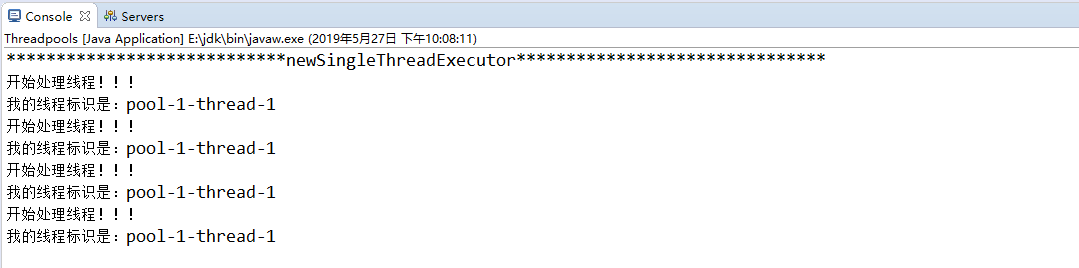
ThreadPoolExecutor
Executors中创建线程池的快捷方法,实际上是调用了ThreadPoolExecutor的构造方法(定时任务使用的是ScheduledThreadPoolExecutor),该类构造方法参数列表如下:
/ Java线程池的完整构造函数 public ThreadPoolExecutor( int corePoolSize, // 线程池长期维持的线程数,即使线程处于Idle状态,也不会回收。 int maximumPoolSize, // 线程数的上限 long keepAliveTime, TimeUnit unit, // 超过corePoolSize的线程的idle时长,超过这个时间,多余的线程会被回收。 BlockingQueue<Runnable> workQueue, // 任务的排队队列 ThreadFactory threadFactory, // 新线程的产生方式 RejectedExecutionHandler handler) // 拒绝策略
这些参数中,比较容易引起问题的有corePoolSize, maximumPoolSize, workQueue以及handler:
corePoolSize和maximumPoolSize设置不当会影响效率,甚至耗尽线程;workQueue设置不当容易导致OOM;handler设置不当会导致提交任务时抛出异常。
1、线程池的工作顺序
corePoolSize -> 任务队列 -> maximumPoolSize -> 拒绝策略
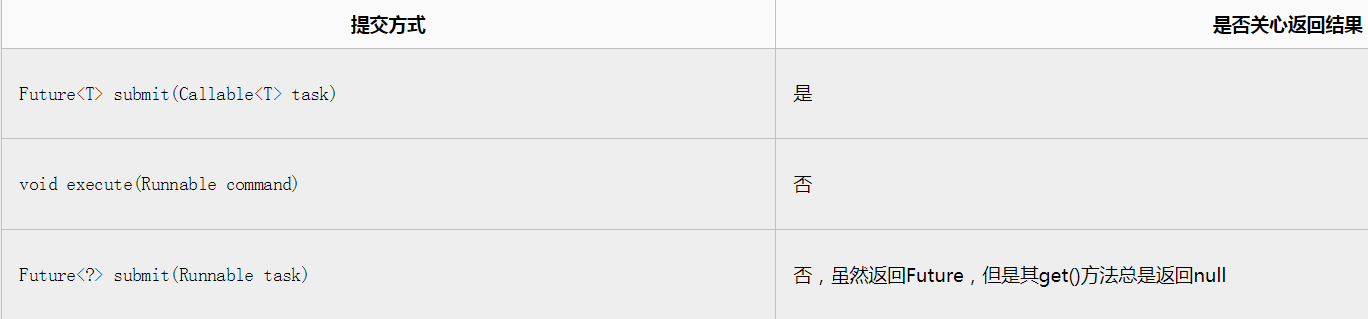
3、如何正确使用线程池
3.1避免使用无界队列
不要使用Executors.newXXXThreadPool()快捷方法创建线程池,因为这种方式会使用无界的任务队列,为避免OOM,我们应该使用ThreadPoolExecutor的构造方法手动指定队列的最大长度:
ExecutorService executorService = new ThreadPoolExecutor(2, 2, 0, TimeUnit.SECONDS, new ArrayBlockingQueue<>(512), // 使用有界队列,避免OOM new ThreadPoolExecutor.DiscardPolicy());
3.2明确拒绝任务时的行为
任务队列总有占满的时候,这是再submit()提交新的任务会怎么样呢?RejectedExecutionHandler接口为我们提供了控制方式,接口定义如下:
public interface RejectedExecutionHandler { void rejectedExecution(Runnable r, ThreadPoolExecutor executor); }
线程池给我们提供了几种常见的拒绝策略:
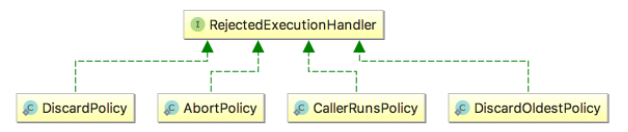

线程池默认的拒绝行为是AbortPolicy,也就是抛出RejectedExecutionException异常,该异常是非受检异常,很容易忘记捕获。如果不关心任务被拒绝的事件,可以将拒绝策略设置成DiscardPolicy,这样多余的任务会悄悄的被忽略。
ExecutorService executorService = new ThreadPoolExecutor(2, 2, 0, TimeUnit.SECONDS, new ArrayBlockingQueue<>(512), new ThreadPoolExecutor.DiscardPolicy());// 指定拒绝策略
3.3获取处理结果和异常
线程池的处理结果、以及处理过程中的异常都被包装到Future中,并在调用Future.get()方法时获取,执行过程中的异常会被包装成ExecutionException,submit()方法本身不会传递结果和任务执行过程中的异常。获取执行结果的代码可以这样写:
ExecutorService executorService = Executors.newFixedThreadPool(4); Future<Object> future = executorService.submit(new Callable<Object>() { @Override public Object call() throws Exception { throw new RuntimeException("exception in call~");// 该异常会在调用Future.get()时传递给调用者 } }); try { Object result = future.get(); } catch (InterruptedException e) { // interrupt } catch (ExecutionException e) { // exception in Callable.call() e.printStackTrace(); }
上述代码输出类似如下:
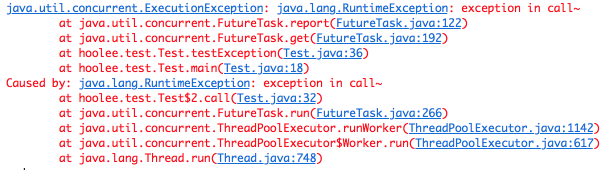
Java8里面CompletableFuture异步编程
Java8主要的语言增强的能力有:
(1)lambda表达式
(2)stream式操作
(3)CompletableFuture
什么是CompletableFuture?
CompletableFuture在Java里面被用于异步编程,异步通常意味着非阻塞,可以使得我们的任务单独运行在与主线程分离的其他线程中,并且通过 回调可以在主线程中得到异步任务的执行状态,是否完成,和是否异常等信息。CompletableFuture实现了Future, CompletionStage接口,实现了Future接口就可以兼容现在有线程池框架,而CompletionStage接口才是异步编程的接口抽象,里面定义多种异步方法,通过这两者集合,从而打造出了强大的CompletableFuture类。
Future vs CompletableFuture
Futrue在Java里面,通常用来表示一个异步任务的引用,比如我们将任务提交到线程池里面,然后我们会得到一个Futrue,在Future里面有isDone方法来 判断任务是否处理结束,还有get方法可以一直阻塞直到任务结束然后获取结果,但整体来说这种方式,还是同步的,因为需要客户端不断阻塞等待或者不断轮询才能知道任务是否完成。
Future的主要缺点如下:
(1)不支持手动完成
这个意思指的是,我提交了一个任务,但是执行太慢了,我通过其他路径已经获取到了任务结果,现在没法把这个任务结果,通知到正在执行的线程,所以必须主动取消或者一直等待它执行完成。
(2)不支持进一步的非阻塞调用
这个指的是我们通过Future的get方法会一直阻塞到任务完成,但是我还想在获取任务之后,执行额外的任务,因为Future不支持回调函数,所以无法实现这个功能。
(3)不支持链式调用
这个指的是对于Future的执行结果,我们想继续传到下一个Future处理使用,从而形成一个链式的pipline调用,这在Future中是没法实现的。
(4)不支持多个Future合并
比如我们有10个Future并行执行,我们想在所有的Future运行完毕之后,执行某些函数,是没法通过Future实现的。
(5)不支持异常处理
Future的API没有任何的异常处理的api,所以在异步运行时,如果出了问题是不好定位的。
(1)CompletableFuture的静态工厂方法
runAsync 和 supplyAsync 方法的区别是:
runAsync返回的CompletableFuture是没有返回值的。
而supplyAsync返回的CompletableFuture是由返回值的
CompletableFuture<Void> future = CompletableFuture.runAsync(() -> { System.out.println("Hello"); }); try { future.get(); } catch (InterruptedException e) { e.printStackTrace(); } catch (ExecutionException e) { e.printStackTrace(); } System.out.println("CompletableFuture");
CompletableFuture<String> future = CompletableFuture.supplyAsync(() -> "Hello"); try { System.out.println(future.get()); } catch (InterruptedException e) { e.printStackTrace(); } catch (ExecutionException e) { e.printStackTrace(); } System.out.println("CompletableFuture");
(2)Completable
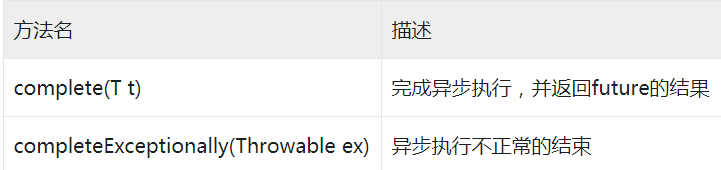
future.get()在等待执行结果时,程序会一直block,如果此时调用complete(T t)会立即执行。
CompletableFuture<String> future = CompletableFuture.supplyAsync(() -> "Hello"); future.complete("World"); try { System.out.println(future.get()); } catch (InterruptedException e) { e.printStackTrace(); } catch (ExecutionException e) { e.printStackTrace(); }
执行结果:
World可以看到future调用complete(T t)会立即执行。但是complete(T t)只能调用一次,后续的重复调用会失效。
如果future已经执行完毕能够返回结果,此时再调用complete(T t)则会无效。
CompletableFuture<String> future = CompletableFuture.supplyAsync(() -> "Hello"); try { Thread.sleep(5000); } catch (InterruptedException e) { e.printStackTrace(); } future.complete("World"); try { System.out.println(future.get()); } catch (InterruptedException e) { e.printStackTrace(); } catch (ExecutionException e) { e.printStackTrace(); }
如果使用completeExceptionally(Throwable ex)则抛出一个异常,而不是一个成功的结果。
CompletableFuture<String> future = CompletableFuture.supplyAsync(() -> "Hello"); future.completeExceptionally(new Exception()); try { System.out.println(future.get()); } catch (InterruptedException e) { e.printStackTrace(); } catch (ExecutionException e) { e.printStackTrace(); }
执行结果:
java.util.concurrent.ExecutionException: java.lang.Exception
...高级的使用CompletableFuture
前面提到的几种使用方法是使用异步编程最简单的步骤,CompletableFuture.get()的方法会阻塞直到任务完成,这其实还是同步的概念,这对于一个异步系统是不够的,因为真正的异步是需要支持回调函数,这样以来,我们就可以直接在某个任务干完之后,接着执行回调里面的函数,从而做到真正的异步概念。
在CompletableFuture里面,我们通过thenApply(), thenAccept(),thenRun()方法,来运行一个回调函数。
(1)thenApply()
这个方法,其实用过函数式编程的人非常容易理解,类似于scala和spark的map算子,通过这个方法可以进行多次链式转化并返回最终的加工结果。
看下面一个例子:
public static void asyncCallback() throws ExecutionException, InterruptedException { CompletableFuture<String> task=CompletableFuture.supplyAsync(new Supplier<String>() { @Override public String get() { System.out.println(getThreadName()+"supplyAsync"); return "123"; } }); CompletableFuture<Integer> result1 = task.thenApply(number->{ System.out.println(getThreadName()+"thenApply1"); return Integer.parseInt(number); }); CompletableFuture<Integer> result2 = result1.thenApply(number->{ System.out.println(getThreadName()+"thenApply2"); return number*2; }); System.out.println(getThreadName()+" => "+result2.get()); }
输出结果:
ForkJoinPool.commonPool-worker-1线程=> supplyAsync
main线程=> thenApply1
main线程=> thenApply2
main线程=> => 246
(2)thenAccept()
这个方法,可以接受Futrue的一个返回值,但是本身不在返回任何值,适合用于多个callback函数的最后一步操作使用。
例子如下:
public static void asyncCallback2() throws ExecutionException, InterruptedException { CompletableFuture<String> task=CompletableFuture.supplyAsync(new Supplier<String>() { @Override public String get() { System.out.println(getThreadName()+"supplyAsync"); return "123"; } }); CompletableFuture<Integer> chain1 = task.thenApply(number->{ System.out.println(getThreadName()+"thenApply1"); return Integer.parseInt(number); }); CompletableFuture<Integer> chain2 = chain1.thenApply(number->{ System.out.println(getThreadName()+"thenApply2"); return number*2; }); CompletableFuture<Void> result=chain2.thenAccept(product->{ System.out.println(getThreadName()+"thenAccept="+product); }); result.get(); System.out.println(getThreadName()+"end"); }
结果如下:
ForkJoinPool.commonPool-worker-1线程=> supplyAsync
main线程=> thenApply1
main线程=> thenApply2
main线程=> thenAccept=246
main线程=> end
(3) thenRun()
这个方法与上一个方法类似,一般也用于回调函数最后的执行,但这个方法不接受回调函数的返回值,纯粹就代表执行任务的最后一个步骤:
public static void asyncCallback3() throws ExecutionException, InterruptedException { CompletableFuture.supplyAsync(()->{ System.out.println(getThreadName()+"supplyAsync: 一阶段任务"); return null; }).thenRun(()->{ System.out.println(getThreadName()+"thenRun: 收尾任务"); }).get(); }
结果:
ForkJoinPool.commonPool-worker-1线程=> supplyAsync: 一阶段任务
main线程=> thenRun: 收尾任务
这里注意,截止到目前,前面的例子代码只会涉及两个线程,一个是主线程一个是ForkJoinPool池的线程,但其实上面的每一步都是支持异步运行的,其api如下:
// thenApply() variants <U> CompletableFuture<U> thenApply(Function<? super T,? extends U> fn) <U> CompletableFuture<U> thenApplyAsync(Function<? super T,? extends U> fn) <U> CompletableFuture<U> thenApplyAsync(Function<? super T,? extends U> fn, Executor executor)
我们看下改造后的一个例子:
public static void asyncCallback4() throws ExecutionException, InterruptedException { CompletableFuture<String> ref1= CompletableFuture.supplyAsync(()->{ try { System.out.println(getThreadName()+"supplyAsync开始执行任务1.... "); // TimeUnit.SECONDS.sleep(1); } catch (Exception e) { e.printStackTrace(); } System.out.println(getThreadName()+"supplyAsync: 任务1"); return null; }); CompletableFuture<String> ref2= CompletableFuture.supplyAsync(()->{ try { } catch (Exception e) { e.printStackTrace(); } System.out.println(getThreadName()+"thenApplyAsync: 任务2"); return null; }); CompletableFuture<String> ref3=ref2.thenApplyAsync(value->{ System.out.println(getThreadName()+"thenApplyAsync: 任务2的子任务"); return null; }); Thread.sleep(4000); System.out.println(getThreadName()+ref3.get()); }
输出结果如下:
ForkJoinPool.commonPool-worker-1线程=> supplyAsync开始执行任务1....
ForkJoinPool.commonPool-worker-1线程=> supplyAsync: 任务1
ForkJoinPool.commonPool-worker-1线程=> supplyAsync: 任务2
ForkJoinPool.commonPool-worker-2线程=> thenApplyAsync: 任务2的子任务
main线程=> null
我们可以看到,ForkJoin池的线程1,执行了前面的三个任务,但是第二个任务的子任务,因为我们了使用也异步提交所以它用的线程是ForkJoin池的线程2,最终由于main线程处执行了get是最后结束的。
还有一点需要注意:
ForkJoinPool所有的工作线程都是守护模式的,也就是说如果主线程退出,那么整个处理任务都会结束,而不管你当前的任务是否执行完。如果需要主线程等待结束,可采用ExecutorsThreadPool,如下:
ExecutorService pool = Executors.newFixedThreadPool(5); final CompletableFuture<String> future = CompletableFuture.supplyAsync(() -> { ... }, pool);
(4)thenCompose合并两个有依赖关系的CompletableFutures的执行结果
CompletableFutures在执行两个依赖的任务合并时,会返回一个嵌套的结果列表,为了避免这种情况我们可以使用thenCompose来返回,直接获取最顶层的结果数据即可:
public static void asyncCompose() throws ExecutionException, InterruptedException { CompletableFuture<String> future1=CompletableFuture.supplyAsync(new Supplier<String>() { @Override public String get() { return "1"; } }); CompletableFuture<String>nestedResult = future1.thenCompose(value-> CompletableFuture.supplyAsync(()->{ return value+"2"; })); System.out.println(nestedResult.get()); }
(5)thenCombine合并两个没有依赖关系的CompletableFutures任务
CompletableFuture<Double> d1= CompletableFuture.supplyAsync(new Supplier<Double>() { @Override public Double get() { return 1d; } }); CompletableFuture<Double> d2= CompletableFuture.supplyAsync(new Supplier<Double>() { @Override public Double get() { return 2d; } }); CompletableFuture<Double> result= d1.thenCombine(d2,(number1,number2)->{ return number1+number2; }); System.out.println(result.get());
(6)合并多个任务的结果allOf与anyOf
上面说的是两个任务的合并,那么多个任务需要使用allOf或者anyOf方法。
allOf适用于,你有一系列独立的future任务,你想等其所有的任务执行完后做一些事情。举个例子,比如我想下载100个网页,传统的串行,性能肯定不行,这里我们采用异步模式,同时对100个网页进行下载,当所有的任务下载完成之后,我们想判断每个网页是否包含某个关键词。
下面我们通过随机数来模拟上面的这个场景如下:
public static void mutilTaskTest() throws ExecutionException, InterruptedException { //添加n个任务 CompletableFuture<Double> array[]=new CompletableFuture[3]; for ( int i = 0; i < 3; i++) { array[i]=CompletableFuture.supplyAsync(new Supplier<Double>() { @Override public Double get() { return Math.random(); } }); } //获取结果的方式一 // CompletableFuture.allOf(array).get(); // for(CompletableFuture<Double> cf:array){ // if(cf.get()>0.6){ // System.out.println(cf.get()); // } // } //获取结果的方式二,过滤大于指定数字,在收集输出 List<Double> rs= Stream.of(array).map(CompletableFuture::join).filter(number->number>0.6).collect(Collectors.toList()); System.out.println(rs); }
结果如下:
[0.8228784717152199]
注意其中的join方法和get方法类似,仅仅在于在Future不能正常完成的时候抛出一个unchecked的exception,这可以确保它用在Stream的map方法中,直接使用get是没法在map里面运行的。
anyOf方法,也比较简单,意思就是只要在多个future里面有一个返回,整个任务就可以结束,而不需要等到每一个future结束。
CompletableFuture<String> f1=CompletableFuture.supplyAsync(new Supplier<String>() { @Override public String get() { try { TimeUnit.SECONDS.sleep(4); } catch (InterruptedException e) { e.printStackTrace(); } return "wait 4 seconds"; } }); CompletableFuture<String> f2=CompletableFuture.supplyAsync(new Supplier<String>() { @Override public String get() { try { TimeUnit.SECONDS.sleep(2); } catch (InterruptedException e) { e.printStackTrace(); } return "wait 2 seconds"; } }); CompletableFuture<String> f3=CompletableFuture.supplyAsync(new Supplier<String>() { @Override public String get() { try { TimeUnit.SECONDS.sleep(4); } catch (InterruptedException e) { e.printStackTrace(); } return "wait 10 seconds"; } }); CompletableFuture<Object> result= CompletableFuture.anyOf(f1,f2,f3); System.out.println(result.get());
输出结果:
wait 2 seconds
注意由于Anyof返回的是其中任意一个Future所以这里没有明确的返回类型,统一使用Object接受,留给使用端处理。
(7)exceptionally异常处理
异常处理是异步计算的一个重要环节,下面看看如何在CompletableFuture中使用:
int age=-1; CompletableFuture<String> task= CompletableFuture.supplyAsync(new Supplier<String>() { @Override public String get() { if(age<0){ throw new IllegalArgumentException("性别必须大于0"); } if(age<18){ return "未成年人"; } return "成年人"; } }).exceptionally(ex->{ System.out.println(ex.getMessage()); return "发生 异常"+ex.getMessage(); }); System.out.println(task.get());
结果如下:
java.lang.IllegalArgumentException: 性别必须大于0
发生 异常java.lang.IllegalArgumentException: 性别必须大于0
此外还有另外一种异常捕捉方法handle,无论发生异常都会执行,示例如下:
int age=10; CompletableFuture<String> task= CompletableFuture.supplyAsync(new Supplier<String>() { @Override public String get() { if(age<0){ throw new IllegalArgumentException("性别必须大于0"); } if(age<18){ return "未成年人"; } return "成年人"; } }).handle((res,ex)->{ System.out.println("执行handle"); if(ex!=null){ System.out.println("发生异常"); return "发生 异常"+ex.getMessage(); } return res; }); System.out.println(task.get());
输出结果:
执行handle
发生异常
发生 异常java.lang.IllegalArgumentException: 性别必须大于0
注意上面的方法如果正常执行,也会执行handle方法。
JDK9 CompletableFuture 类增强的主要内容
(1)支持对异步方法的超时调用
orTimeout()
completeOnTimeout()
(2)支持延迟调用
Executor delayedExecutor(long delay, TimeUnit unit, Executor executor) Executor delayedExecutor(long delay, TimeUnit unit)
详细内容,可以参考Oracle官网文档,这里不再过多介绍。
总结:
本文主要介绍了CompletableFuture的定义,概念及在Java中使用的例子,通过CompletableFuture我们可以实现异步编程的能力,从而使得我们开发的任务可以拥有更强大的能力。