使用脚本进行大数据量的批量插入,对特定情况下测试数据集的建立非常有用。
1)创建tb_dept_bigdata(部门表)
create table tb_dept_bigdata( id int unsigned primary key auto_increment, deptno mediumint unsigned not null default 0, dname varchar(20) not null default '', loc varchar(13) not null default '' )engine=innodb default charset=utf8;
2)创建tb_emp_bigdata(员工表)
create table tb_emp_bigdata( id int unsigned primary key auto_increment, empno mediumint unsigned not null default 0,/*编号*/ empname varchar(20) not null default '',/*名字*/ job varchar(9) not null default '',/*工作*/ mgr mediumint unsigned not null default 0,/*上级编号*/ hiredate date not null,/*入职时间*/ sal decimal(7,2) not null,/*薪水*/ comm decimal(7,2) not null,/*红利*/ deptno mediumint unsigned not null default 0 /*部门编号*/ )engine=innodb default charset=utf8;
3)开启log_bin_trust_function_creators参数
由于在创建函数时,可能会报:This function has none of DETERMINISTIC.....因此我们需开启函数创建的信任功
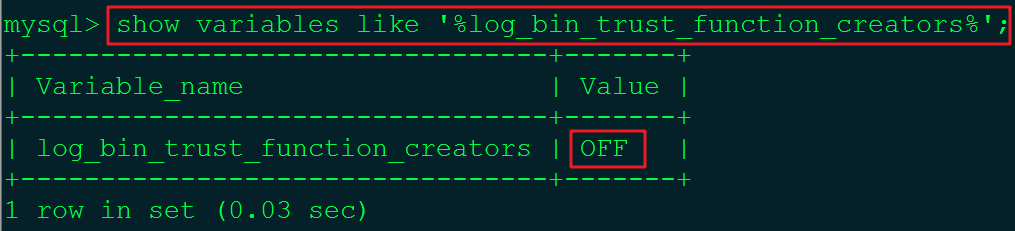
可通过set global log_bin_trust_function_creators=1的形式开启该功能,也可通过在my.cnf中永久配置的方式开启该功能,在[mysqld]下配置log_bin_trust_function_creators=1。
一、创建函数,保证每条数据都不同
创建随机生成字符串的函数
delimiter $$ drop function if exists rand_string; create function rand_string(n int) returns varchar(255) begin declare chars_str varchar(52) default 'abcdefghijklmnopqrstuvwxyzABCDEFGHIJKLMNOPQRSTUVWXYZ'; declare return_str varchar(255) default ''; declare i int default 0; while i<n do set return_str=concat(return_str,substring(chars_str,floor(1+rand()*52),1)); set i=i+1; end while; return return_str; end $$
创建随机生成编号的函数
delimiter $$ drop function if exists rand_num; create function rand_num() returns int(5) begin declare i int default 0; set i=floor(100+rand()*100); return i; end $$
二、创建存储过程用于批量插入数据
创建往tb_dept_bigdata表中插入数据的存储过程
delimiter $$ drop procedure if exists insert_dept; create procedure insert_dept(in start int(10),in max_num int(10)) begin declare i int default 0; set autocommit=0; repeat set i=i+1; insert into tb_dept_bigdata (deptno,dname,loc) values(rand_num(),rand_string(10),rand_string(8)); until i=max_num end repeat; commit; end $$
创建往tb_emp_bigdata表中插入数据的存储过程
delimiter $$ drop procedure if exists insert_emp; create procedure insert_emp(in start int(10),in max_num int(10)) begin declare i int default 0; set autocommit=0; repeat set i=i+1; insert into tb_emp_bigdata (empno,empname,job,mgr,hiredate,sal,comm,deptno) values((start+i),rand_string(6),'developer',0001,curdate(),2000,400,rand_num()); until i=max_num end repeat; commit; end $$
三、具体执行过程批量插入数据
#1.首先执行随机生成字符串的函数
#2.然后执行随机生成编号的函数。
#3.查看函数是否创建成功。

#4.执行插入数据的存储过程,并查看其创建情况。
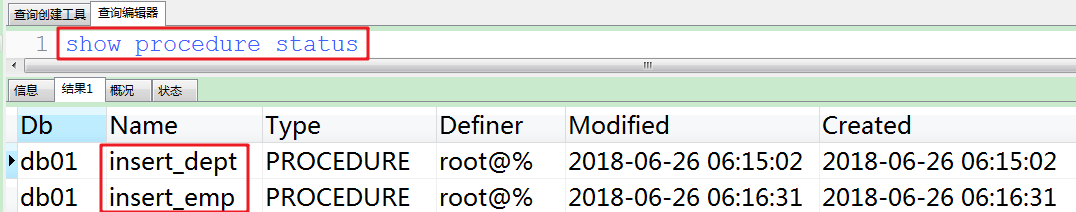
#5.执行存储过程,插入数据。
a.首先执行insert_dept存储过程。
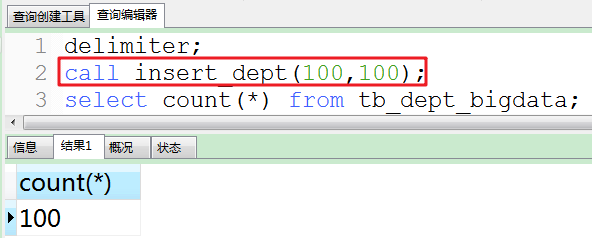
说明:deptno的范围[100,110),因为deptno的值使用了rand_num()函数。
b.然后执行insert_emp存储过程。
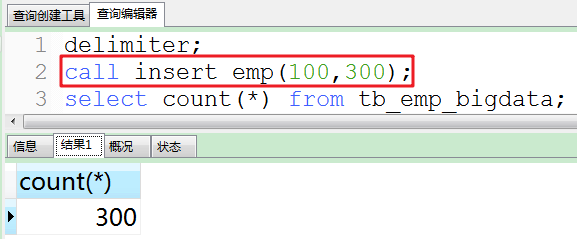
说明:tb_emp_bigdata表中deptno编号的范围[100,110),使用rand_num()函数。
注:对于部门表的deptno和员工表中deptno的数据都使用了rand_num()函数进行赋值,确保两边的值能对应。
四、删除函数与存储过程
#删除函数
drop function rand_num; drop function rand_string;
#删除存储过程
drop procedure insert_dept; drop procedure insert_emp;
五、总结
① 注意mysql中函数和存储过程的写法。
② 注意存储过程的调用,call procedurename。
③ 注意开启对函数的信任,log_bin_trust_function_creators参数。