一、线上初始化:https://start.spring.io/
File -> New -> Project...
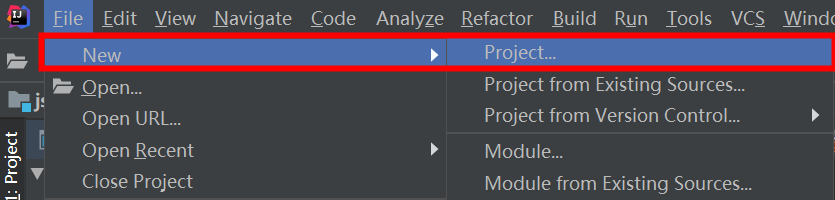
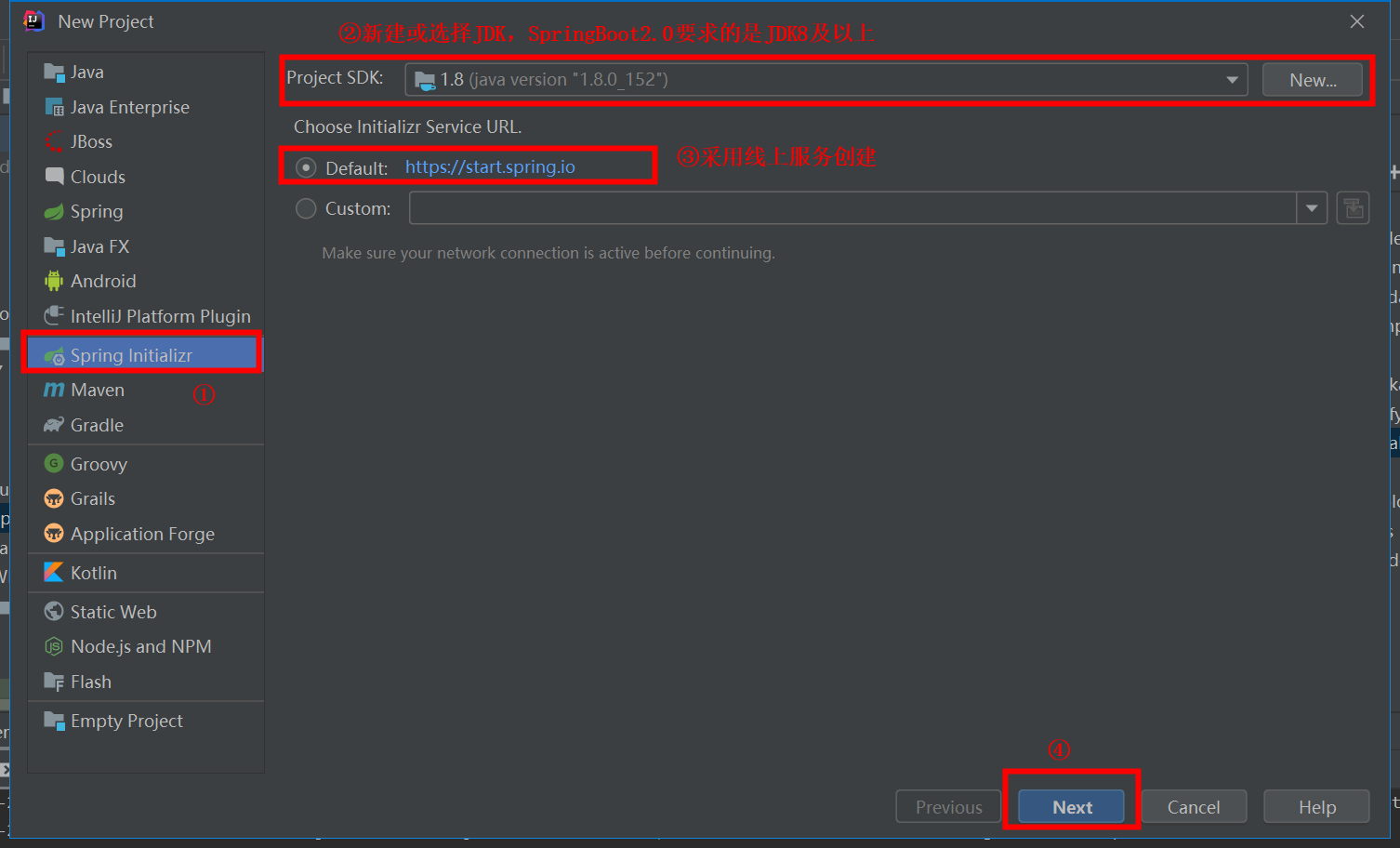
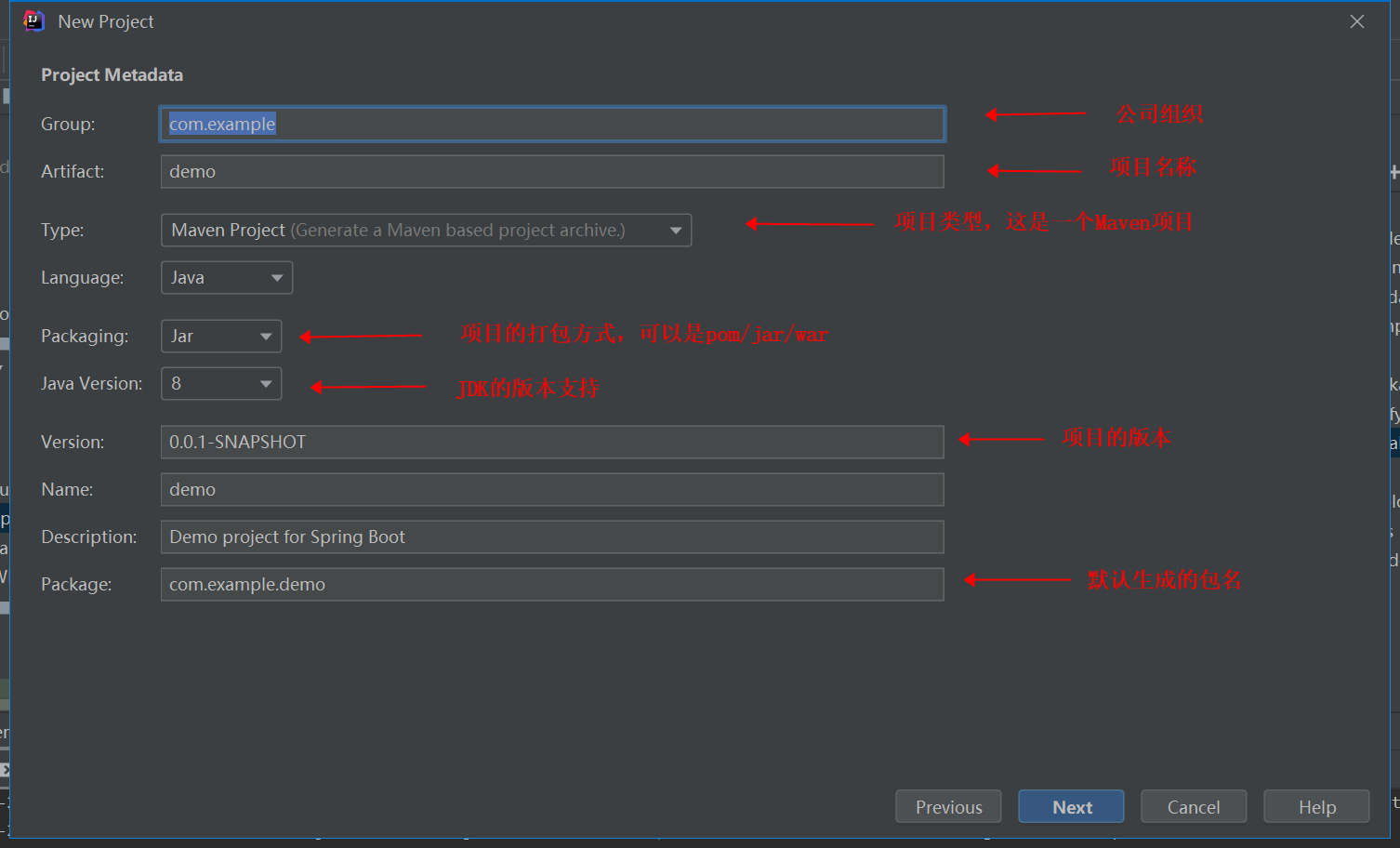
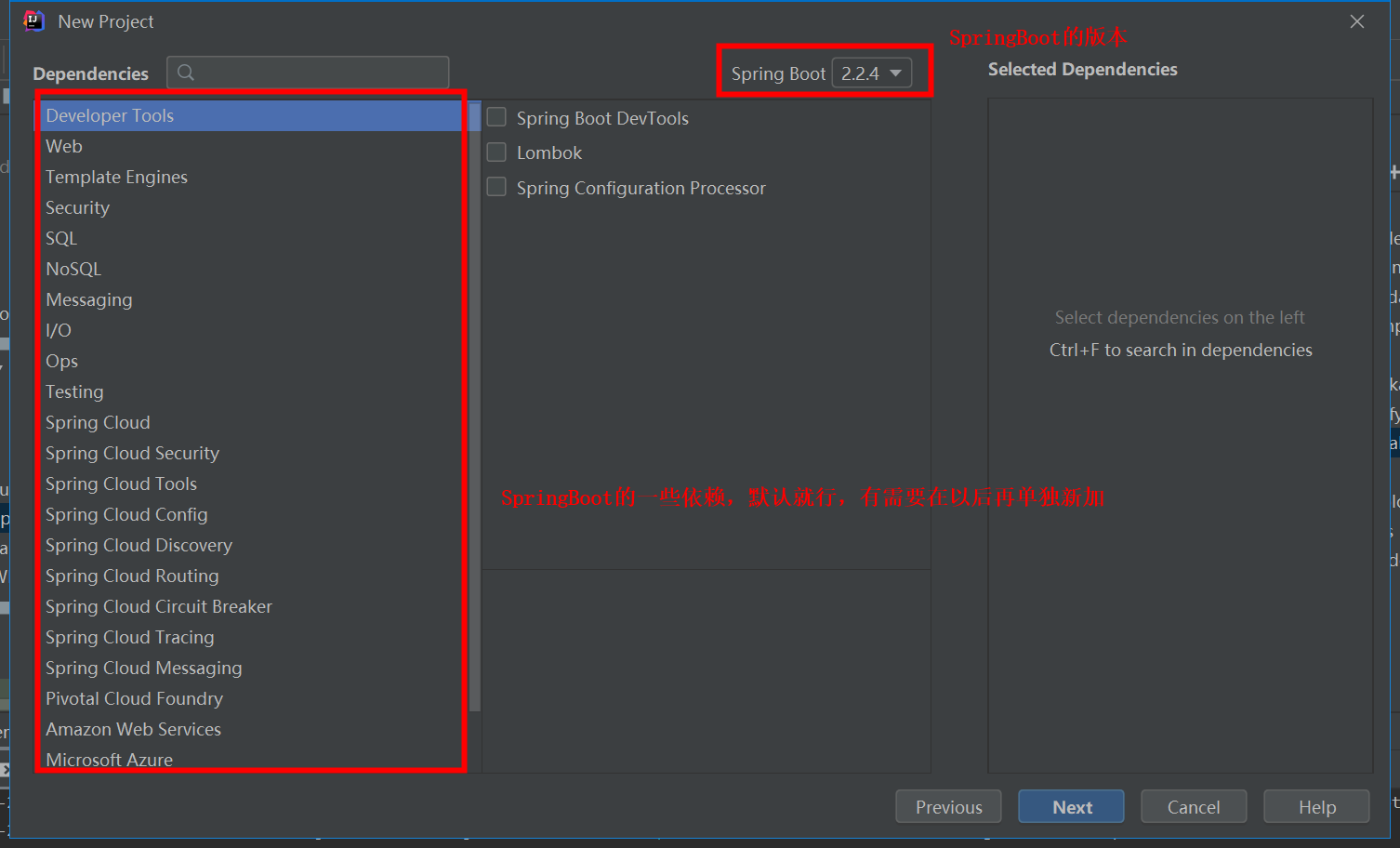
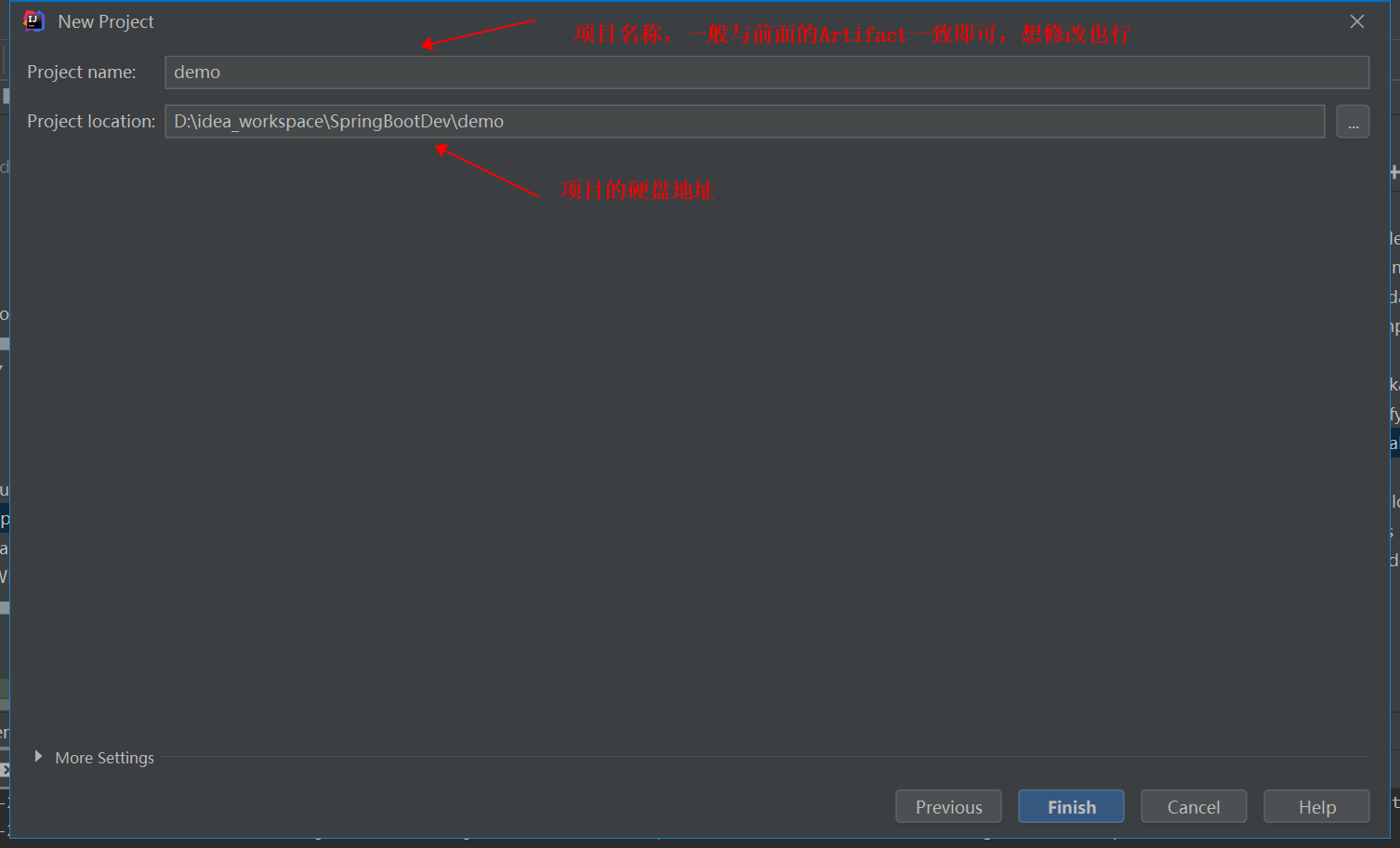
二、创建Maven项目
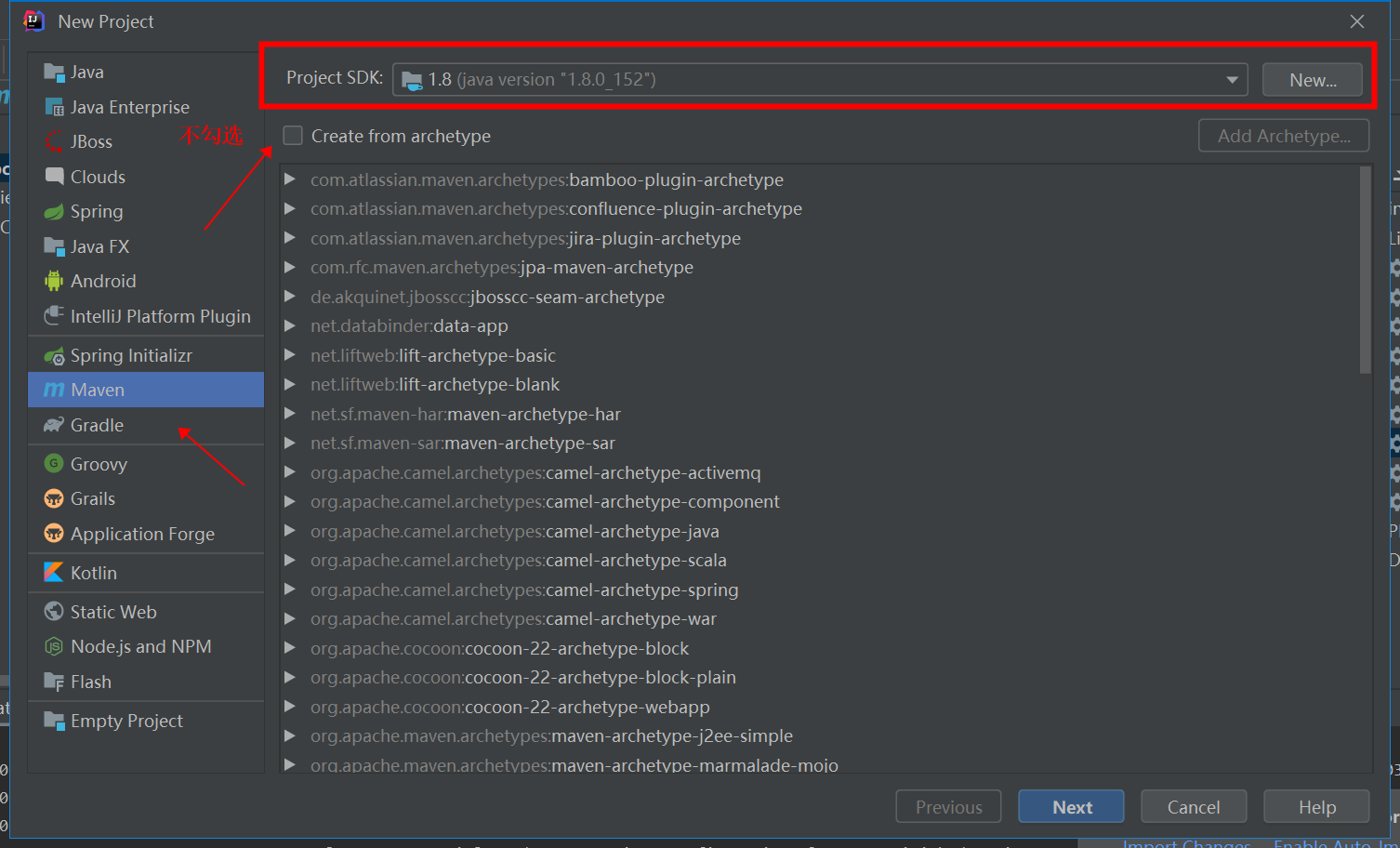
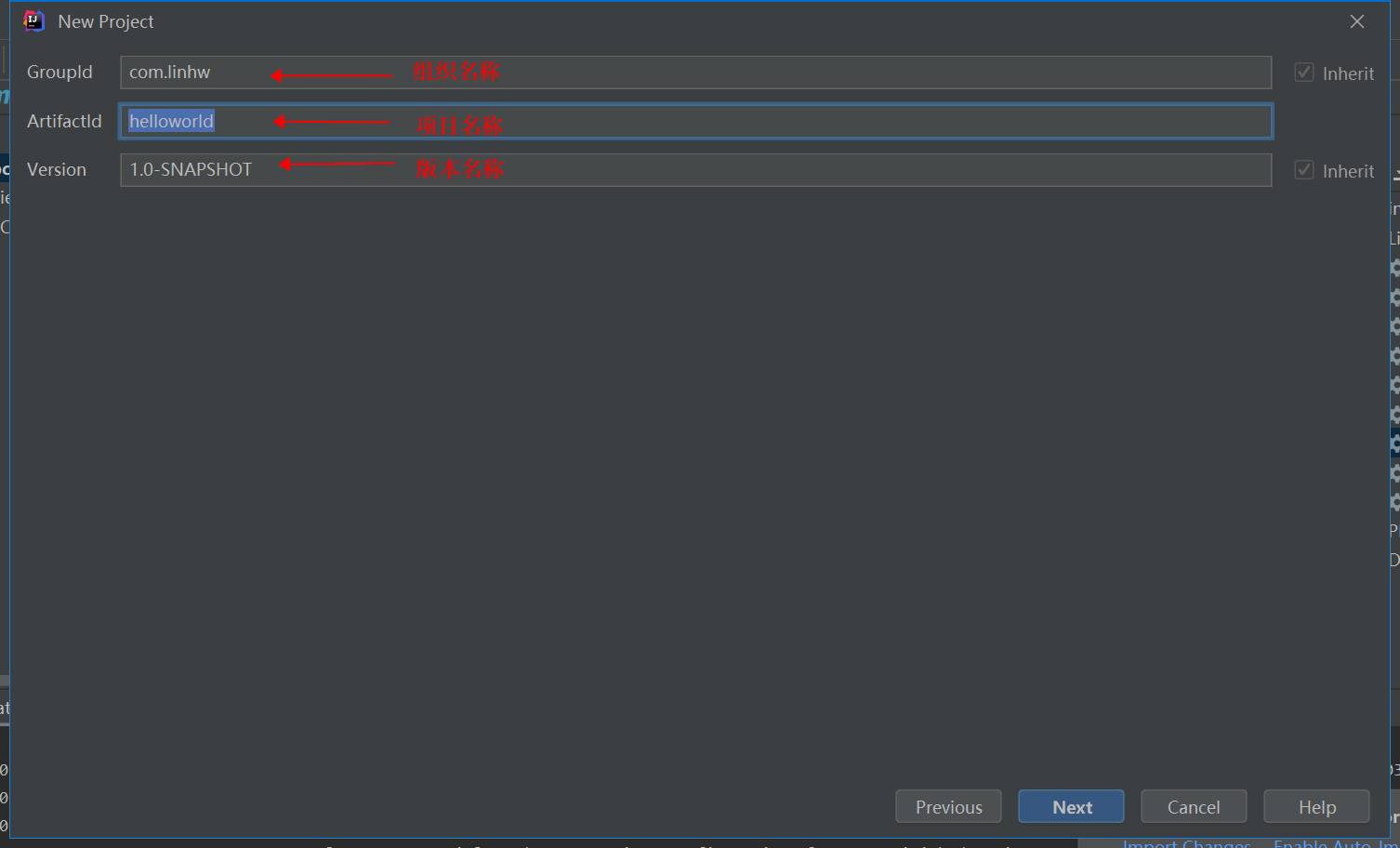
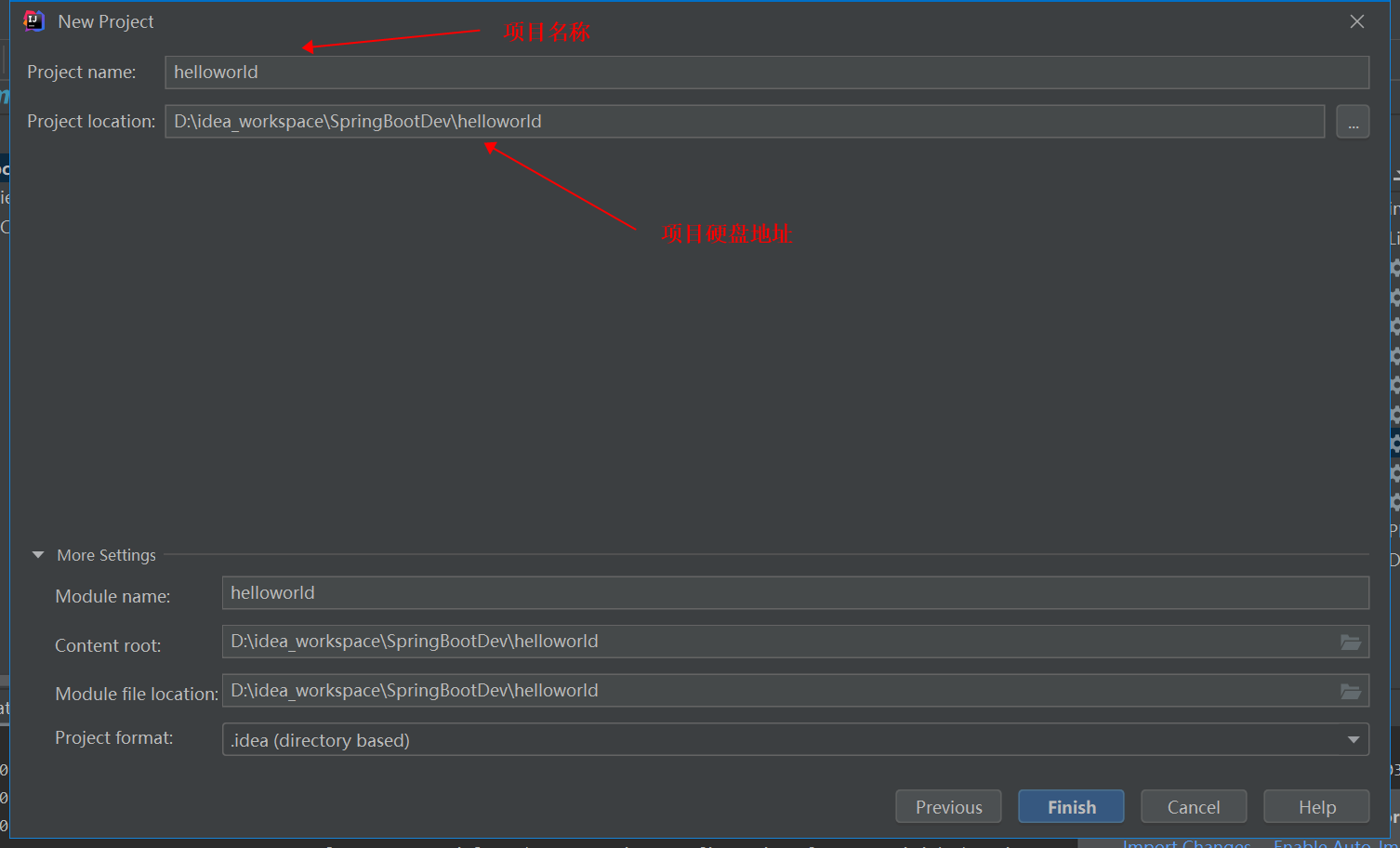
创建完成后修改pom.xml:
<?xml version="1.0" encoding="UTF-8"?> <project xmlns="http://maven.apache.org/POM/4.0.0" xmlns:xsi="http://www.w3.org/2001/XMLSchema-instance" xsi:schemaLocation="http://maven.apache.org/POM/4.0.0 http://maven.apache.org/xsd/maven-4.0.0.xsd"> <modelVersion>4.0.0</modelVersion> <!--Spring Boot的父依赖--> <parent> <groupId>org.springframework.boot</groupId> <artifactId>spring-boot-starter-parent</artifactId> <version>2.2.4.RELEASE</version> <relativePath/> <!-- lookup parent from repository --> </parent> <groupId>com.linhw</groupId> <artifactId>helloworld</artifactId> <version>1.0-SNAPSHOT</version> <!-- SpringBoot的打包方式:pom/jar/war--> <packaging>jar</packaging> <properties> <!-- JDK 1.8 --> <java.version>1.8</java.version> </properties> <dependencies> <!-- 核心启动器, 包括auto-configuration、logging and YAML --> <dependency> <groupId>org.springframework.boot</groupId> <artifactId>spring-boot-starter</artifactId> </dependency> <!-- testing Spring Boot applications with libraries including JUnit, Hamcrest and Mockito --> <dependency> <groupId>org.springframework.boot</groupId> <artifactId>spring-boot-starter-test</artifactId> </dependency> </dependencies> <build> <plugins> <plugin> <groupId>org.springframework.boot</groupId> <artifactId>spring-boot-maven-plugin</artifactId> </plugin> </plugins> </build> </project>
常见SpringBoot的启动类:
package com.linhw.demo; import org.springframework.boot.SpringApplication; import org.springframework.boot.autoconfigure.SpringBootApplication; @SpringBootApplication public class HelloworldApp { public static void main(String[] args) { SpringApplication.run(HelloworldApp.class, args); } }
在src/main/resources下创建application.properties或application.yml
注:因为不是web项目,所以启动后就会马上停止。