一、用spring框架实现hello,spring的示例
环境:Myeclipse2015
1.写一个实体类
1 package com.oracle; 2 /** 3 * 4 * @author Mr 5 * 一个普通类 6 */ 7 public class HelloSpring { 8 9 private String myStr; 10 11 public String getMyStr() { 12 return myStr; 13 } 14 //这个是注入 15 public void setMyStr(String myStr) { 16 this.myStr = myStr; 17 } 18 /** 19 * 输出的方法 20 */ 21 public void sayHi(){ 22 System.out.println("spring的魔力:"+this.getMyStr()); 23 } 24 }
2.编写applicationContext.xml配置文件
1 <?xml version="1.0" encoding="UTF-8"?> 2 <beans 3 xmlns="http://www.springframework.org/schema/beans" 4 xmlns:xsi="http://www.w3.org/2001/XMLSchema-instance" 5 xmlns:p="http://www.springframework.org/schema/p" 6 xsi:schemaLocation="http://www.springframework.org/schema/beans 7 http://www.springframework.org/schema/beans/spring-beans-3.1.xsd"> 8 <!-- bean代表的是实体 id就是实例化的“对象” class指定的具体类 --> 9 <bean id="haha" class="com.oracle.HelloSpring"> 10 <!--property name属性中指定的是实体类中的属性 --> 11 <property name="myStr"> 12 <!-- value为属性(实体类中的)赋值 --> 13 <value>音乐家操作框架很牛B</value> 14 </property> 15 </bean> 16 17 </beans>
3.写测试类测试
1 package com.test; 2 3 import org.springframework.context.ApplicationContext; 4 import org.springframework.context.support.ClassPathXmlApplicationContext; 5 6 import com.oracle.HelloSpring; 7 8 /** 9 * 10 * @author Mr 11 * 测试spring第一个例子 12 */ 13 public class Test { 14 15 public static void main(String[] args) { 16 // 解析applicationContext.xml配置文件 17 ApplicationContext ac = new ClassPathXmlApplicationContext("applicationContext.xml"); 18 //去spring配置文件找id属性就是haha 19 HelloSpring hs = (HelloSpring) ac.getBean("haha"); 20 //调用方法 21 hs.sayHi(); 22 } 23 24 }
4.运行效果图
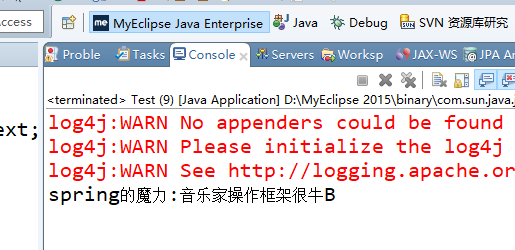
快乐学编程!!