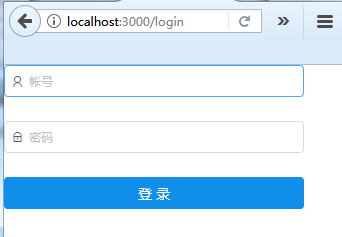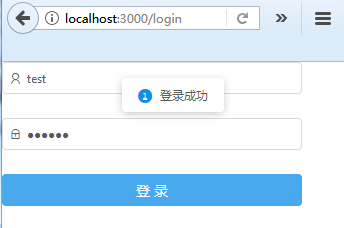react开发工具create-react-app+vscode
(1)第一步,配置tomcat项目可跨域访问
我的react项目端口是3000,java的项目端口是8080,所以第一步实现跨域访问(请参考地址http://blog.csdn.net/u012500848/article/details/51162449自己实现)
(2)springmvc后台登录代码
@RequestMapping(value = { "/test/login" }, method = RequestMethod.POST)
@ResponseBody
public String Login(HttpServletRequest request) {
String username = request.getParameter("username");
String pwd = request.getParameter("userpwd");
if (username == null || username.isEmpty()) {
return "帐号为空";
}
if (pwd == null || pwd.isEmpty()) {
return "密码为空";
}
if (username.equals("test") && pwd.equals("123456")) {
return "登录成功";
} else {
return "帐号或密码错误";
}
}
(3)使用fetch实现登录功能,要先在项目中安装fetch(yarn add whatwg-fetch)
import React from 'react'; import {Form, Icon, Input, Button, message} from 'antd'; import 'whatwg-fetch';
import './Login.css';
const FormItem = Form.Item; class Login extends React.Component { //登录事件 handleSubmit = (e) => { e.preventDefault(); let url = "http://localhost:8080/shiro/test/login"; let formData = new FormData(); formData.append('username', this.props.form.getFieldValue("username")); formData.append('userpwd', this.props.form.getFieldValue("userpwd")); fetch(url, { method: 'post', mode: 'cors', body: formData }).then(function (response) { return response.text() }).then(function (body) { message.info(body); }); } render() { const {getFieldDecorator} = this.props.form; return ( <Form onSubmit={this.handleSubmit} className="login-form"> <FormItem> {getFieldDecorator('username', {})( <Input prefix={< Icon type = "user" style = {{ fontSize: 13 }}/>} placeholder="帐号"/> )} </FormItem> <FormItem> {getFieldDecorator('userpwd', {})( <Input prefix={< Icon type = "lock" style = {{ fontSize: 13 }}/>} type="password" placeholder="密码"/> )} </FormItem> <FormItem> <Button type="primary" htmlType="submit" className="login-form-button"> 登录 </Button> </FormItem> </Form> ); } } const WrappedNormalLoginForm = Form.create()(Login); export default WrappedNormalLoginForm;
this.props.form.getFieldValue方法用来获取input输入的值。
(4)实现效果