1.line-height 属性
line-height一般用于设置子级为行的的元素,当line-height设置的和父级元素height相等的时候实现垂直居中
<style>
.box{
300px;
height: 300px;
background: #f00;
text-align: center;
}
.box span{
background: #fff;
line-height: 300px;
}
</style>
</head>
<body>
<div class="box">
<span>要剧中的内容</span>
</div>
</body>
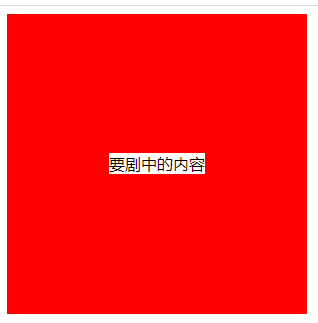
2.使用flex布局
<style>
.box{
300px;
height: 300px;
background: #f00;
display: flex;
justify-content: center;/*水平居中*/
align-items: center;/*垂直居中中*/
}
.box span{
background: #fff;
}
</style>
</head>
<body>
<div class="box">
<span>要剧中的内容</span>
</div>
</body>
3.绝对定位+transfrom属性
<style>
.box{
300px;
height: 300px;
background: #f00;
position: relative;
}
.box span{
position: absolute;
top: 50%;
left: 50%;
transform: translate(-50%,-50%);/*参照自己当前的位置,向 x, y轴 进行平移*/
display: block;
100px;
height: 100px;
background: #fff;
}
</style>
</head>
<body>
<div class="box">
<span>要剧中的内容</span>
</div>
</body>
4.通过绝对定位 + margin auto
<style>
.box{
300px;
height: 300px;
background: #f00;
position: relative;
}
.box span{
position: absolute;
left: 0;
right: 0;
top: 0;
bottom: 0;
margin: auto;
display: block;
100px;
height: 100px;
background: #fff;
}
/*也可以使用另一种方式,把margin设为自身的一般进行偏移*/
.box span{
position: absolute;
left: 50%;
top: 50%;
margin-top: -50px;
margin-left: -50px;
display: block;
100px;
height: 100px;
background: #fff;
}
</style>
</head>
<body>
<div class="box">
<span>要剧中的内容</span>
</div>
</body>