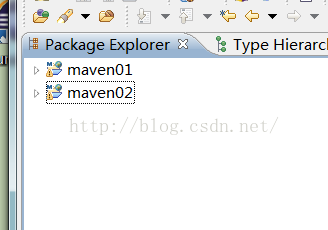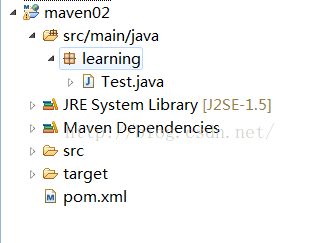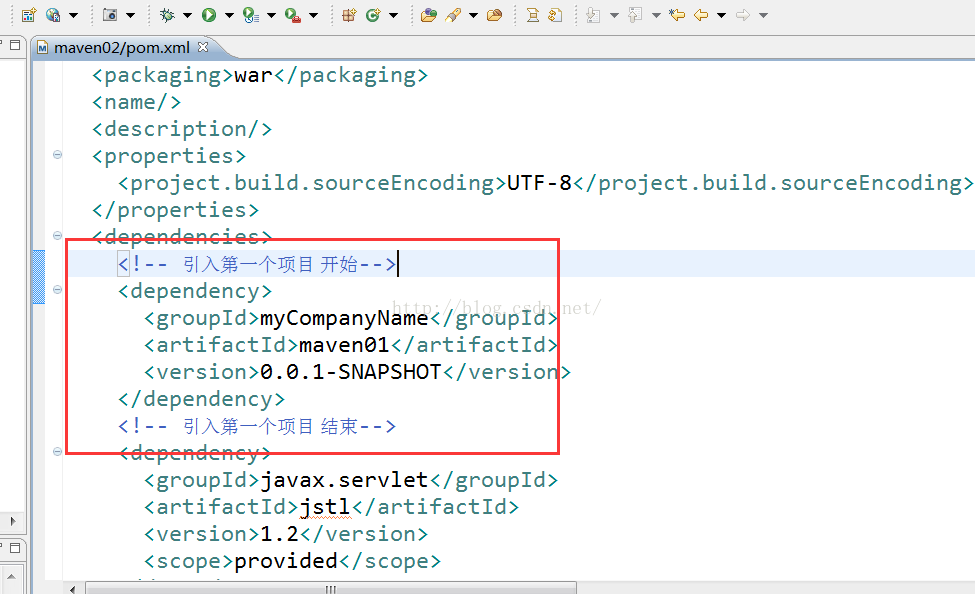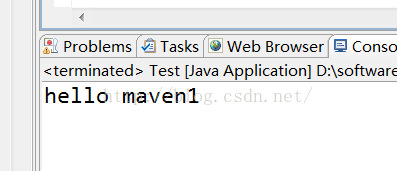1 在Myeclipse中准备两个maven demo. , 在 maven02中引入maven01
2 maven01 情况
Factory.java
-
package learning;
-
-
public class Factory {
-
public static String createMessage(){
-
String message = "hello maven1";
-
return message;
-
}
-
}
pom.xml
-
<project xmlns="http://maven.apache.org/POM/4.0.0" xmlns:xsi="http://www.w3.org/2001/XMLSchema-instance" xsi:schemaLocation="http://maven.apache.org/POM/4.0.0 http://maven.apache.org/xsd/maven-4.0.0.xsd">
-
<modelVersion>4.0.0</modelVersion>
-
<groupId>myCompanyName</groupId>
-
<artifactId>maven01</artifactId>
-
<version>0.0.1-SNAPSHOT</version>
-
<packaging>war</packaging>
-
<name/>
-
<description/>
-
<properties>
-
<project.build.sourceEncoding>UTF-8</project.build.sourceEncoding>
-
</properties>
-
<dependencies>
-
<dependency>
-
<groupId>org.apache.geronimo.ext.openejb</groupId>
-
<artifactId>javaee-api</artifactId>
-
<version>5.0.3</version>
-
</dependency>
-
<dependency>
-
<groupId>javax.servlet</groupId>
-
<artifactId>jstl</artifactId>
-
<version>1.2</version>
-
<scope>provided</scope>
-
</dependency>
-
<dependency>
-
<groupId>javax.servlet.jsp</groupId>
-
<artifactId>jsp-api</artifactId>
-
<version>2.1</version>
-
<scope>provided</scope>
-
</dependency>
-
</dependencies>
-
<build>
-
<plugins>
-
<plugin>
-
<artifactId>maven-war-plugin</artifactId>
-
</plugin>
-
<plugin>
-
<artifactId>maven-compiler-plugin</artifactId>
-
<configuration>
-
<source>1.5</source>
-
<target>1.5</target>
-
</configuration>
-
</plugin>
-
</plugins>
-
</build>
-
</project>
3 maven02 demo
maven02要引入maven01要引入,只要将maven01中pom.xml的groupId,artifactId,version放在maven02的pom.xml,
关键代码截图
Test.java做测试,直接调用Factory.createMessage
-
package learning;
-
-
public class Test {
-
-
-
public static void main(String[] args) {
-
String message = Factory.createMessage();
-
System.out.println(message);
-
}
-
-
}
输出结果如下,说明maven2已经可以调用maven1中的代码.