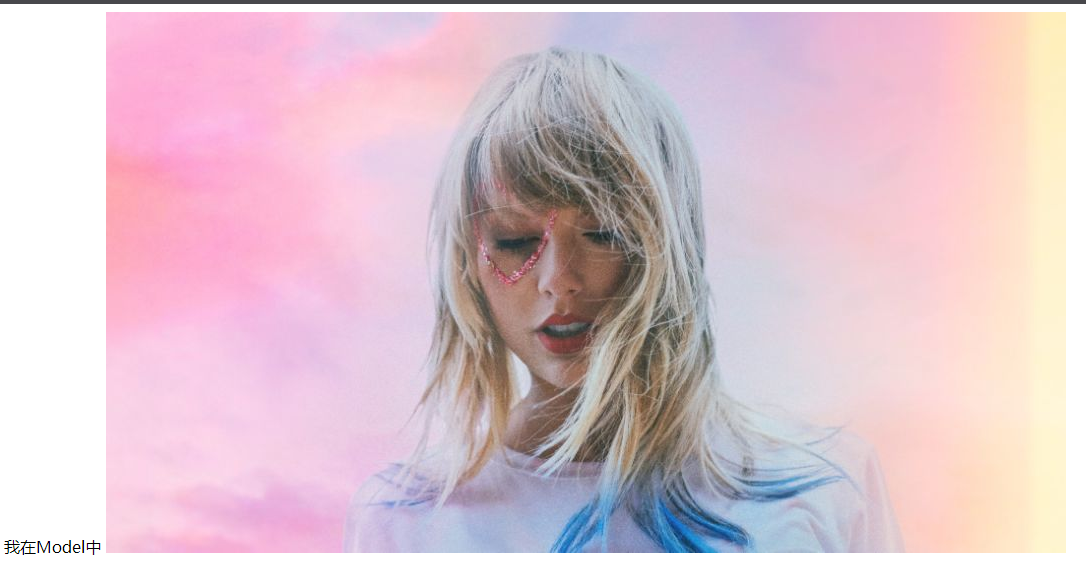- 接受的参数为日期类型
- controller进行数据保存
- Controller如何进行重定向跳转
1.对于前端页面传来日期类型的数据时如何进行处理,有两种方法
1.1在对应的Controller中插入代码,对于其中的SimpleDateFormat("yyyy-MM-dd")部分可以更改,例如加上时分秒HH:mm:ss
@InitBinder public void initBinder(ServletRequestDataBinder binder){ //只要网页中传来的数据格式为yyyy-MM-dd 就会转化为Date类型 binder.registerCustomEditor(Date.class, new CustomDateEditor(new SimpleDateFormat("yyyy-MM-dd"),true)); }
当有了上面的代码时,在执行下面的代码之前会先执行上面的代码,从而进行格式处理
@RequestMapping("toDate.do")
public String toDate(Date date) {
System.out.println(date);
return "index";
}
1.2在实体类的属性中加入注解
@DateTimeFormat(pattern="yyyy-MM-dd")shu//不是输出的结果格式,是接受的参数格式 private Date birthday;
通过这两种方式可处理
2.Controller进行数据保存
数据保存到request作用域的方式.
- 使用ModelAndView,那么该方法的返回类型必须是ModelAndView
- 使用Model, 方法的返回值还是字符串类型。
- 使用Map.方法的返回值还是字符串类型。
- 原始的HttpServletRequest对象保存
数据保存到session作用域的方式.
- 使用原始的HttpSession保存。
- 使用注解@SessionAttributes(name={key1,key2})
前提:我们在index.jsp中先写好以下代码进行接收,进行对比
<%@ page language="java" contentType="text/html; charset=UTF-8" pageEncoding="UTF-8"%> <!DOCTYPE html> <html> <head> <meta charset="UTF-8"> <title>Insert title here</title> </head> <body> 这里是Index<br> 输出结果为:===requestScope==${requestScope.name}<br> ===========sessionScope==${sessionScope.name}<br> ===========applicationScope==${applicationScope.name } </body> </html>
2.1使用ModelAndView,那么该方法的返回类型必须是ModelAndView
1 @Controller 2 @RequestMapping("/users/") 3 @SessionAttributes(names= {"name","address"}) 4 public class UsersController { 5 6 @RequestMapping("index.do") 7 public ModelAndView index() { 8 //1.保存到ModelAndView中,返回类型也是ModelAndView 9 ModelAndView mv=new ModelAndView("index"); 10 mv.addObject("name", "我在ModelAndView中"); 11 return mv; 12 } 13 }
结果为:
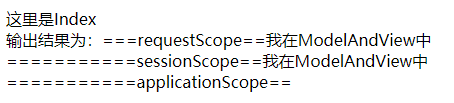
2.2使用Model, 方法的返回值还是字符串类型。
@RequestMapping("index2.do")
public String index(Model model) {
//2.保存到Model,返回值还是字符串类型
model.addAttribute("name","我在Model中");
return "index";
}
结果为:
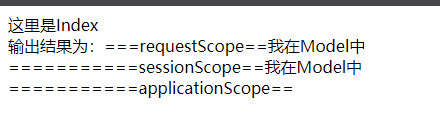
2.3使用Map.方法的返回值还是字符串类型
@RequestMapping("index3.do")
public String index3(Map<String, Object> map) {
//3.保存到Map
map.put("name","我在Map中");
return "index";
}
结果为:

2.4 使用原始的HttpSession保存,这是数据保存到session作用域的两种方式之一(其一)
@RequestMapping("index4.do")
public String index4(HttpSession session) {
//3.保存到session
session.setAttribute("name","我在session中");
return "index";
}
结果为:
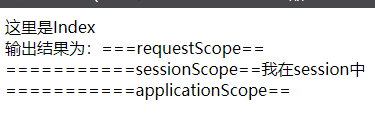
2.5对于想要存在application中的方法
@RequestMapping("index5.do")
public String index5(Model model,HttpSession session) {
//5.存放结果到application中
model.addAttribute("name","model_session");
session.getServletContext().setAttribute("name", "application");
return "index";
}
结果为:
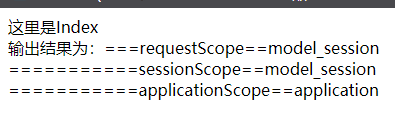
至此我们发现,所有的sessionScope都可以获取值,是因为每一个都加上了注解:@SessionAttributes(names= {"name","address"}),这是数据保存到session作用域的两种方式之一(其二)
@SessionAttributes(names= {"name","address"})
3.Controller如何进行重定向跳转
因为默认为请求转发的方式,所以若需要重定向,则需要加入一点小小的bang助
@RequestMapping("img.do")
public String img(HttpSession session) {
//重定向
session.setAttribute("name","我是session中");
return "redirect:red.do";//此处redirect提供重定向的作用
}
@RequestMapping("red.do")
public String red(Model model) {
model.addAttribute("name","我在Model中");
return "img";
}
img.jsp页面代码为:
<%@ page language="java" contentType="text/html; charset=UTF-8" pageEncoding="UTF-8"%> <!DOCTYPE html> <html> <head> <meta charset="UTF-8"> <title>Insert title here</title> </head> <body> ${requestScope.name} <img src="/SpringMVC09_03/images/b4.jpg"> </body> </html>
页面跳转成功,显示如下