一、触摸 TouchAction
在所有的 Appium 客户端库里,TouchAction 触摸对象被创建并被赋予一连串的事件。
规范里可用的事件有: * 短按(press) * 释放(release) * 移动到(moveTo) * 点击(tap) * 等待(wait) * 长按(longPress) * 取消(cancel) * 执行(perform)
示例:
from appium import webdriver from appium.webdriver.common.touch_action import TouchAction driver=webdriver.Remote() action = TouchAction(driver) # 创建 TouchAction 对象 # 在坐标(10,100) 位置按下,等待100ms,滑动到 ele 元素上释放 action.press(x=10,y=100).wait(100).move_to(el=ele).release() # 执行动作 action.perform()
注意: action.press(x=10,y=100).wait(100).move_to(el=ele).release() 只是将动作存储在action 对象中,还没有执行,具体执行动作要使用 action.perform()。
点击操作
# 在控件的中心点上点击一下 tap(WebElement el) # 在(x,y)点点击一下 tap(int x, int y) # 以控件el的左上角为基准,x 轴向右移动x单位,y 轴向下移动y单位,在该点上点击 tap(WebElement el, int x, int y)
按下操作
#在控件上执行press操作。 press(WebElement el) #在坐标为(x,y)的点执行press操作 press(int x, int y) #在控件el的左上角的x坐标偏移x单位,y坐标偏移y单位的坐标上执行press操作。 press(WebElement el, int x, int y)
长按操作
# 控件长按 longPress(WebElement el) # 点长按 longPress(int x, int y) # 偏移点长按 longPress(WebElement el, int x, int y)
移动操作
#以el为目标,从另一个点移动到该目标上 moveTo(WebElement el) #以(x,y)点为目标,从另一个点移动到该目标上 moveTo(int x, int y) # 以控件el的左上角为基准,偏移(x,y)。以该点为目标,从另一个点移动到该点上。 moveTo(WebElement el, int x, int y)
释放操作
release() # 释放动作,与按下和长按联合使用
等待
# 代表一个空操作,等待一段时间 wait() # 等待ms毫秒 wait(int ms)
执行 TouchAction 存储的动作
# 执行动作 perform() # 也可以通过 driver 对象直接执行触摸操作 driver.perform(TouchAction().tap(el))
实例:九宫格解锁,九宫格坐标与解锁密码如下图
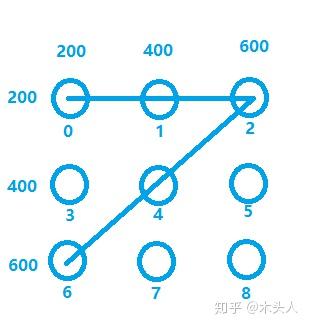
from appium import webdriver from appium.webdriver.common.touch_action import TouchAction # 九宫格原点的位置,从左至右,从上至下 site = [(200, 200), (200, 400), (200, 600), (400, 200), (400, 400), (400, 600), (600, 200), (600, 400), (600, 600)] pwd = '01246' pwd_site = [] # 将密码转换为坐标位置 for s in pwd: pwd_site.append(site[int(s)]) driver = webdriver.Remote() action = TouchAction(driver) # 在起始点按下 action.press(pwd_site[0]).wait(200) # 按照坐标点移动 for i in range(1, len(pwd_site)): action.move_to(pwd_site[i]).wait(200) # 释放 action.release() # 执行动作 action.perform()
多点触控(MultiTouch)
MultiTouch对象是触摸操作的集合,只有两个方法,add 和 perform 。
add 于将不同的触摸操作添加到当前的多点触控中。
perform 执行多点触控动作
示例:
from appium import webdriver from appium.webdriver.common.touch_action import TouchAction from appium.webdriver.common.multi_action import MultiAction driver = webdriver.Remote() # 创建触摸事件 action1 = TouchAction(driver).tap(x=100, y=100) action2 = TouchAction(driver).tap(element=ele) # 创建多点触控对象 multi_action = MultiAction(driver) # 同时执行 action1 和 action2 动作 multi_action.add(action1).add(action2) # 执行多点触控 multi_action.perform()