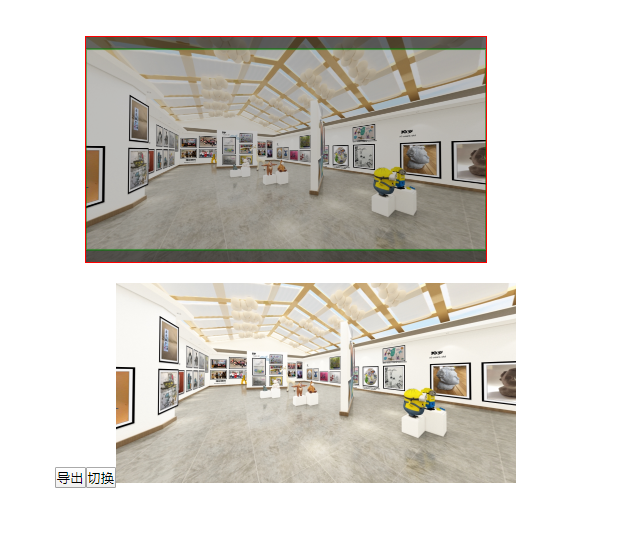<template>
<div class="clip-img" :style="imgStyle">
<img :src="url" alt="" crossOrigin="anonymous" :style="imgStyle">
<canvas ref="canvas" :style="imgStyle" @mousedown="onmousedown" @mousemove="onmousemove"></canvas>
</div>
</template>
<script>
export default {
name:"clip-image",
props:{
max:{ // 缩放基准宽度或高度
type:Number,
default:400
}
},
data(){
return {
img:null,
url:null,
imgInfo: null, // 压缩前的信息
imgCInfo:null, // 压缩后的信息
clipInfo:null, // 压缩前的信息
clipCinfo:null, // 压缩后的信息
ctx:null, // 画板
pos:{x:0,y:0},
lock: "", // 锁住一个方向
boundary:null
}
},
computed:{
imgStyle(){
let imgCInfo = this.imgCInfo;
if(imgCInfo){
return {
`${imgCInfo.w}px`,
height: `${imgCInfo.h}px`
}
}
return {height:"0px",height:"0px",display:"none"};
}
},
async mounted(){
this.clear();
this.ctx = this.$refs.canvas.getContext("2d");
window.addEventListener("mouseup",this.onmouseup);
},
methods:{
init(src,bound){
this.setSrc(src)
this.setClip(bound);
},
// 外部调用
async setSrc(src){
let img = await this.loadImage(src,{crossOrigin:"anonymous"});
this.img = img;
this.setImg(img);
},
clear(){
let obj = {
img:null,
url:null,
imgInfo: null, // 压缩前的信息
imgCInfo:null, // 压缩后的信息
clipInfo:null, // 压缩前的信息
clipCinfo:null, // 压缩后的信息
ctx:null, // 画板
pos:{x:0,y:0},
lock: "", // 锁住一个方向
boundary:null
}
for(let i in obj){
this[i] = obj[i];
}
},
loadImage(url,attrs){
this.url = url;
let img = new Image();
img.src = url;
attrs = attrs || {};
for(let i in attrs){
img[i] = attrs[i];
}
return new Promise((resolve,reject)=>{
img.onload = function(){
resolve(img);
};
img.onerror = reject;
});
},
setImg(img){
this.img = img;
this.imgInfo = {
w:img.width,
h:img.height
};
// 压缩图的比例
let w,h,scale;
if(img.width > img.height){
w = this.max;
scale = w/img.width;
h = scale*img.height;
}else{
h = this.max;
scale = (h/img.height);
w = scale * img.width;
}
this.imgCInfo = {
w,
h,
scale
};
let canvas = this.$refs.canvas;
canvas.width = w;
canvas.height = h;
this.setClip();
},
setClip(clipInfo){
if(clipInfo){
this.clipInfo = {
w:clipInfo.width,
h:clipInfo.height
};
}
if(this.imgCInfo && this.clipInfo){
this.compressClip(this.imgCInfo,this.clipInfo);
this.fill();
}
},
compressClip(imgCInfo,clipInfo){
// 压缩缩放
let w,h,scale;
let imgR = imgCInfo.w/imgCInfo.h;
let clipR = clipInfo.w / clipInfo.h;
if(imgR > clipR){
// 图片的宽度偏大
h = imgCInfo.h;
scale = h/clipInfo.h;
w = scale * clipInfo.w;
this.lock = "h";
}else{
// 图片的宽度偏小
w = imgCInfo.w;
scale = w/clipInfo.w;
h = scale * clipInfo.h;
this.lock = "w";
}
this.clipCinfo = {
w,
h,
scale
}
this.boundary = {
w:this.imgCInfo.w - this.clipCinfo.w,
h:this.imgCInfo.h - this.clipCinfo.h
};
this.pos = {
x:0,
y:0
};
},
onmouseup(){
this.mouse = null;
},
onmousedown(e){
this.mouse = {
x:e.offsetX,
y:e.offsetY
}
},
onmousemove(e){
if(this.mouse){
let x = e.offsetX - this.mouse.x ;
let y = e.offsetY - this.mouse.y;
if(this.lock == "h"){
x = this.pos.x + x;
if(x < 0){
x = 0;
}else if(x > this.boundary.w){
x = this.boundary.w
}
this.pos.x = x;
}else{
y = this.pos.y + y;
if(y < 0){
y = 0;
}else if(y > this.boundary.h){
y = this.boundary.h
}
this.pos.y = y;
}
this.mouse = {
x:e.offsetX,
y:e.offsetY
}
this.fill();
}
},
fill(){
let {w,h} = this.clipCinfo;
let {x,y} = this.pos;
let clipctx = this.ctx;
let imgCInfo = this.imgCInfo;
clipctx.clearRect(0, 0, imgCInfo.w, imgCInfo.h);
clipctx.beginPath();
clipctx.fillStyle = 'rgba(0,0,0,0.6)';
clipctx.strokeStyle = "green";
//遮罩层
clipctx.globalCompositeOperation = "source-over";
clipctx.fillRect(0, 0, imgCInfo.w, imgCInfo.h);
//画框
clipctx.globalCompositeOperation = 'destination-out';
clipctx.fillRect(x, y, w, h);
//描边
clipctx.globalCompositeOperation = "source-over";
clipctx.moveTo(x, y);
clipctx.lineTo(x + w, y);
clipctx.lineTo(x + w, y + h);
clipctx.lineTo(x, y + h);
clipctx.lineTo(x, y);
clipctx.stroke();
clipctx.closePath();
},
exportBase(){
// 导出图片 base64
let pos = this.pos;
let scale = this.imgCInfo.scale;
let sx = pos.x / scale;
let sy = pos.y / scale;
let swidth = parseInt(this.clipCinfo.w / scale);
let sheight = parseInt(this.clipCinfo.h / scale);
let canvas = document.createElement("canvas");
canvas.width = swidth;
canvas.height = sheight;
let ctx = canvas.getContext("2d");
ctx.drawImage(this.img,sx,sy,this.imgInfo.w,this.imgInfo.h,0,0,this.imgInfo.w,this.imgInfo.h);
return canvas.toDataURL("image/png");
},
dataURLtoFile(b64Data,filename){
filename = filename || "test.png";
let mime = "image/png";
var bstr = atob(b64Data.replace(/^data:image/(png|jpeg|jpg);base64,/, ''));
var n = bstr.length;
var u8arr = new Uint8Array(n);
while(n--){
u8arr[n] = bstr.charCodeAt(n);
}
// 转换成file对象
return new File([u8arr], filename, {type:mime});
// 转换成成blob对象
// return new Blob([u8arr],{type:mime});
// return blob;
}
},
destroyed(){
window.removeEventListener("mouseup",this.onmouseup);
}
}
</script>
<style lang="scss" scoped>
.clip-img{
border: 1px solid red;
margin: 20px auto;
position: relative;
height: 0;
0;
overflow: hidden;
canvas{
position: absolute;
left: 0;
top: 0;
z-index: 1;
cursor: move;
}
img{
position: relative;
z-index: 0;
}
}
</style>
使用:
<template>
<div class="clip-img">
<clipImage ref="clipImage"></clipImage>
<button @click="getImg">导出</button> <button @click="slide">切换</button>
<img :src="src" v-if="src" alt="" class="result">
</div>
</template>
<script>
import clipImage from "@/components/clip-image.vue";
export default {
name:"clip-image",
data(){
return {
src:""
}
},
components:{
clipImage
},
mounted(){
// setSrc
this.$refs.clipImage.init("xxx",{400,height:200});
},
methods:{
getImg(){
this.src = this.$refs.clipImage.exportBase();
console.log("截图成功")
},
slide(){
this.$refs.clipImage.setSrc("xxx");
}
}
}
</script>
<style lang="scss" scoped>
.clip-img{
.result{
max- 400px;
}
}
</style>